Did you know that you can control your camera, be it SLR or EVIL, remotely from your mobile? Yes Yes. Go figure. You don't have a shutter release, you need to put the camera at an impossible angle to access the menu, you want to take a self-portrait and see how the composition looks or how you look in the frame, etc., you can do it from your mobile. In addition to being able to control the aperture, shutter speed or even the focus point. Interesting, right? Did you not know that these applications existed for remote control of your camera? Well, stay because you are interested.
WHAT DO YOU NEED TO CONTROL YOUR CAMERA REMOTELY WITH A MOBILE APPLICATION?
The first thing you need is that your camera has a Wi-Fi connection to be able to use the remote control. If your camera does not have this function, you will have no choice but to forget about these applications and resort to other options to take your photo from a distance .
Now if you have wireless connections, you're in luck! All you need is a tripod or a place to stabilize your camera and the right app. Then I present the ones for each camera.
WHEN TO USE A REMOTE CAMERA CONTROL APP
I have already told you something in the introduction, now we are going to see in more detail in which circumstances or moments you can use this remote control. Although, of course, it depends on your experience, your preferences, your tastes and the type of photography you do.
- Night photography or long exposure. When you take a long exposure , any vibration jeopardizes the sharpness of the final image. Therefore, you have to be careful even when you press the fire button. It is in this case where remote shooting becomes most necessary, which may well be with a remote shutter release or one of these applications. Yes too. You can use the timer. But it's more tedious, right? If you carry your mobile and have the app, why change the timer?
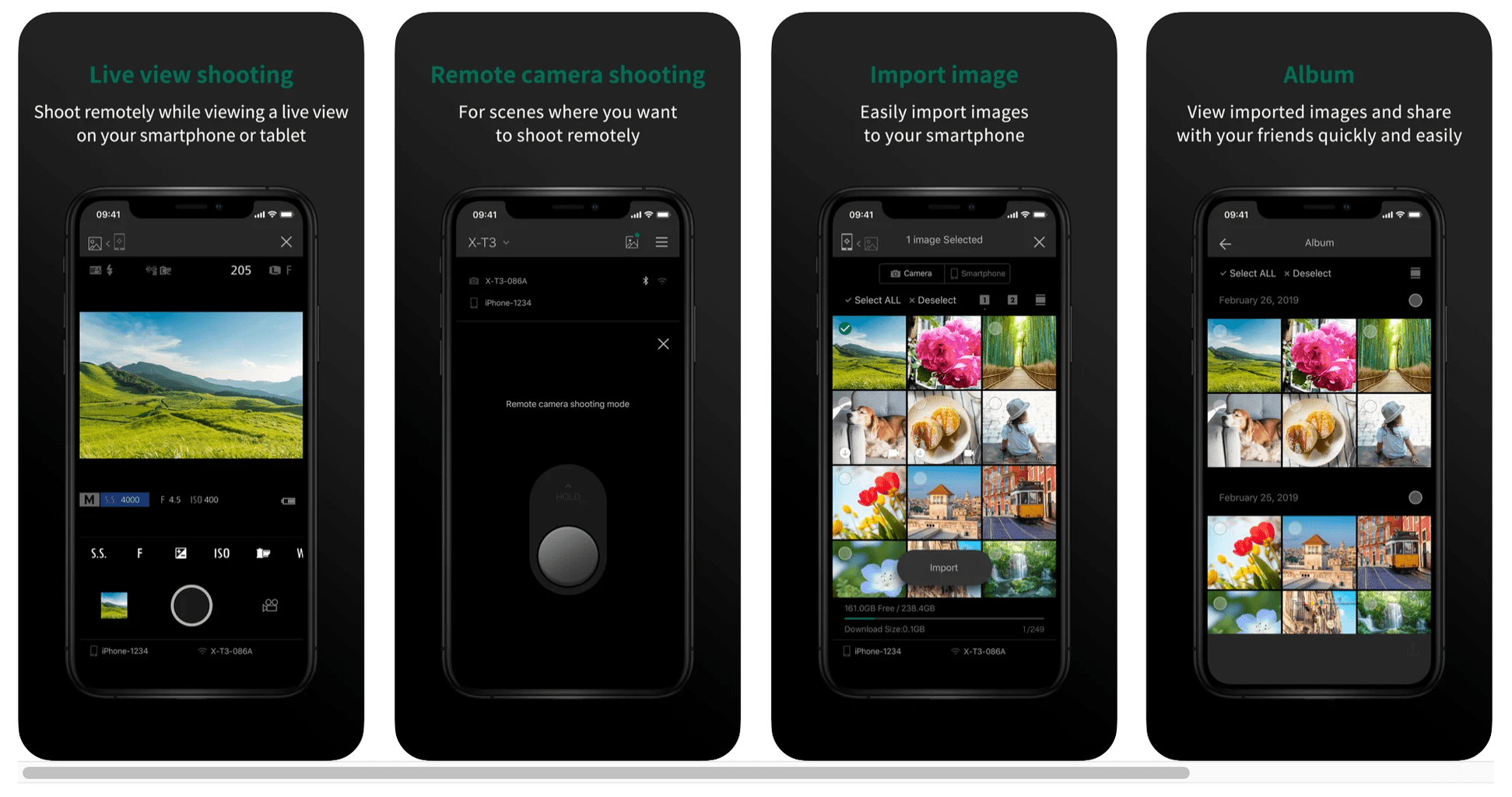
- Macro photography. The depth of field in macro photography is so tight that it can be compromised with the slightest movement. So… what's remote shooting for?!
- self portraits. Whether it's individual or group self-portraits, I find these remote control apps super useful, because it's not only for pressing the shutter button, but also for making sure that everyone is well positioned, within the frame and, most importantly, in focus. . How many trips have you had to run to the camera when you have used the delay shutter of your camera? No more those useless races that the only thing they got was that you came out with a red face like a tomato, with your tongue sticking out or with luck flying through the air (on landing). It all seems very crazy but it's just that I have some memories that I can't help but laugh out loud ?.
- Pictures. It may sound silly to you, but sometimes people feel very uncomfortable when posing in front of a camera. In these cases in which you meet a very shy person, you can resort to this trick. You sit your model down to relax, place the camera on the tripod, have a nice chat and from time to time, a little tap on the mobile screen. Give it a try and tell us how it went.
- Product photography. Product photographs require good sharpness and good focus. Photographing remotely either from the mobile application or from the computer will help you check that everything is correct in a much more comfortable way. It is not that it is necessary, but it is very practical.
- HDR. Taking a high dynamic range (HDR) photograph requires taking multiple photos with identical framing. In this case it is also very useful to control the camera from the mobile so that no movement occurs, neither during the shot, nor when changing the parameters.
- Bracketing. Bracketing is done like HDR, only it can also be focus, white balance, etc. But the reasons for shooting with a remote app are the same.
- panoramas. I have also used it a few times to make panoramas. This makes it easier for me to check the start image, the end image, and the overlap while I'm on the site. That later at home it may be too late ?
- Nature photography. Especially about animals, because of planting the camera and hiding so they don't see you and move freely. Although also to photograph flowers and plants from impossible angles, for example.
- Pet photography. Leave your camera on the tripod, in a place where you have good light, place one of his favorite toys in front of it and walk away with your mobile. Your pet will not know that you are taking photos from the other corner of the room.
- Street photography. Here, more than a necessity, it is a trick to go unnoticed when doing street photography, something similar to what you can do with your pet. You place the camera wherever you want, a step, a table, on your lap while you are comfortably having a coffee on a terrace and while people think you are looking at your mobile, you are actually taking photos.
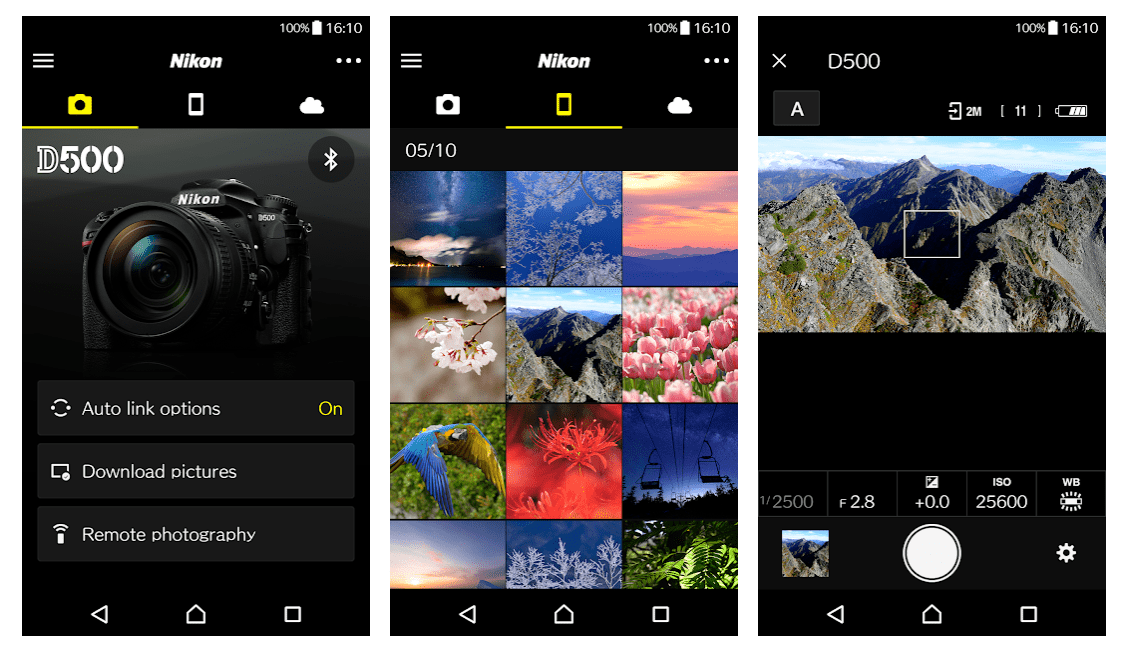
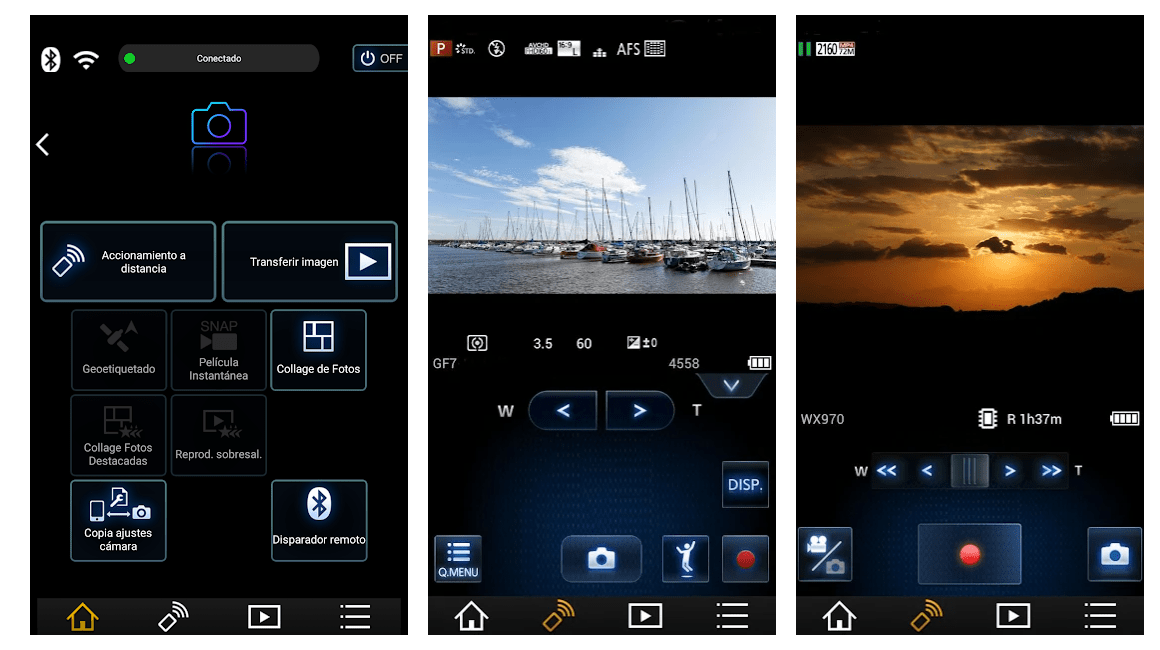
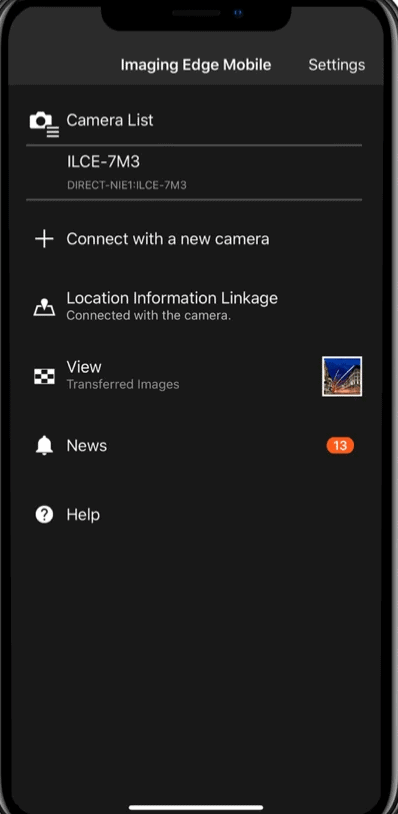
Another trick ?: click on each of the links that I have been giving you to learn more about this photographic discipline, complete guides with tips and tricks.
APPLICATIONS FOR REMOTE CONTROL OF YOUR CAMERA
Now yes, these are the applications that allow you not only to control your camera remotely according to the brand, but also to share images at the moment:
#BBD0E0 »

