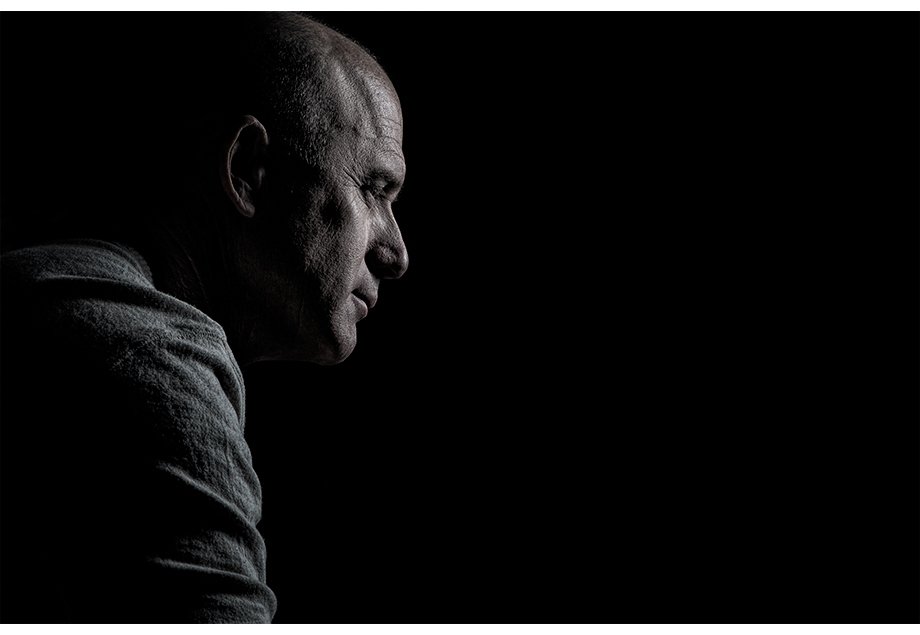Whether you want to buy a black background for your photos, or if you just want to download a plain black background or one with a texture; learn how to erase the background of an image or make your photos with a black background really black; you are in the right place.
I am going to answer all those questions (and many more) in this article.
Photos with a black background have something that hooks them, an elegance, a mystery, a way of highlighting the center of interest like few others.
So open your eyes because I have prepared a super complete article for you to get some spectacular photos with a black background.
- Black backgrounds to download
- Tips for buying a black background for photos
- How to make the background of your photos really black
- How to remove the background from an image online
- How to remove the background with Photoshop (easy)
- How to put a black background on a photo
- When to use a black background for your photos

BLACK BACKGROUNDS TO DOWNLOAD
Here you have a selection of black backgrounds to download.
To download any of these funds, simply hover over the one you want, right-click on your mouse, and then press the “Save Image” option.
voila ! You already have your smooth black background or your textured black background for whatever you need.












TIPS FOR BUYING A BLACK BACKGROUND FOR PHOTOS
When buying a background for photos, look closely at:
- The size: what do you need your background for? Is it for full length portraits or small product photography? Define your needs well and you will hit the right size.
- The material with which it is made: you have washable fabrics made of natural fibers such as cotton or synthetic fibers such as vinyl.
- The support: they are normally designed to be held with clamps or by means of a bar.
- The price: you have a multitude of prices, from around €20 to around €100. They depend on the support, the size and the finishes.
- At an affordable price and with tweezers you have options like this, or this one at a slightly higher pricebut with good opinions, washable and a good size. At a slightly higher price you have this larger one.
- The above are if you are looking for a plain black background , but if you are looking for black backgrounds with different textures, you might be interested in this one. , thisor this.
- If you prefer to buy a basic background kit (black, white and green) you may be interested in this one here.
Hey, don't you want to buy anything? No problem, here you can see how to make an infinite background for your product photos or similar.
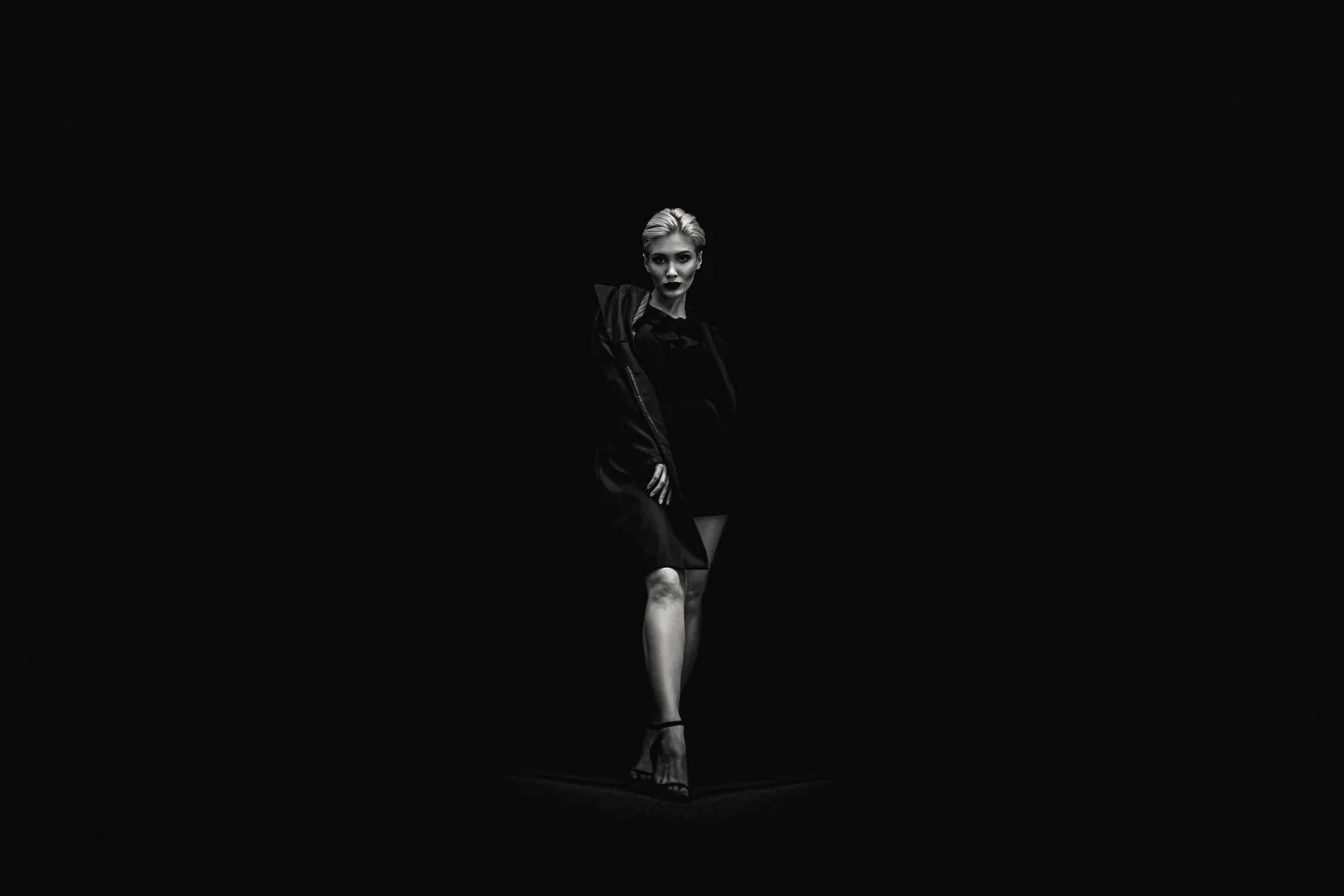
HOW TO MAKE THE BACKGROUND OF YOUR PHOTOS REALLY BLACK
Surely more than once you have tried to get photos with a black background, right?
Perhaps you wanted to take a portrait or have become fond of object photography, or even product photography (discover the mega guide that we have prepared for you with tips and tricks at this link).
And it is very possible, too, that after buying a brand new black cardboard-cloth, you have placed your protagonist in front of it, you have taken the photo and you have realized that, in reality, that background that you see so, so black, in your image is not remotely so.
Maybe dark gray yes, but black, black, no.
And it's a shame, because a black background allows us to highlight and contrast the main subject, and it's very elegant, what do you want one?
Let's see how to achieve this photographic technique and succeed ? .

WHY CAN'T I GET MY BACKGROUND TO BE BLACK IN THE IMAGE?
It's funny that having a black background you can't capture it in your photo, right?
What basically happens when we can't get it to be black is that the lighting of the foreground (main subject) and the background (background or ambient light) are not well differentiated.
That is, they are mainly too close to each other and end up mixing.
This can be for several reasons:
- The foreground and background are too close.
- The flash is too powerful and ends up illuminating both planes.
- In short, because the lighting on both planes is too similar.

SOLUTIONS AND ADJUSTMENTS TO GET PHOTOS WITH A BLACK BACKGROUND
To get your photos with a black background to really look the way they're meant to, here are a few solutions:
- Move your main subject (foreground) as far away from the background as possible to prevent the flash from shining on it.
- If you can't get the background out or it still doesn't appear black enough, try moving the light source closer to the main subject or foreground, so you'll need less flash power to illuminate the foreground and consequently less light will reach the background.
- Close the aperture to have less ambient light and the main subject in sharp focus (more depth of field). You will illuminate the main subject with the flash.
- Reduce the exposure time to turn off the background in your photo.
- Use a low ISO value , this way you will preserve good image quality and have less ambient light.
- Photography in RAW, in this way you can readjust or finish fine-tuning the settings you need to improve your image.
Ultimately, all efforts should be focused on darkening the background and lighting the foreground.
The greater the difference between one and the other, the darker the background will be in your photograph.

NECESSARY MATERIAL TO ACHIEVE PHOTOS WITH BLACKER BACKGROUNDS
These types of images are designed to work with flash , since controlling its flash and intensity is easier than if we do it in another way.
However, it is possible to achieve this as long as you get enough lighting difference between the foreground and the background.
- External flash : it is the one with which you will get the best results, since you will be able to control the power or the directionality of the flash.
- Integrated flash: it does not allow you to control the directionality of the flash, so it will always be frontal.
- Continuous light source : If you don't have a flash, you can do it with some continuous light source like a table lamp or even a flashlight.
- Dark background: although it will help to achieve our purpose, it is not essential. By following the steps above and as long as you get enough difference between highlights and shadows, you will be able to get black backgrounds even with those that are not. Although all help is little, so if you have one, do not hesitate to use it.
EDITING TO ACHIEVE PHOTOS WITH A COMPLETELY BLACK BACKGROUND
If you have a good background base and you have achieved a good result in the original image, you can finish perfecting your image in the edition with good results.
Depending on the image you can:
- darken the shadows
- increase black
- increase contrast
- Make adjustments to lights
- Increase or decrease whites
- retouch exposure
- adjust saturation

SUMMARIZING
The main reason why, despite having a black background, we cannot capture it in our images, is because there is too much ambient light that reaches that background or, in other words, the light from the foreground in your photograph (which is the one that we are interested in exposing correctly) and the second, are too similar.
Based on this reflection, what we have to do is ensure that the difference in light between the foreground and the second plane is high.
We will do this by trying to turn off the background, through the diaphragm opening (closing so that less light enters); speed (higher to allow less light to enter); separating the foreground from the background so that the flash does not illuminate it, or moving the light source closer to the foreground (so that it does not illuminate the background either).
And remember, if there's enough light difference between the foreground and the background, you won't even need a dark background to make it black.
I know it sounds strange, but when you test against the parameters you will see how you get a wonderful black background even without it.
HOW TO REMOVE THE BACKGROUND FROM AN IMAGE ONLINE
Removing the background from a photograph can be a cumbersome task if you don't master editing programs like Photoshop, but at the same time, these types of photos may be necessary for different businesses or products.
That's why I'm going to leave you with this article where we explain how to remove the background from an image .
HOW TO REMOVE THE BACKGROUND WITH PHOTOSHOP (EASY)
If you want a quality result because you need to enlarge the image or because it is for product work or similar, then the ideal is to do this process in Photoshop.
It is very simple.
In the link article we indicate the steps to follow to remove a background in Photoshop very easily .
HOW TO PUT A BLACK BACKGROUND ON A PHOTO
In this video Mario explains how to add a background to an image in Photoshop step by step.
In it he talks about a white background, but it will help you perfectly to add a black one, simply look for a smooth or textured black background like the ones we have left you in the first section of this article and use them following the same steps.
If you've gotten the itch to learn Photoshop, remember that we have a Photoshop Masterclass divided into two sessions (Beginner and Advanced) with plenty of tips and tricks.
APPLICATIONS TO PUT THE BLACK BACKGROUND TO A PHOTO FROM THE MOBILE
If what you want is to change the background from your mobile phone , in this article on white backgrounds you will find a series of applications to delete and change the background from your smartphone.
WHEN TO USE A BLACK BACKGROUND IN YOUR PHOTOGRAPHS?
Photos with a black background are common in many fields, especially in the world of product photography, but they are also common in portraits:
- Product photography
- low key portraits
- Websites
- Journals
- Etc.
Now that you're full of funds, maybe you suddenly wanted to see how your photo would look in white?
Well, we have a specific article on white backgrounds that you are going to love .
I hope you have solved any questions you may have regarding the black background, whether you wanted to buy one, download it, or achieve really black backgrounds for your portraits or products, etc.
Whatever the question that has led you to this article, I hope it has been resolved and that it encourages you to continue practicing your photography.