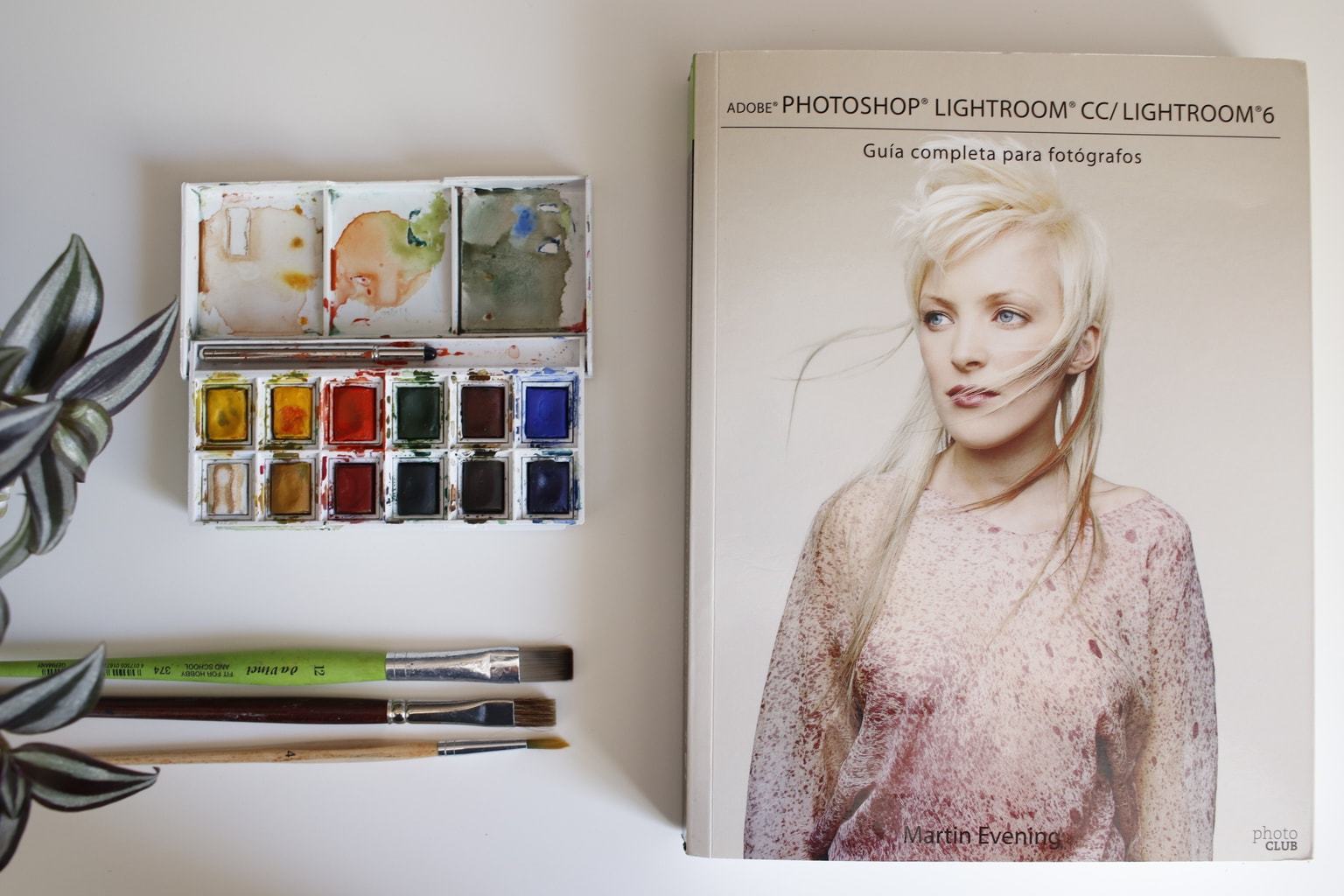Today I bring you a more technical literary recommendation than usual. But it is that, when editing your photos in Lightroom, this is a reference manual. An essential on your shelf if you intend to learn to use Lightroom.
This is not a simple program, and I don't mean difficult to use, just complex. Its complexity lies in the number of options it offers. Its management and editing possibilities are very extensive. It is a very complete program, so this guide is a perfect help to make the most of all its possibilities.

ADOBE PHOTOSHOP LIGHTROOM CC/LIGHTROOM 6. COMPLETE GUIDE FOR PHOTOGRAPHERS
This book consists of 10 chapters and an appendix with preferences and settings. Let's see them:
1. INTRODUCTION TO ADOBE PHOTOSHOP LIGHTROOM
In this chapter you will be able to land on the program, find out what it is, how it works (get an idea), how to install it, the necessary requirements, some basic notions and how to use Lightroom for the first time. As you can see, it is a book that starts completely from scratch.
You can also find how to customize the interface or manage Lightroom mobile through Lightroom.
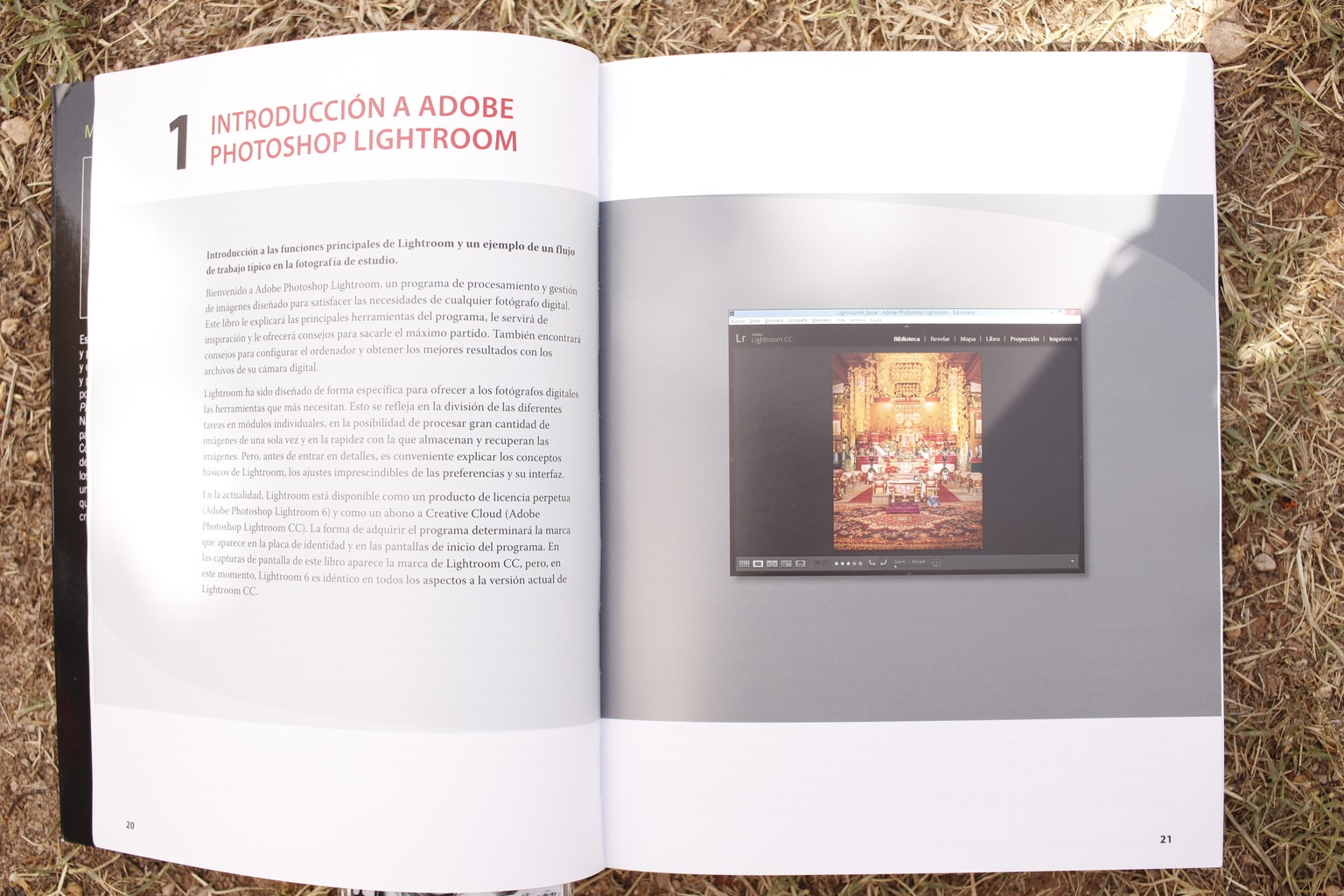
2. IMPORT PHOTOS
30 pages dedicated to showing you how to import your photos. One of the strengths of this tool is image management, so this option to import and save in the catalog offers a multitude of possibilities. This is a flexible process that is well explained in this chapter.
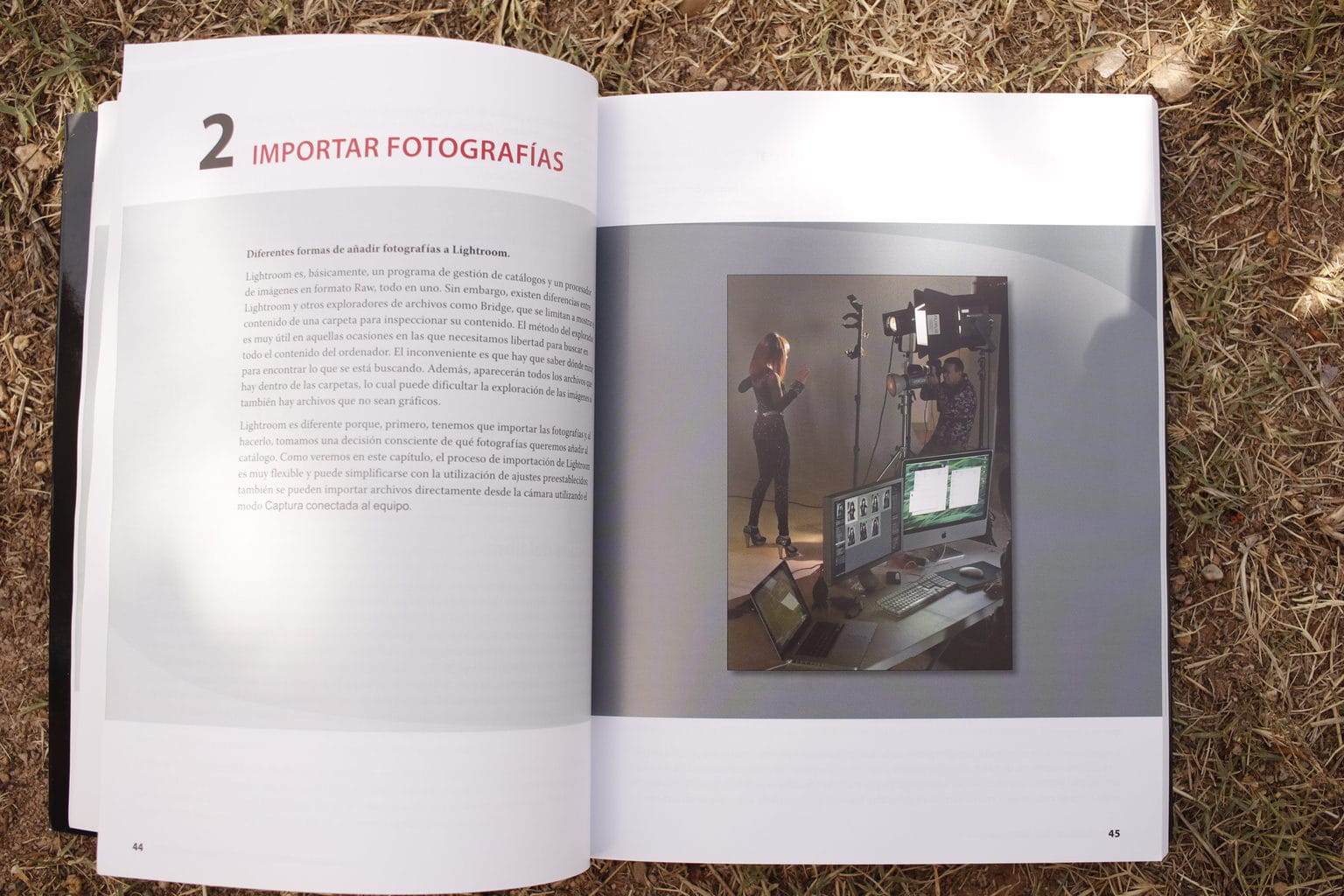
3. LIBRARY MODULE
Nearly 70 pages dedicated to digging deeper into the Lightroom catalog. It is an essential component of the program and when used properly it allows you to manage all your files more efficiently. This is the strong point of this tool, essential for professional photographers and really useful for those amateurs who see their image library grow every day and begin to become saturated with the number of photographs that flood their hard drives. If you are in one of these cases, with this chapter you will see the light ? .
4. IMAGE EDITING IN THE REVEAL MODULE
In this chapter the author offers a guide of more than 150 pages to learn to master the controls of this module dedicated to editing: Reveal.
From calibrating the screen to be able to better manage color when editing, to creating presets, going through each and every one of the development tools to improve your photos. Explaining step by step, with keyboard shortcuts, screenshots, and photos showing the process. A very extensive chapter that will reveal all the secrets to editing in Lightroom.
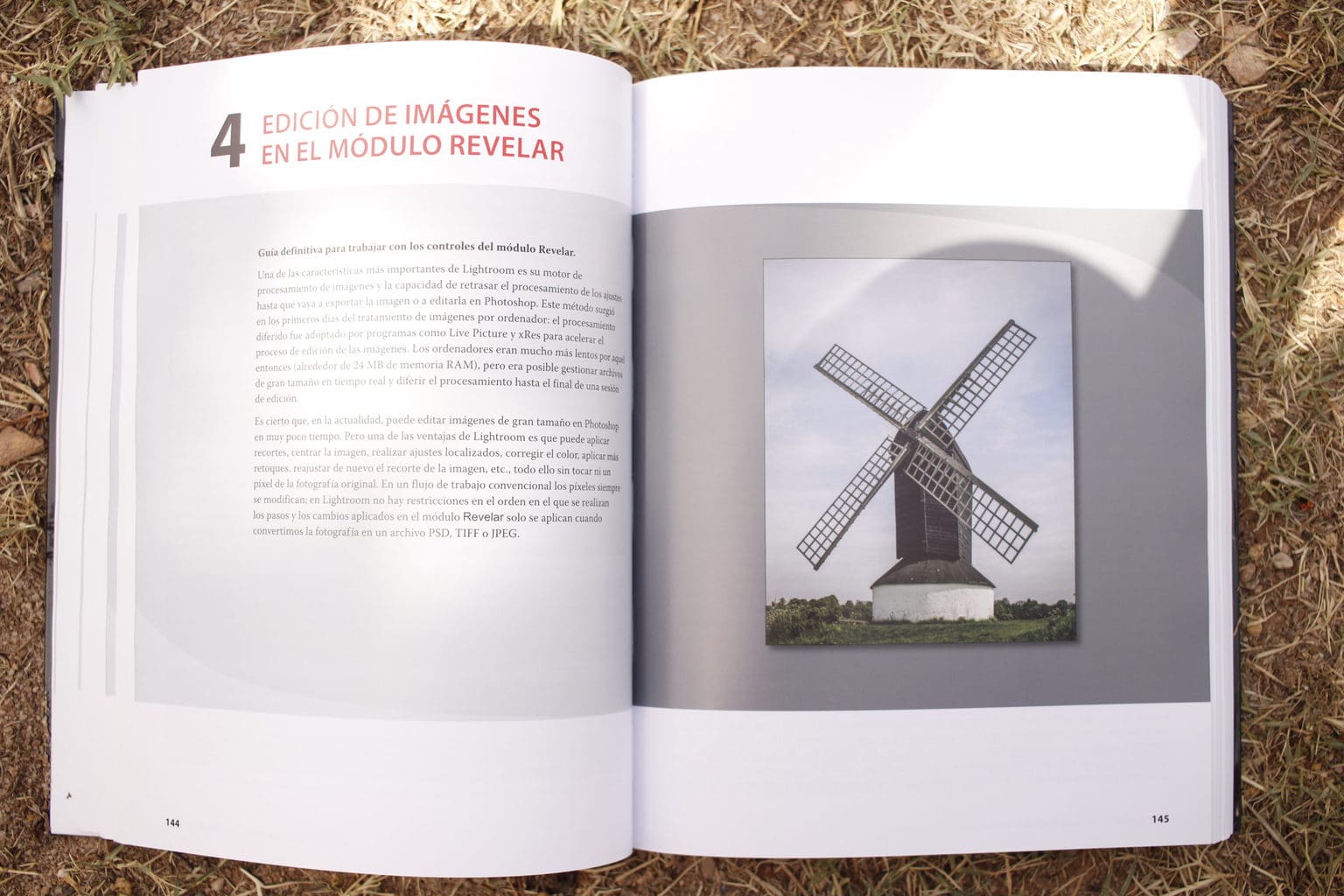
5. THE ART OF BLACK AND WHITE
Black and white development deserves a special mention and Martin Evening knows it well, which is why he dedicates this chapter 5 to it. In it, he will help you control and improve black and white conversions.
6. FOCUS AND NOISE REDUCTION
This is a chapter dedicated to, as the title says, sharpening and reducing noise in your images. A whole master class of about 25 pages for you to master the focus regulators and obtain photos with less noise.
7. EXPORT FROM LIGHTROOM
The relationship between Lightroom and Photoshop is very close and they are two tools that complement each other perfectly. In this chapter you will learn different ways to export to Photoshop to modify your photos.
But you will also learn to export your images, locate, name files, change image sizes or make watermarks, among others.
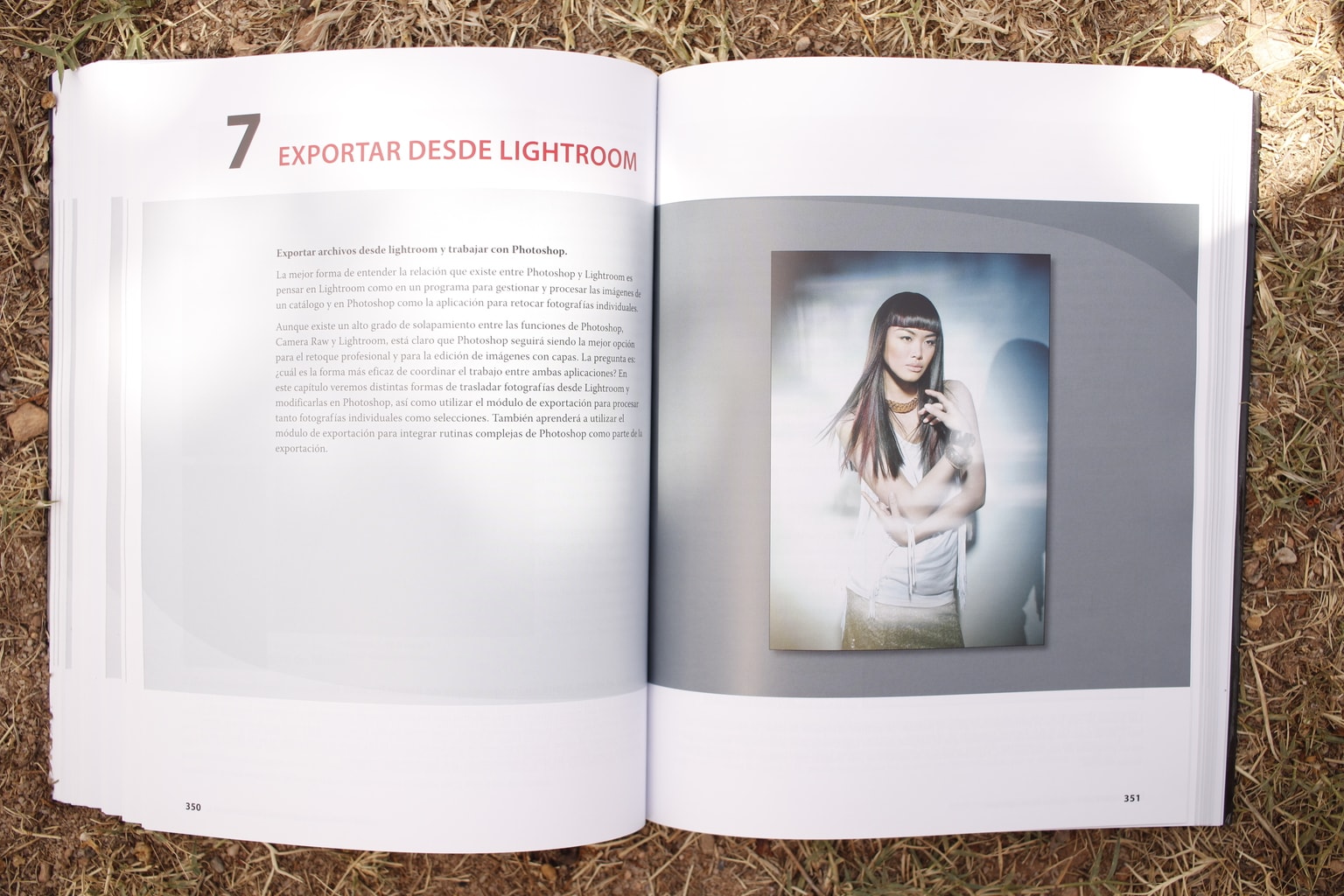
8. PRINT
In this chapter all the secrets of the Print module are revealed so that you can have full control of what you are going to print.
9. PRESENTATION OF THE WORK
Because it is not the same to prepare your photos to print them on paper than to project them or share them on the Web, in this chapter you will learn to manage the three ways.
10. MANAGE PHOTOS IN LIGHTROOM
Finding a photo among millions of photos is not an easy task, unless you have bothered to enter the metadata (information in the images). In this chapter you will find everything you need to optimize the metadata resource and achieve a much more efficient and fluid management of your photographs. Keywords, hidden keywords, tag people, search with filters, geotags, etc. These are some of the points that you will find in this chapter 10.
A. APPENDIX. LIGHTROOM PREFERENCES AND SETTINGS
A section for advanced users but with explanations accessible to everyone. Tips to customize the tool to your liking and make it much more comfortable for you to work with it.
ALPHABETICAL INDEX
With the alphabetical index at the end, you will find any term you are looking for more easily. If I already told you that it was a great guide, these details make it much easier to ask questions.
DETAILS
- Title: Adobe Photoshop Lightroom CC/Lightroom 6. Complete Guide for Photographers
- Pages: 600
- Soft cover
- Publisher: Anaya Multimedia (Photoclub)
- Dimensions: 24 x 19 cm (approx.)
- Price: N/A
IDEAL FOR…
Anyone who has just landed in Lightroom or who has basic knowledge and wants to go deeper or have a guide where they can ask any questions.
It is also ideal to complement the Lightzoom course that we have in our School of the Photographer.
ABOUT THE AUTHOR
Martin EveningHe is a renowned fashion and advertising photographer. An expert in photography and Adobe Photoshop, he is a recognized writer and speaker, and selected by the NAPP ( National Association of Photoshop Professionals ) to be included in its hall of fame. He contributes to the Photoshop and Lightroom development team and is one of the founding members of Pixel Genius, a software design company that makes creative accessories and plugins for the tool.
THE BEST
This recommendation that I bring you today is a guide designed for both the amateur and professional user. It is written in clear and simple language, and all the steps and explanations are very detailed. It is accompanied by photos, tricks, comparisons, notes, screenshots with arrows and markers so that you can follow the explanation much better.
It is noted that the author masters this program perfectly. He offers advice from experience, both in managing the program and at the photographer level. For example when saving and classifying his images. Mistakes he made and how he advises you to work based on what he has learned along the way.
You will find add-ons to download and the original images that appear in the book. A good way to practice while reading.
WORST
(If it can be said that it is a bad thing) it is a book so long that you will not be able to read it in one sitting. Although the author recommends starting from the beginning and reading to the end in order, it is not a task that you can do in a short time, unless you dedicate all the hours of your day. It is rather a text to dedicate time to, take it easy. Open it in front of the computer with your Lightroom program running and follow the advice and apply the explanations. This is the only way to learn and the only way to take advantage of it.
As you may have guessed, it is not a book to carry, it is too heavy and it would not be practical to read it without having the program in front of you. It is not a novel to read lying on the shore of the beach;). But I don't think this is a bad thing, everything has its moment and its function. You just have to take it into account.
It is true that I have found the occasional notable editing mistake, although it does not affect the content and information of the book at all. It is rather professional deformation ;). But for what it's worth... (this point is negative).
Another point is the speed with which these books become outdated. In the time it takes to write and edit a book like this, the program keeps advancing and adding new options and when you read it there are already changes. But this happens with this and with any other guide of a constantly growing tool.
OTHER PUBLICATIONS
You may be interested in this other post by the author:
PHOTOSHOP CS6 FOR PHOTOGRAPHERS (PHOTOCLUB)
CONCLUSIONS
This is definitely the go-to guide for all things Lightroom that you should have on your shelf. A guide for everyone, amateurs and professionals. Those who start from scratch or those who want to deepen; those who are doing or have done a course like our Lightzoom and want to have a complement on their shelves to ask questions. Explained in a simple and detailed way. Step by step, so you don't get lost.
If you found this information useful, I am going to ask you a favor: share it. Surely one of your contacts will also find it useful. Thanks and see you soon.