In today's article I am going to give you a magnificent idea for one of the best photographic gifts you can give, now that Christmas is just around the corner. (If it's you who would like to receive the gift, share this article with the person in question, as well as the one who doesn't want the thing ? ).
Every year we prepare a compilation with photographic gift ideas. And while it's cool to give expensive things, financially expensive gifts bring fleeting joy. Gifts that contain some kind of emotional content are candidates to last much longer, and generate a much deeper emotion over time.
A gift that falls into this category is the photo album . In addition to being cheap, it is a type of gift that allows you to capture a number of memories, moments, people, trips and even emotions, give them a physical body, palpable by hand, and surprise the person who receives it with something original and different, custom made.
I think a photo album is one of the most "personal" gift ideas out there. In addition, few gifts carry such a good cost-satisfaction ratio.
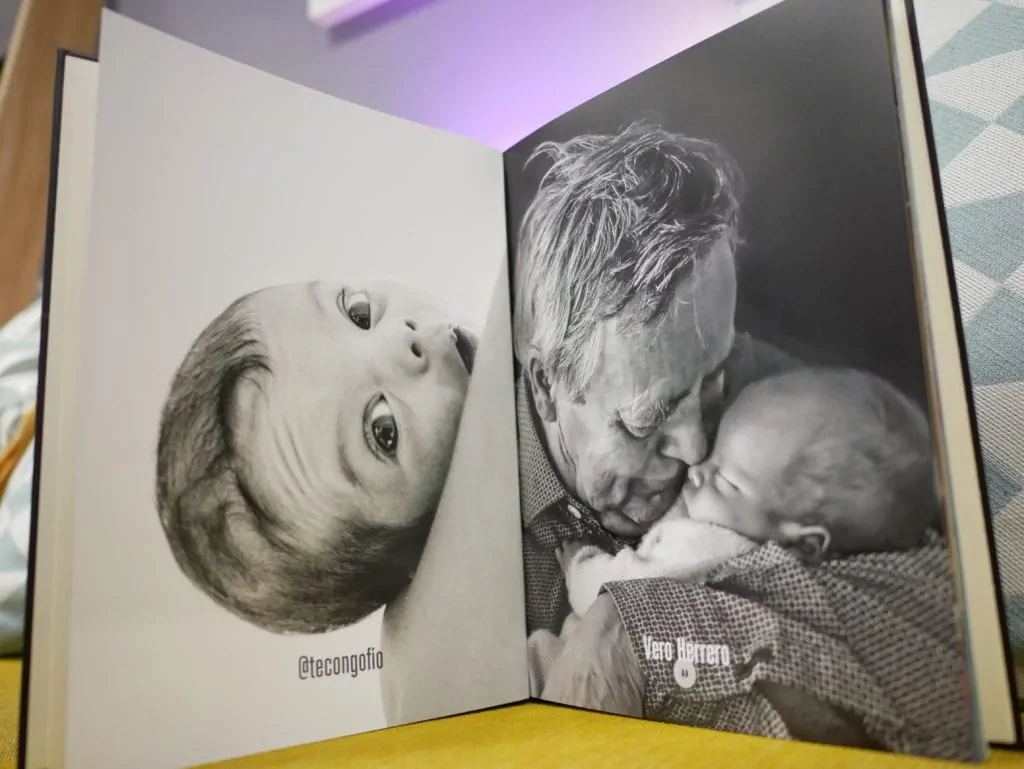
In today's article I am going to explain how you can order a cheap and good quality photo album and where to do it. I am also going to teach you some tricks to make sure that your album marks the person on an emotional level for life.
WHERE TO ORDER A PHOTO ALBUM ONLINE
There are many companies on the Internet to order a photo album. I have been trying several for years and for some time I have become a faithful user of a photo printing service, relatively new in Spain, but which has given the best results to date. I mean CEWE, a German “digital laboratory” originally but which has been operating in many European countries for decades and has won many awards, such as the TIPA award in several of its editions, among others.
In any case, if you are going to order a photo album, you want to be demanding with respect to the company or online service where you are going to order it. Whether you order it for your own use or as a gift, you want your album to have pristine quality.
If you live in Spain, my recommendation is that you do it with this laboratory, mainly because:
- They offer an unconditional money-back guarantee ?. Either because the quality does not convince you (difficult, but just in case), or because you yourself have made a mistake when choosing and organizing the photos. It doesn't matter the reason. In the first 14 days you ask for a refund and they refund the amount charged, or if you prefer, order another replacement album and that's it.
This point alone makes it worth trying them, knowing that you have the peace of mind to request a return if necessary. - They are the European leader in terms of photo albums. They make and ship an inordinate amount of albums every day, and this allows them to keep improving the quality of their product.
- They have been on the market for more than 50 years. It's not turkey mucus.
- This is already subjective but I think they offer one of the best qualities in terms of development, colors, paper, etc. that you can find right now.
TRICKS TO CREATE A “DIFFERENT” PHOTO ALBUM
Below I show you, step by step, how to order a photo album online. But first I would like to share with you a series of tips and tricks to create a beautiful album that will leave the gifted person speechless:
- Prepare the photos you are going to use beforehand. Put them all in one folder before starting the process. Otherwise, once you are already involved in the creation of the album, you may lose a lot of time or get caught up looking at photos.
- Prepare a slightly higher number of photos than you want to use. If you were thinking of creating an album of 26 photos, prepare about 28 for example. This will allow you to replace a photo if, during the album creation process, you see that the photo looks bad, has low resolution, or has a problem.
- The less page album with CEWE comes with 26 pages if I'm not mistaken, so at least you will need 26 photos. If for whatever reason you don't have as many photos (for example, you only have 20), you can enter some text in your album.
During the creation of the album, it leaves some pages empty interleaved. Then add text, just text, to those pages. You can put a large phrase, in the middle of the page, at the bottom end or with the layout that you want. It can be a "usual" phrase of the person to whom you are going to give it (so they will find it funny), a verse that is familiar to them, an inspirational phrase, or any idea. Play with the fonts and sizes in order to give an interesting aesthetic touch to the page.
HOW TO CREATE A PHOTO ALBUM
You can order your photo album from the albums section. And although it is quite intuitive, I am going to show you the process to order a photo album step by step. I thought that instead of describing the process in text and adding a couple of screenshots here and there, how about I order an album for myself, record my screen and walk you through the process step by step?
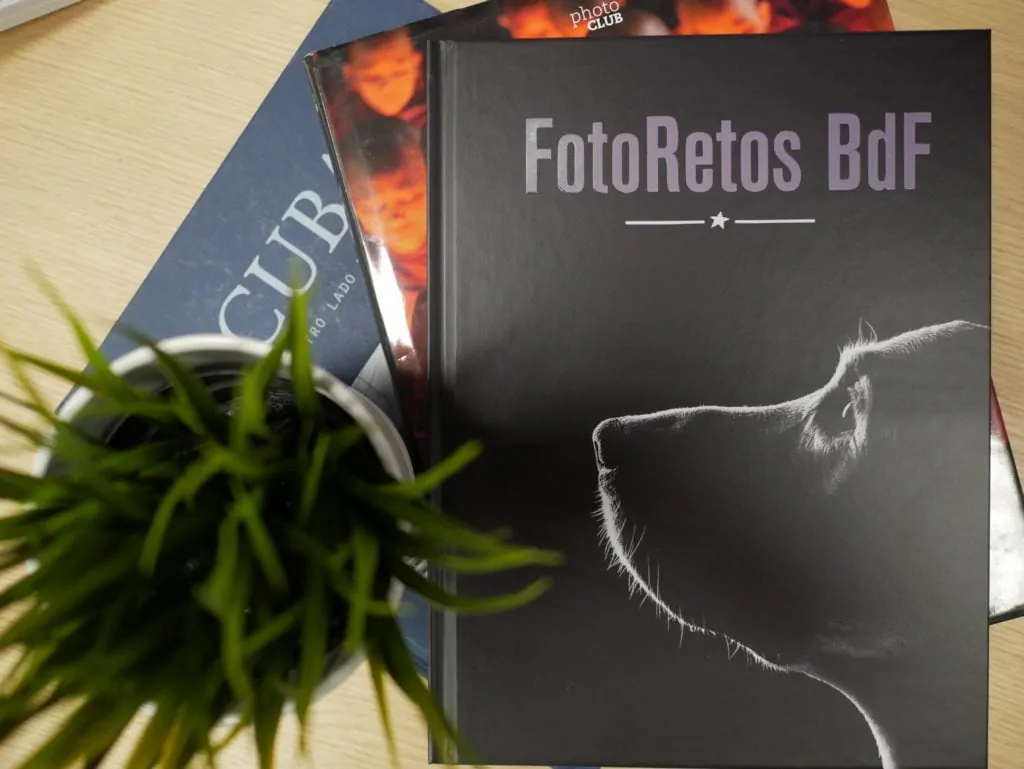
If you are interested in seeing it, the ideal is that you also get into the albums sectionfrom CEWE and follow the process with me in parallel.
Before you start, I recommend that you prepare the photos you want to include in the album beforehand. Prepare about 26 photos because it is the minimum number of pages you will have in the photo album. If you have fewer photos, above in the "tricks" section I have indicated a way to overcome this situation.
You should also be careful, this selection of photos is tricky. It is easy to start thinking about it over and over again and end up paralyzed, unable to close the selection, making the process eternal. Take your time to select good, representative photos, but don't get too hung up on it either. Sometimes we get stuck hesitating between two photos because of a nuance that in the grand scheme of things isn't going to change much. So keep that in mind when you start making your selection.
Assuming that you had your photos already prepared in a folder on the desktop of your computer, let's go to the mess. Here is the video so you can follow me step by step while you assemble your order.


