Not everyone is good at drawing, but that's not why you have to deprive yourself of;turning your photo into a drawing;If pencils or brushes are not your thing, but you are clear that you have to draw a drawing from that photo (for your profile picture , for a gift, or for whatever you fancy) you are in the right place.
I am going to tell you how to convert a photo into a drawing of many types, in pencil, in a comic, minimalist, painting, online, with an app, etc.
CONVERT PHOTO INTO DRAWING ONLINE
We already know that with Photoshop we can do everything, so turning a photo into a drawing is sure to be the same. But... what about those who don't have Photoshop or don't know how to use it? Luckily there are other options, some of them online.
Editors to convert a photo into an online drawing we have, for example, these:
PHOTOEFFECTS
In addition to not having to download anything, it is very easy to use, one click and you have the result.
The drawback is that it is very, very basic and the interface is not very clean or aesthetic.

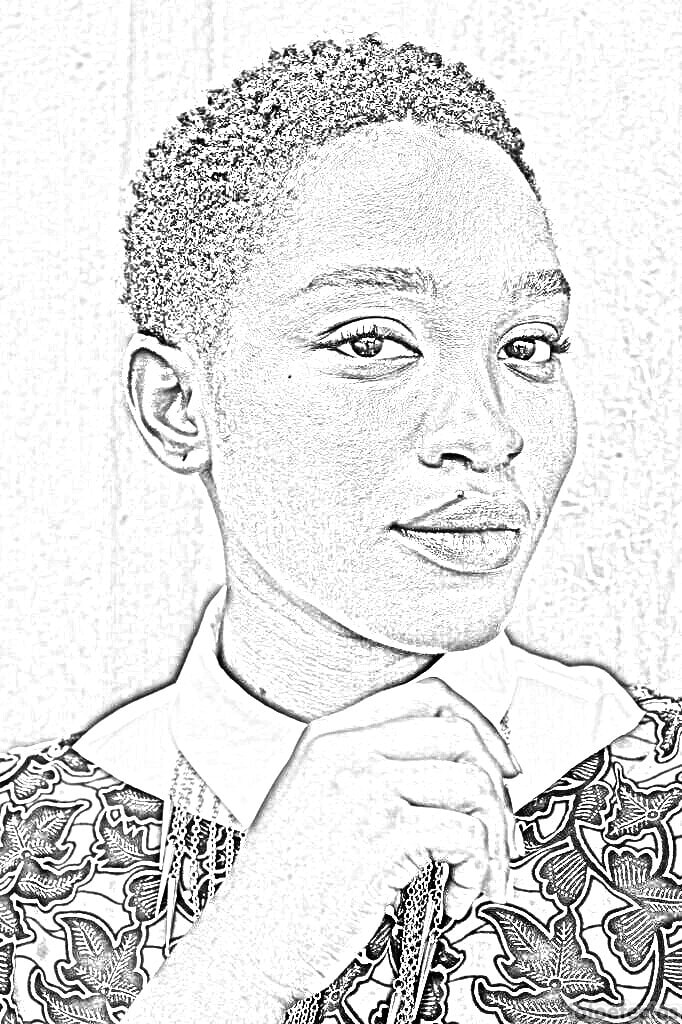
PHOTOKAKO
![]() It is very quick and easy.
It is very quick and easy.
![]() The resolution of the final drawing is very low, it is only recommended for photos that are going to be seen in a very small size.
The resolution of the final drawing is very low, it is only recommended for photos that are going to be seen in a very small size.



CARTOONIZE.NET
 It offers quite a few drawing options, in pencil and in color.
It offers quite a few drawing options, in pencil and in color.
 It is quite slow and leaves a watermark.
It is quite slow and leaves a watermark.

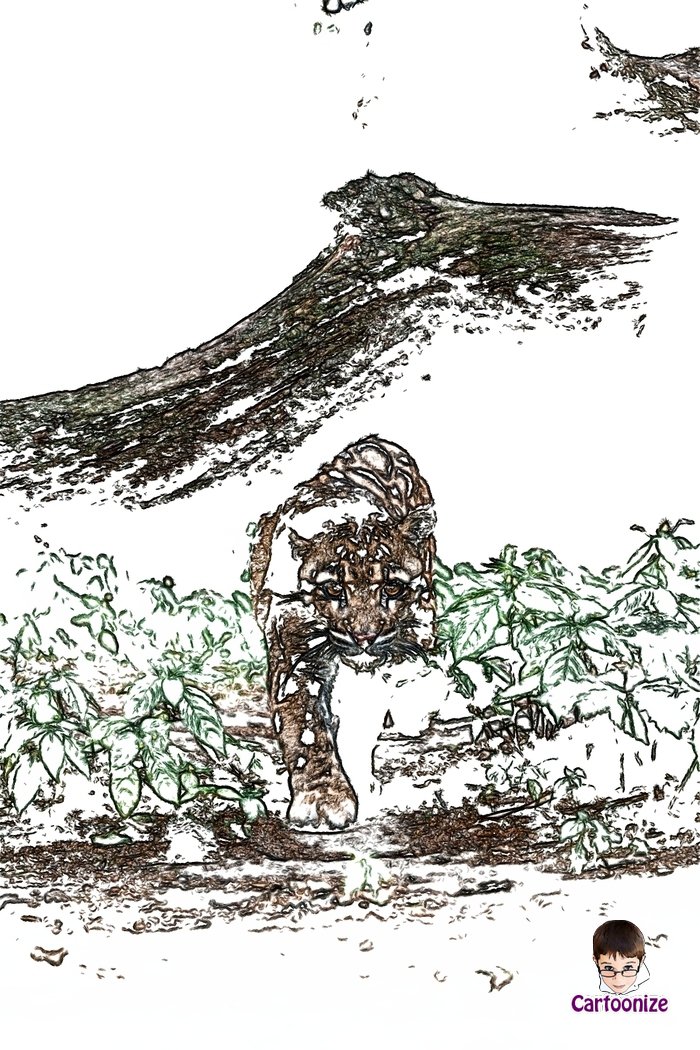
HOW TO TURN A PHOTO INTO A CARTOON
If you want your face to become a cartoon, I have two great options for you.
EDITOR VOILA AL ARTIST
With this application you can turn a photo into a cartoon, even if you want to look like a Disney drawing you can do it super easily with this app available for iOS/ Android. You have several drawing options, you can also edit the final drawing (brightness, contrast, etc.) or put the background that you want.
It is free and there is also a pro payment option. The only thing is that it's only for portraits, it has to detect faces, so you can't convert a landscape, for example, into a drawing. Also, don't expect a lot of resolution or a drawing without a watermark without going through the checkout.





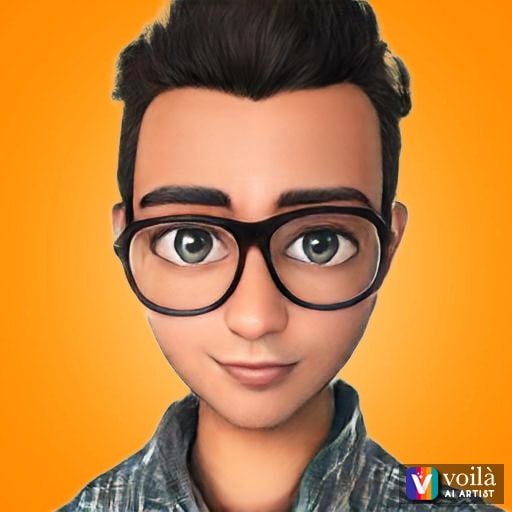

The truth is that it is a very fun editor, because in addition to these cartoons you also have other filter options that, with one click, can turn your face from a prehistoric character to a Hollywood star, passing through a funny cartoon .
TOON ME
This other app ( iOS/ Android) also allows you to turn your photo into a cartoon . It is somewhat slower than the previous one but offers different styles, less Disney , more like Simpson, comics and the like.
You can also convert it into GIF or add text or effects, among others. Some effects are applicable to photos with two or more people. The drawback is that in the free version you have to be patient with the public. But is that app developers have to eat something, right?
Here are some examples:

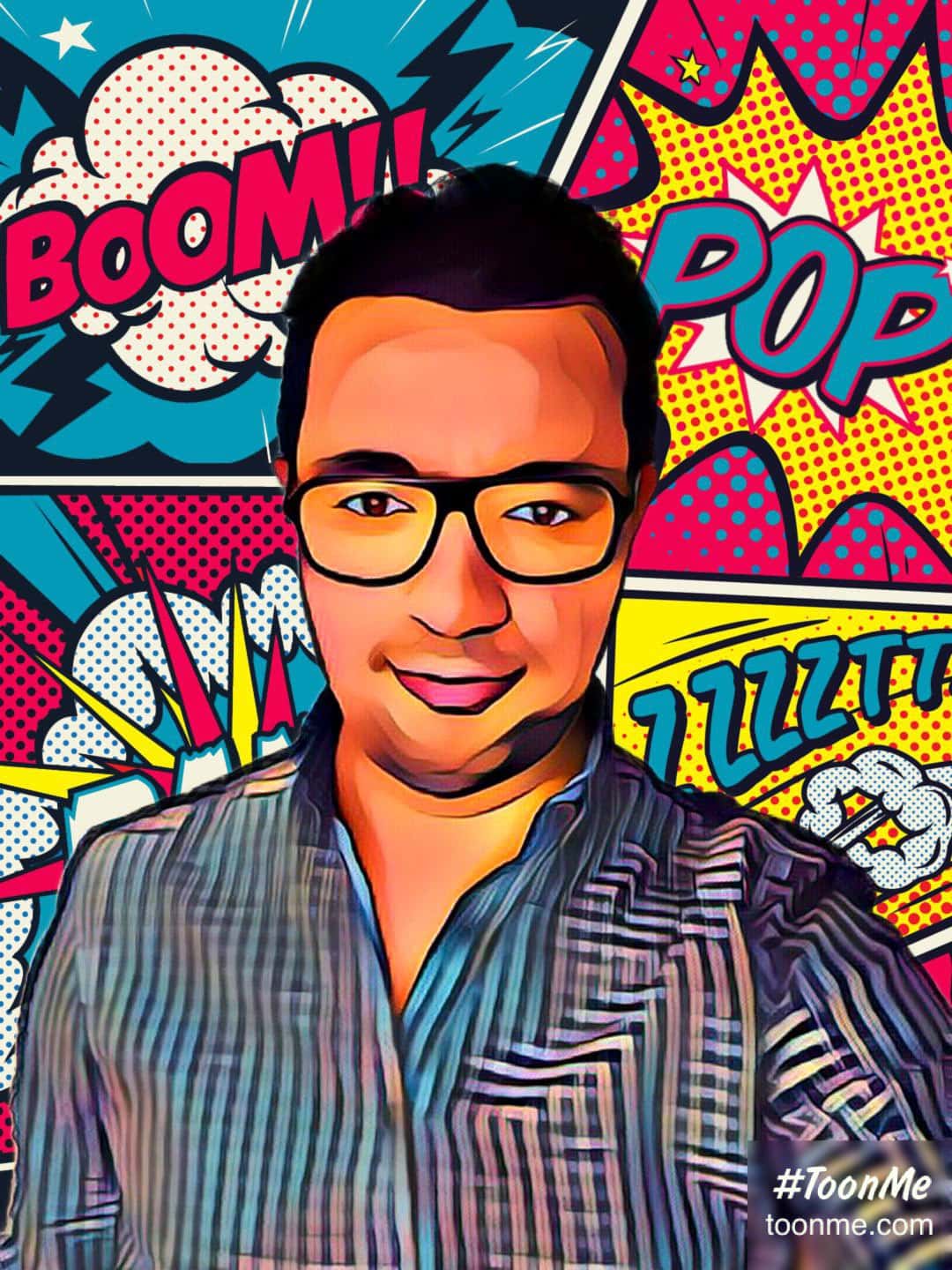
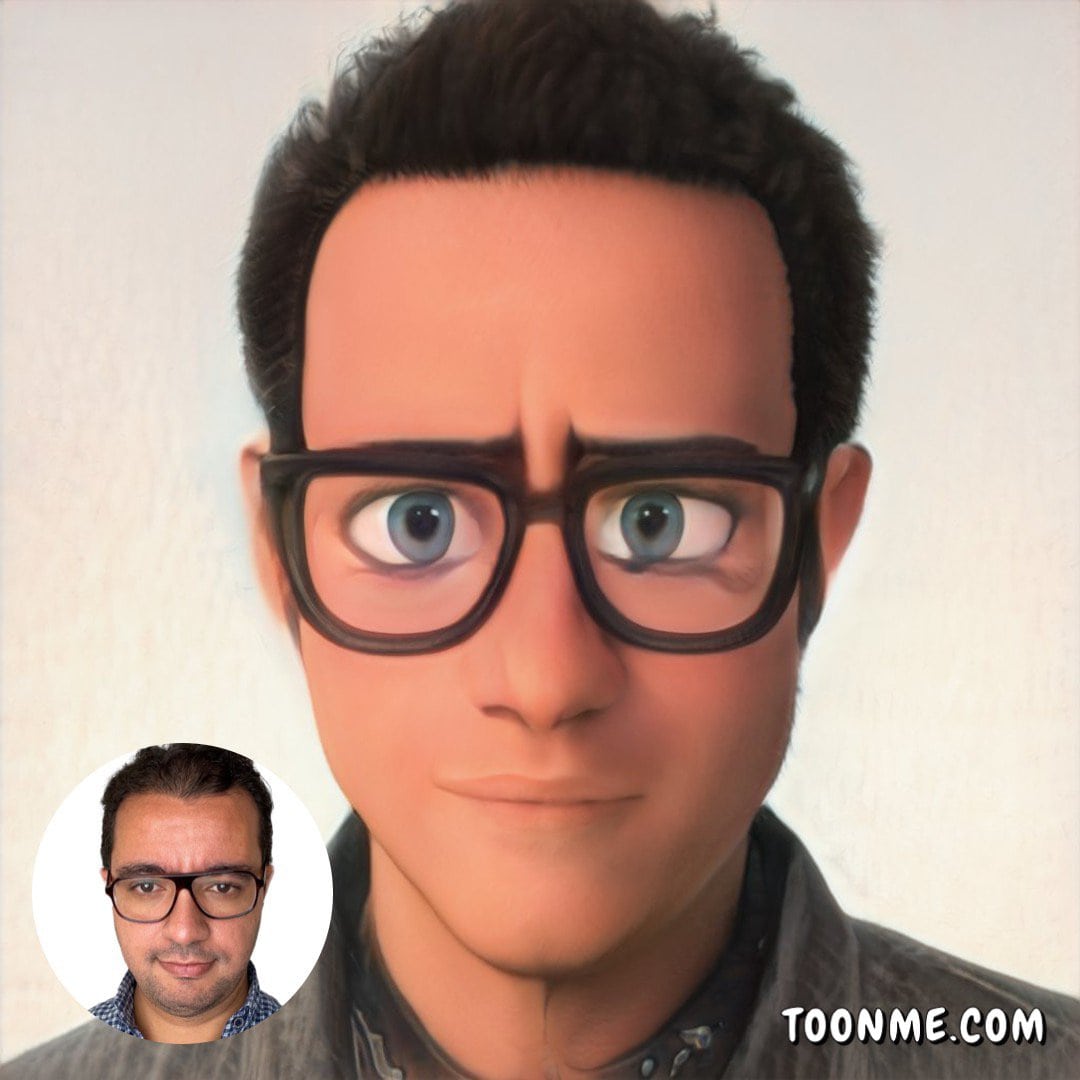


TURN YOUR PHOTO INTO LINE DRAWING
To turn your photo into line drawing you have the online option of Linify. Turn your photo, whatever it is, into a line drawing. In color or in black and white. You upload your photo, select if you want color or gray scale, if you want more or less lines, and press DRAW for the conversion to take place.
Here an example:

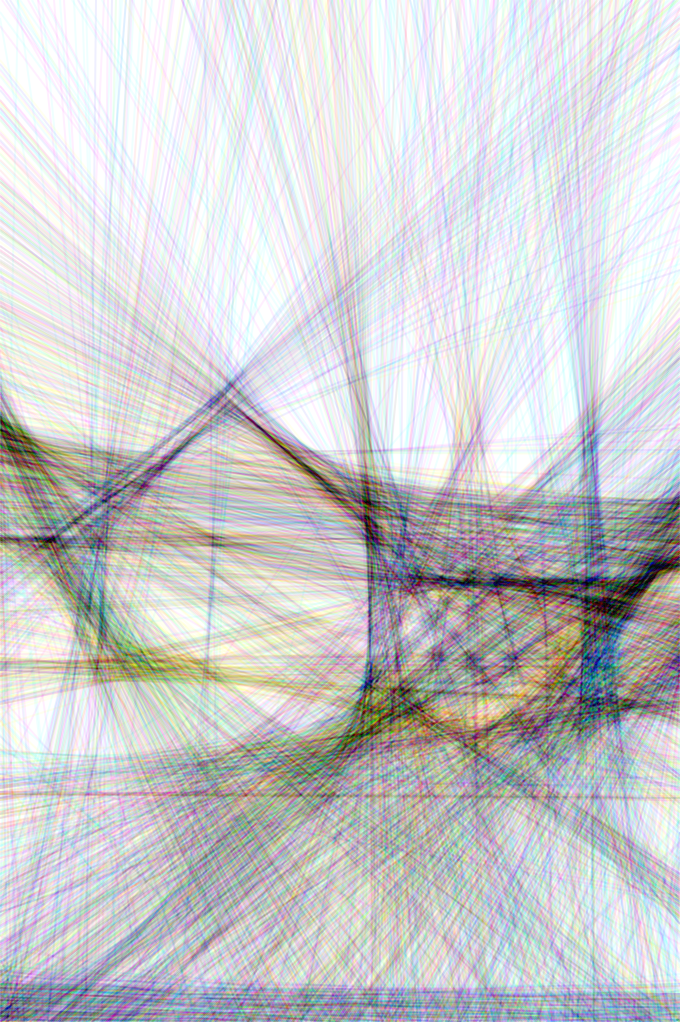
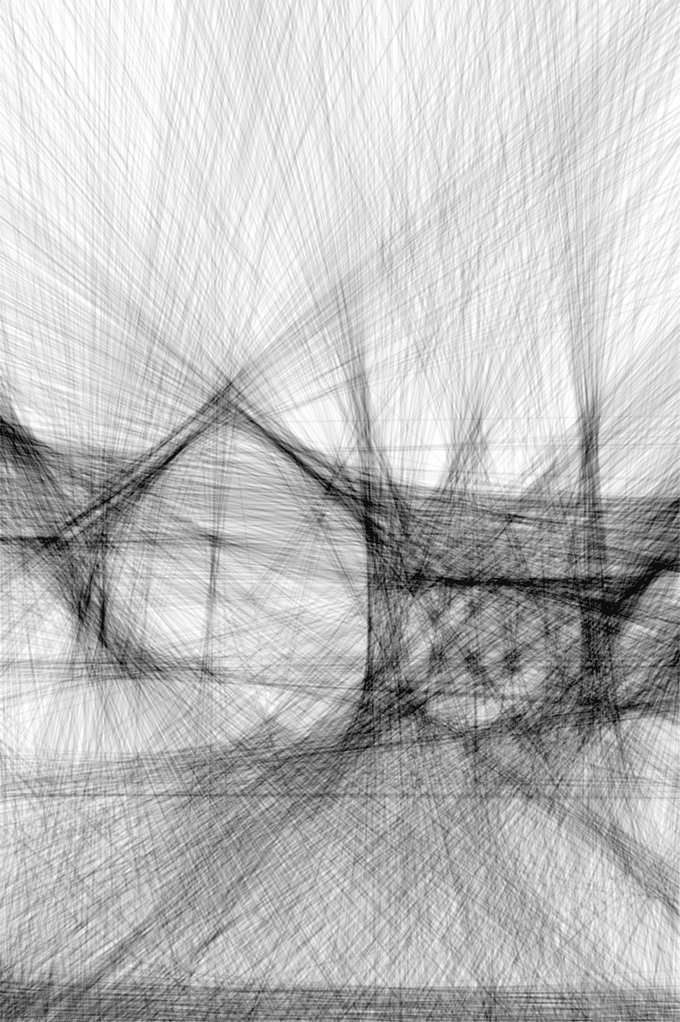
CONVERT PHOTO INTO MINIMALIST DRAWING
A minimalist drawing is a simplified drawing, where less is more, so you have to look for programs that make vectorized drawings or similar. For example, with the following effects from the Photo Lab app ( iOS/ Android).

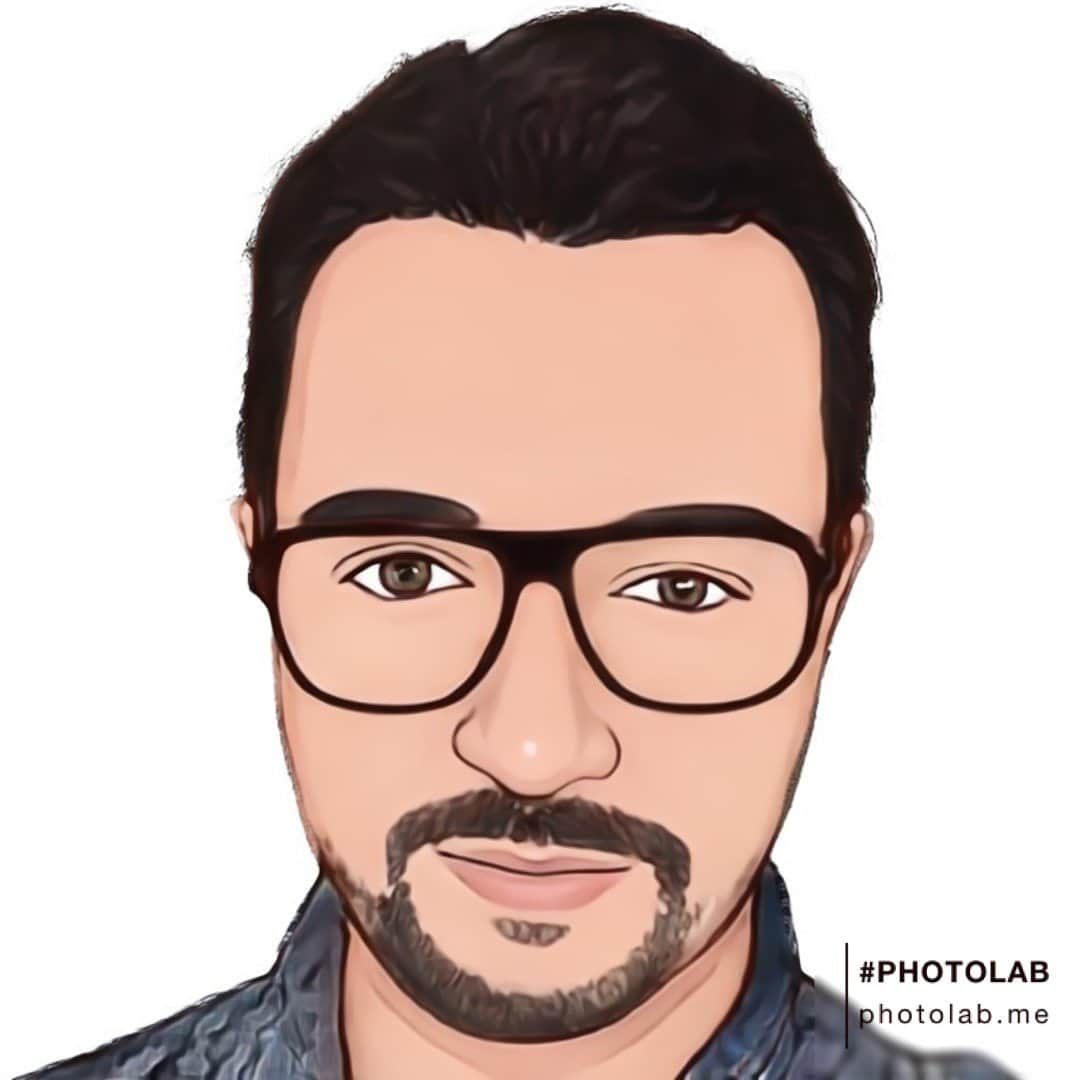

For iOS there is the VectorQ applicationwhich is very complete and with many options to edit each effect, the drawback is that to download it you have to checkout. Now, you can try it all you want without paying.
CONVERT PHOTO TO PENCIL DRAWING
To convert a photo into a pencil drawing you can do it through the Graphite app for iOSo Pencil Sketch for Android.

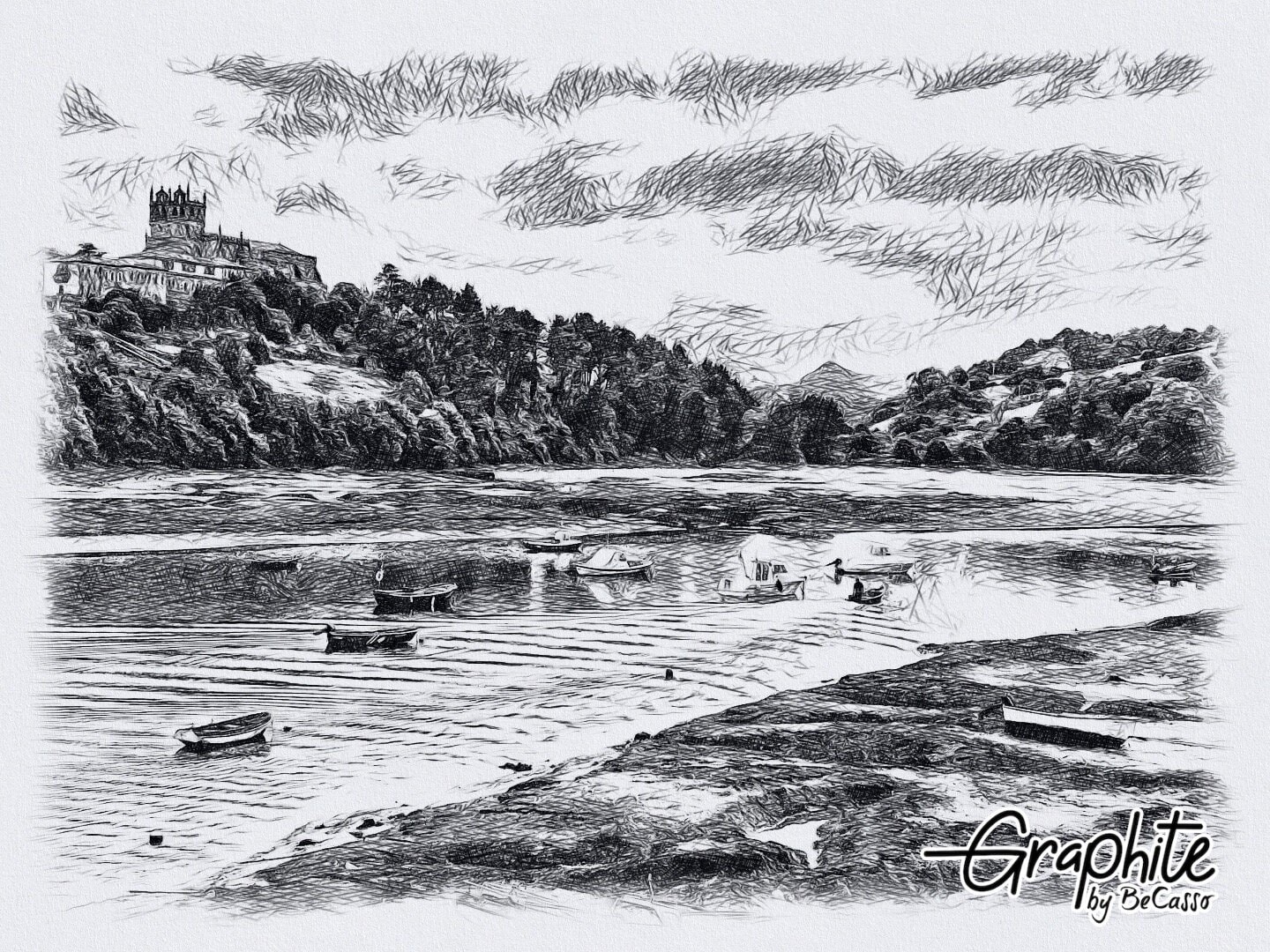
Or also online with Photofania.


THE BEST APPLICATION TO CONVERT PHOTO INTO DRAWING
In addition to the applications or online programs that I have mentioned above, there are many other options, I am going to leave you a varied list and you choose which is, for you, the best app to convert your photo into a drawing , depending on the type photo or the result you want to obtain:
1. ARTISTA (IOS / ANDROID)
It is a photo editor that converts your photos to drawing. It has some premium options but there are many free ones.

![]() The possibility of converting any type of photo to a drawing , regardless of whether it is a face or not, and that you can edit the drawing once the filter has been applied to leave it completely to your liking.
The possibility of converting any type of photo to a drawing , regardless of whether it is a face or not, and that you can edit the drawing once the filter has been applied to leave it completely to your liking.
![]() The drawback, the frequency of advertising.
The drawback, the frequency of advertising.
Here are some examples, the first one is the original photo and the following ones are converted to a drawing with different styles:

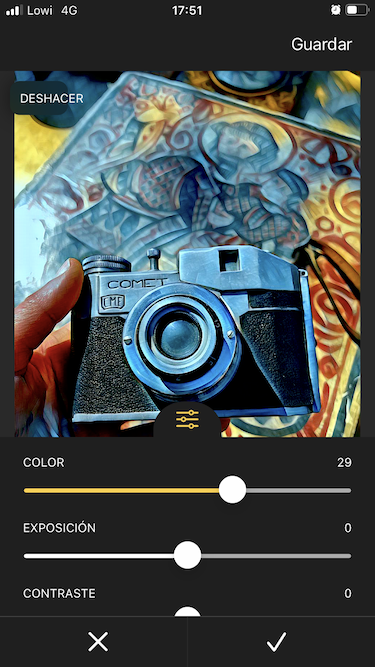

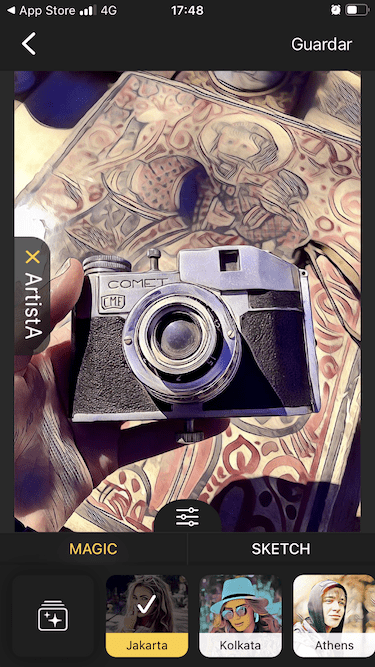
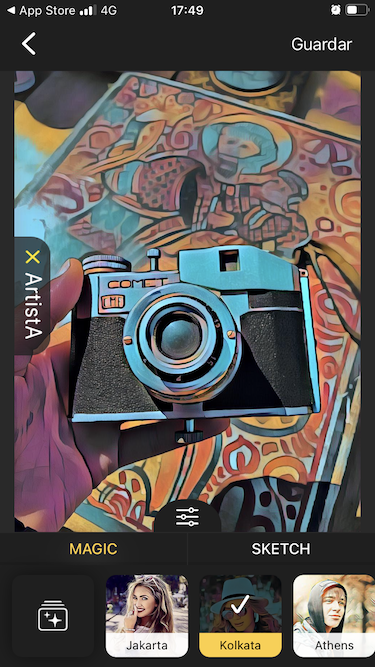
Download ArtistA for iOS/ Android
2.CARTOONME (IOS/ANDROID)
This app offers many various options to convert your portraits to drawing .

![]() The number of effects and styles it offers.
The number of effects and styles it offers.
![]() It only allows you to convert faces to drawing, the rest of the photos are not supported by not detecting a face. In some effects the original photo appears on the bottom left.
It only allows you to convert faces to drawing, the rest of the photos are not supported by not detecting a face. In some effects the original photo appears on the bottom left.
These are some of the drawings that you can get with this app:


 -->
-->

![HOW TO TURN A PHOTO INTO A DRAWING? [EASY, FAST AND FREE]](https://photographychef.com/wp-content/uploads/2023/01/HOW-TO-TURN-A-PHOTO-INTO-A-DRAWING.jpg)
