A lot has happened since I reviewed the Instax Share 2. I think it was yesterday however there is such a gap with the new Instax Mini Link 2 that it seems that it comes from the future. Or are we already in it?
This printer will surprise you with its creative possibilities. If you like to play with photos, you want to make an original gift, you dedicate yourself to the creation of content, you want to animate a party, you like to make family albums on paper or you love scrapbooking, you will love this printer!
WHAT IS THE INSTAX MINI LINK 2
Fujifilm's new Instax Mini Link 2 is the first smartphone instant printer to blend the real with the virtual.
This portable printer allows you to select any photo from your mobile and send it to print, but not only that, which is no longer so new, but it is also capable of capturing a frame from a video and printing it.
It also offers some new features that you will not find in other printers, such as the compatibility test or the instaxAiR TM function . Don't be scared, I'll tell you what they're about in more detail right away.

FEATURES OF THE INSTAX MINI LINK 2
These are the main features of the Instax Mini Link 2:
| Dimensions: | 91.9 × 36.4 × 124.8mm |
| Weight approx.: | 210g |
| Movie: | FUJIFILM INSTAX Mini |
| Image size: | 62mm×46mm |
| film size: | 86mm x 54mm |
| Loading time: | 80 to 120 minutes approx. |
| Printing time: | 12s approx. |
Exposure Pixel Count : |
800 × 600 points |
| Resolution: | 12.5 points/mm |
| Exposure Gradation : | 256 color RGB gradation |
| Mobile connection by: | bluetooth |
| Supported formats: | JPEG, PNG, HEIF, DNG |
| battery life: | 100 prints approx. |
| Battery: | internal lithium ion |
| Supplied accessory: | micro usb cable |
| Application: | Instax Mini Link (Android) (iOS) |
The biggest new thing about the Instax Mini Link is that it allows you to draw a picture in the air with the instaxAiR TM function .
For this, it has an LED light that directed towards the smartphone captures both the drawing made in the air and, if you wish, the video of the moment to attach it with a QR code to the image. It also gives you the option to draw on the screen with your finger.

Another piece of information, Fujifilm X-S10 users are in luck because they can print directly from the camera without the need for an intermediary application.
ADVANTAGES OF THE INSTAX MINI LINK 2
The main advantage of this printer is that it allows you to print your favorite photos here and now. In these times when we accumulate thousands of photos on our mobile phones, we often find ourselves with a star photo that we would love to have printed, put in an album, give to someone as a very special memory, etc.

We can go to a developer shop, but thinking about finding the right time makes us postpone this task until it is forgotten.
These take-anywhere printers rescue those special memories from certain death on a sad hard drive.
But this printer has more advantages .
It may seem like nonsense, but whoever likes to draw, make family or travel albums, is interested in lettering , etc., will understand me ? .
And it is that this camera has a function that allows you to import something that you write on a piece of paper and add it to the photo. You have to spend a little time until you get the hang of it, but then it's a piece of cake ? .
The fact that you can print a collage is also a good point. For example, for travel diaries, or to give away, I find it super practical and pretty.

Like the fact of being able to capture a frame of a video and print it.
Especially for moving scenes in which we cannot capture the exact moment so quickly, such as a jump, a somersault, etc., recording a video later you can take that exact moment.
I also like that it prints with more vivid or more natural colors. You have the option to choose, via the Instax mini link app, if you want a more natural result with “Instax Natural mode” or with more vivid colors in “Instax Rich mode”.
Here's an example of the same photo printed with both modes.

I have to admit that I had to ask for help to find where this mode was changed, so I'll leave the cheat sheet here in case the same thing happens to me.
To switch from Instax Natural mode to Instax Rich mode (or vice versa):
- Within Printing mode , click on the top right in the settings or settings.
- Select the second option that appears: “Selectable printing modes / Printing options”.
- Choose the mode you like best.
Another feature that my daughter is excited about is the compatibility test.
I admit that it is very suitable for a gathering of friends, a party, to break the ice between people who have just met, etc.
A photo of the two people who are going to participate in the game or one of each is chosen. The application first launches a round of questions to one of the participants and then to the other.
Once all have been answered, you press print and the photo shows the degree of compatibility and the points on which it has coincided. It's a lot of fun and the memory remains (who knows if from a first date, for example ?) .
Then there is the possibility of recording a QR code on the printed photo, so the person who receives it can find something more than a photo that will be permanent over time.
You can receive a video, a song, etc. This QR code data lasts up to 2 years, although it can be saved on the smartphone.
Compared to the instant cameras that have come back into fashion, this printer has added advantages. And it is that you can choose the photo that you like the most, with the camera you take the photo and what comes out (which is not always a success ?).
Also, with the Instax mini Link 2, you can edit it, add lots of stickers, frames and other drawings.
THINGS THAT I DO NOT LIKE
Call me cranky, but I'm not crazy about continuously showing my location and for the printer to connect via Bluetooth location has to be enabled. I don't like this point.
I'll admit that the instaxAiR TM feature (which is one of the major innovations over its predecessor the Instax Mini Link) doesn't excite me, I don't think it's something I'll be using much. However, my daughter has been freaked out, and a lot. Could it be age? ?
The activation functions with movement, such as to reprint, or to zoom in or out of the camera, it's not that I don't like them, it's that although they are practical, I forget them.
Either I write a cheat sheet behind the printer and goodbye aesthetics or I would have to start looking every time how to move the printer to activate its functions. This is so, ? I am the queen of confusion.
INSTAX MINI LINK 2 USER MANUAL
If you need to consult the user manual of this Instax printer, you can download it here.
PRICE OF THE INSTAX MINI LINK 2
The Instax Mini Link 2 has a retail price of €119.00, although depending on the color there may be price variations depending on the offers.
You can find it on Amazon in color:
- White: €119.00
- Pink: €119.00
- Blue: €106.99



ACCESSORIES
Maybe you are thinking of giving this printer as a gift, or something that someone who already has it and enjoys it a lot is excited about. That is why I am going to show you some products to give away or accompany with the instax mini Link 2
- Photo albumsimple, but there is also thiswith more capacity, or thisanother that is ideal for those who like scrapbooks and the like.
- Photographic paper. There is the classic link and others that are more artistic or creative, like this rainbow one ., or the spray art.
- Cover or case. To store and transport the printer well protected.
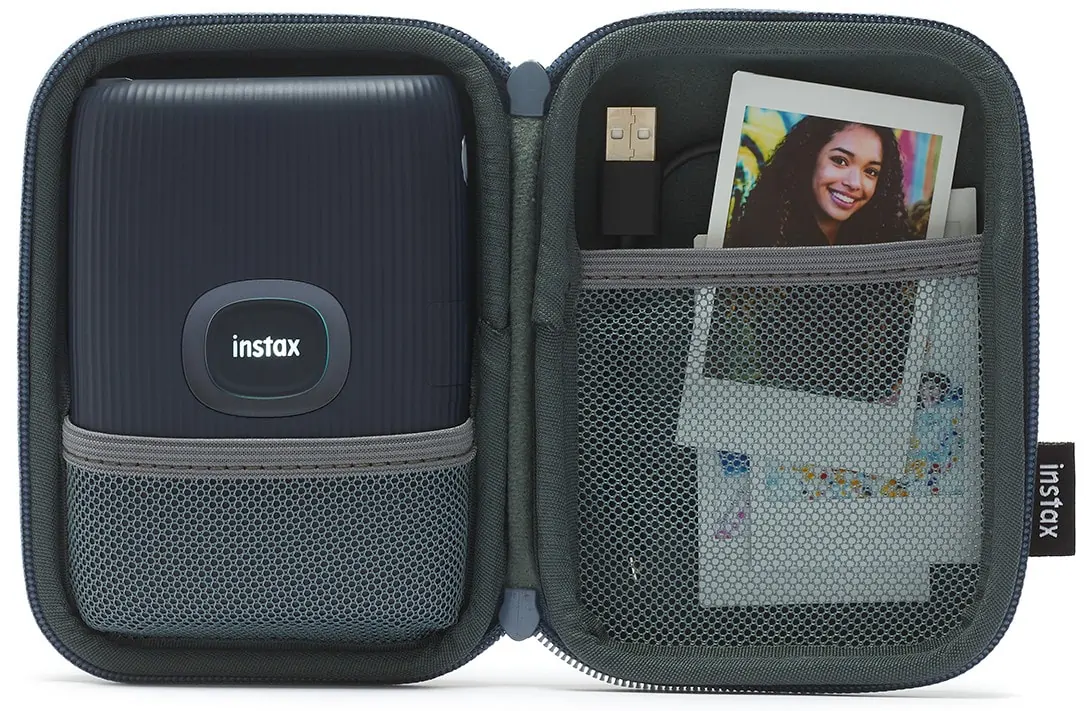
Perhaps, all these creative options are not worth it because the image size does not suit you, something that I can perfectly understand. Depending on what you want the printed photos for, they may be too small.

Luckily, Fuji has a solution, and it's the Instax Link Wide.
If yours is the classic, you just want to print and all these extra options are left over, don't miss our recommendations for photo printers , you will surely find the perfect one for you.
But if you're one of those creative minds who can't stop inventing, surely this printer has conquered you, right? Like if you are looking for an original gift.


