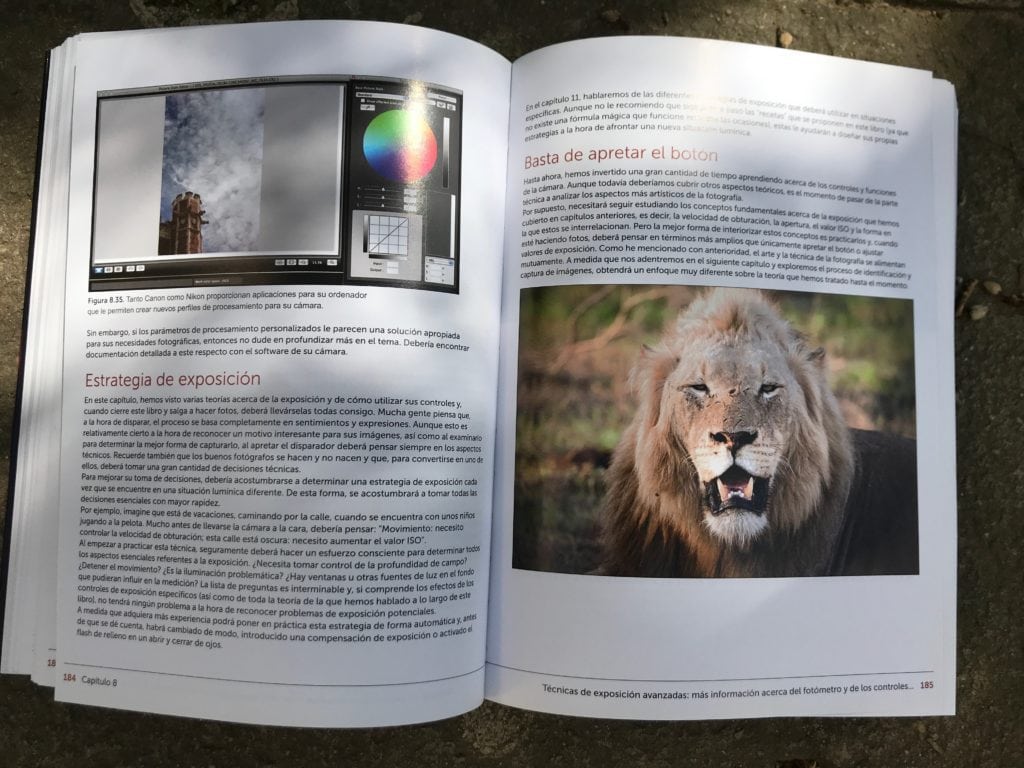We continue with our section of literary recommendations with the books that we liked the most. This time I am going to talk to you about a complete work that will answer almost any question you can ask yourself when it comes to photography. I am aware that there are tons of information on photography networks, which is fantastic, but I always recommend having at least a good home photography manual. And Ben Long's Great Book of Digital Photography is one of those works.
IDEAL FOR…
Anyone or one looking for a complete reference manual to have it as a reference work, since it has absolutely all aspects related to the taking and editing of the image, through the configuration of the camera, its maintenance, the choice of the best computer, exercises to see better , special photographic techniques, advanced exposure techniques ... Everything you ask has an answer in this book. If you do not have a reference manual, this may be and will be a very good option.COMPOSITION AND DESIGN
This manual is divided into an introduction and 22 chapters with the following contents: Introduction- Eyes, brain, lights and images
- Understand how we see: How our eyes work, how colors or shapes are transmitted, or how their dynamic range is, etc.
- Know your camera
- Use the automatic mode to take snapshots: Basics about cameras, camera types, automatic mode, how to press the shutter button, flash in automatic mode, automatic mode in low light, etc.
- The anatomy of the camera
- How to hold and control your camera: The design of the different cameras, the parts of the camera, the stabilization systems, the digital zoom, the basic controls, the camera configuration, the subject of the camera, care and maintenance, etc.
- Image transfer
- Create a workspace and transfer images from the camera: Choose a computer, storage systems, backups, monitor calibration, software, file and workflow in Lightroom, Iphoto, Bridge ...
- Image sensors
- How silicon chips capture images: How an image sensor works, how image data is transformed, JPEG compression, pixels, etc.
- Basics about exposure
- The fundamental theory of exposure: The steps, overexposure and underexposure, exposure control mechanisms, shutter speed, aperture, less is more, ways of controlling light, depth of field, speed, balance between shutter speed and the opening, reciprocity, ISO, fractions, etc.
- Program mode
- How to control exposure, focus and much more: review of the focus process, how auto focus works, auto focus modes, manual and auto white balance, burst mode, timer, etc.
- Advanced exposure techniques
- More information about the photometer and exposure controls: brief review of light measurement, block exposure, photometer, risks of underexposing or overexposing the image, adjusting exposure, exposure compensation, controlling exposure with the photometer , priority modes, manual mode, camera histograms, bracketed shooting, etc.
- Search and image composition
- How to learn the art of photography: Look instead of seeing, exercises to see better, find a motive, photography as abstraction, how to compose an image, focal length, depth of field, elements for good composition, combine art and technique, etc.
- illumination
- The process of controlling the light: Control the available light, wide and narrow lighting, flash photographs, flash white balance, flash in low light situations, slow sync flash mode, external flash, separate the flash from the camera, etc.
- RAW format
- How to get more editing power with the RAW format: What is the RAW format, why use RAW, inconvenience of the RAW format, configure your camera in RAW format.
- Special photographic techniques
- Camera techniques and functions to face specific situations: Black and white, infrared photography, shooting with stability, landscape photography, panoramic images, macro photography, focusing in macro mode, high dynamic range or HDR images, how to photograph concerts and performances, how to photograph sporting events, urban photography, night photography, vacation photography, product photography, how to use filters, lens extensions for compact cameras, etc.
- Work flow
- How to organize your images and start the postproduction process: The postproduction workflow, Adobe Photoshop Lightroom introduction, import, how to select the best images, organize images, iptc metadata, keywords, how to do an image analysis, Additional steps in the workflow, mobile workflow, there is no right or wrong workflow, etc.
- The workflow in editing and its first steps
- Understand the order of the editions and make the first adjustments: Edition order, brief review about histograms, Lightroom's revealing module, cropping, non-destructive editions, straightening, how to correct geometric distortions, how to correct perspective, how to correct aberrations color, how to remove dust and scratches, red eyes, the undo option and history.
- Correct tone
- How to make sure that whites, blacks and general contrast are correct: how to correct tone, automatic levels, curves, how to learn to see black as black, next steps.
- Correct color
- How to repair, improve and change the color of the image: color channels, white balance, how to copy the editions from one image to another, what we have seen so far.
- Selective editions and masks
- How to apply editions to specific parts of the image: selective editions in Lightroom, masks in Photoshop, open an image in Photoshop from Lightroom, selections and masks, basic masking with the quick selection tool, working with virtual copies, masks for complex borders, how to save masks, basics about layers, etc.
- Photoshop adjustment layers
- Advanced tools to make adjustments and corrections: levels, adjustment layers, where should I edit, Lightroom or Photoshop?
- Black and white conversion
- How to transform your color photographs into black and white images: Lightroom and black and white controls, how to add a sepia tone, divide tones, plugins for black and white conversions, refine a grayscale image, achieve an effect Silver, low contrast images.
- Layers, touch-ups and special effects
- Additional concepts and tools to improve your images: Photoshop layers, brushes and buffers, applied editing techniques, image noise, image vignetting, adaptive wide angle correction, etc.
- Panoramic compositions and HDR
- How to process these multi-shot effects: how to compose panoramic images, how to correct panoramic compositions, how to compose HDR or high dynamic range images, high dynamic range panramic images.
- The exit process
- How to publish your images with print or electronic media: resize, focus, output for web publishing and email, how to output electronic files, how to choose a printer, the printing process.
DETAILS
- Full title: The great book of digital photography
- Soft cover
- Number of pages: 528
- Publisher: Anaya
- Collection: Photoclub
- Dimensions:
- Price: € 57.95
ABOUT THE AUTHOR
Ben Long is a photographer, writer and trainer. He has written a dozen reference books on digital photography and video, created numerous tutorials for Lynda.com , has taught numerous courses around the world, and has worked for clients such as 20th Century Fox, Blue Note Records, Global Business Network, San Francisco Jazz Festival, etc. He has trained Apple engineers, or created image editing utilities that use National Geographic, the British Museum or the White House.THE BEST
I have already advanced it a little before. This is a reference book, a manual to go to for absolutely (or almost) all the doubts that are presented to you as an amateur photographer and something beyond, because it covers all aspects and situations and will serve as a guide for any doubt. From composition, to camera settings, through different techniques, image development, etc.WORST
It is somewhat dense and not very visual, but it is the price to pay for having such amount of information collected in a book. I understand that if this were not the case, the book would have an unflattering size and price ;-). So I recommend that you give it a try, because it is much more enjoyable than it may seem at first.OTHER PUBLICATIONS OF THE AUTHOR
- Digital cinema manual. Anaya Multimedia (Photoclub)
- Digital Photography Manual (2011) Anaya Multimedia (Photoclub)
- Great digital photography manual (2013) Anaya Multimedia (Photoclub)
- Getting Started with Camera Raw: How to make better pictures using Photoshop and Photoshop Elements (2009)
- Real World Aperture (2006)
CONCLUSIONS
This is a very, very complete work, of which I always recommend having at least one on the shelf. A reference work that will get you out of doubt about almost everything you can ask yourself as a photographer (and a long time later too). If you want to enter with a good footing and with a good theoretical base in the world of photography, I recommend that you give this wonderful «The great book of digital photography» a chance. I hope this analysis has been useful to you. If so, share it so that someone else can benefit from it or, why not, give it away ;-). Thank you and see you soon.The great book of digital photography (Photoclub) * - Paperback (528 pages)
De Long, Ben (Author)
Price: € 57.95
(As of: 2020/02/06 7:32 am - Details)
You save: € 3.05 (5%) (5%)
7 new from € 57.94 2 Second hand from € 40.00
Watch now *
(* = Affiliate Link / Image Source: Amazon Affiliate Program)