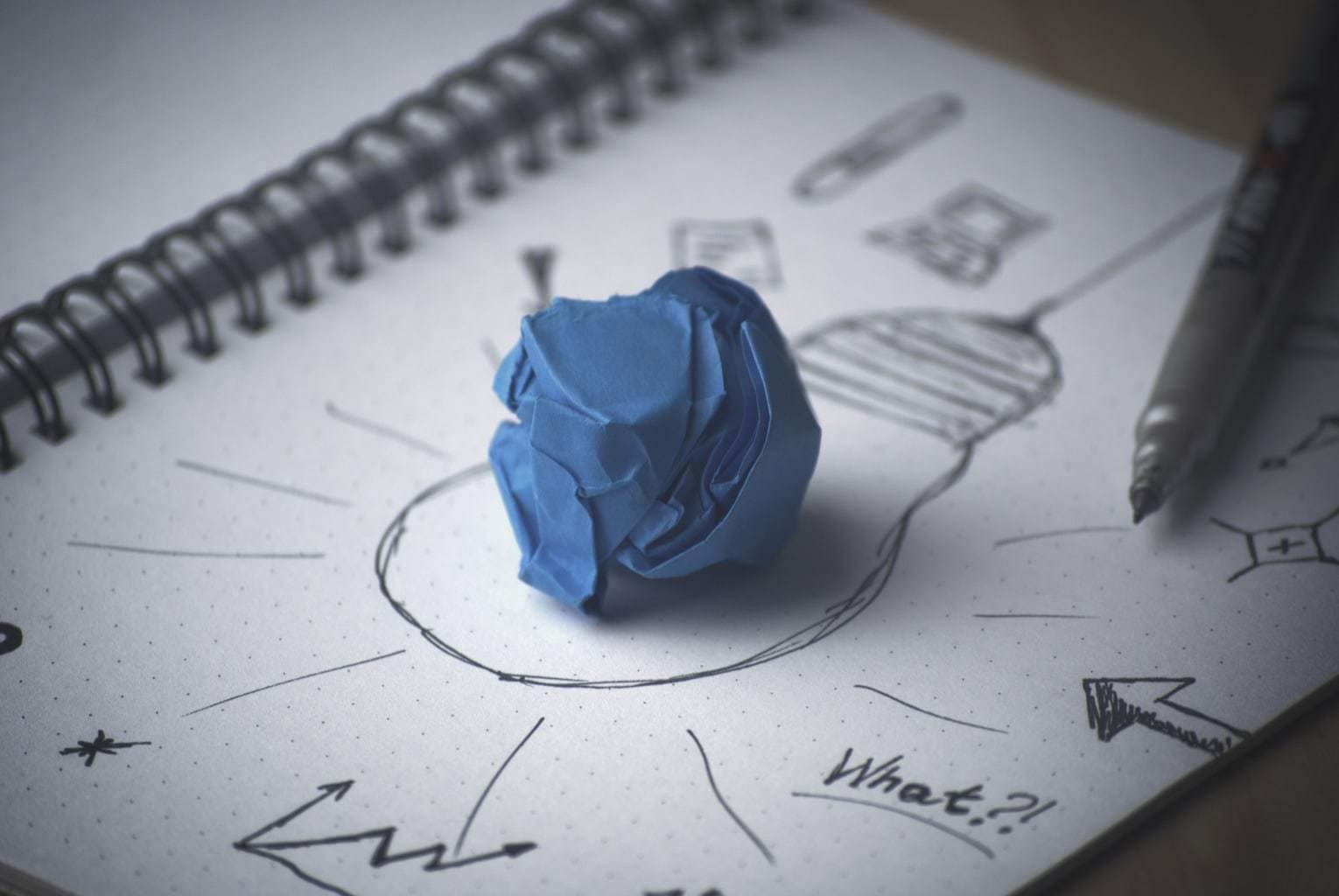Last week we were explaining the steps to follow to process a RAW file and we saw a selection of programs and software with which to open and process RAW files. I promised you that this week we would see what settings can be touched in a RAW file so let's get to it.
As I have been announcing, in this case we will do the test with ACR – Adobe Camera RAW , which is a plug-in (add-on) that is added to Adobe Photoshop CS.
In this case, I have decided to record a video tutorial in which I show you step by step how to play with the settings of a RAW file and how to turn a normal scene into a photo that stands out and attracts attention.
https://www.vimeo.com/21494253
If you have any questions please use the comments section below to open the discussion. As I say in the video I will be happy to answer your questions.
If you know someone who is lost with the RAW theme, please do not stop sharing this post/video with him.