Many of the people who follow us already use Lightroom, but there are still people who are reluctant, who don't know it, or who still don't know enough about the program to launch. That is why today I bring you an article dedicated to learning about some of the main advantages of Lightroom, because there are many, more than what I am presenting to you today. So much so that they represent a before and after in the life of any person dedicated to photography, as a hobby in general and as a profession in particular.
In other words, for anyone who is professionally engaged in photography, Lightroom is really useful and almost necessary.
And if you live it as a hobby, well, it may depend on the degree of hobby. If you belong to the group of those who take out their camera three times a year and shoot in automatic and in JPG, out of sheer laziness… then Lightroom is certainly not for you.
Now, if you are not able to go to an event or an excursion without your camera; If you are passionate about going out looking for photographs, creating moments, expressing yourself through your camera and your photos; if you are one of those who think that the photograph does not end after the click, that you still have a lot to contribute; If you see that your images accumulate on your hard drive without brake, etc., without a doubt, Lightroom is for you.
WHAT ARE THE ADVANTAGES OF LIGHTROOM?
These are some of the main advantages of Lightroom, but trust me, there are many more.
- It is designed by and for photographers
- Offers a consistent workflow
- Editing is non-destructive
- Facilitates organization and search
- Retrench of space
- Ability to easily compare images
- Using presets
- Allows you to work with many images at the same time
- Different export options
- It is very intuitive and easy to use
- You can pass the image to Photoshop in a single click
Now we are going to see them one by one, in detail.
1. IT IS DESIGNED BY AND FOR PHOTOGRAPHERS
While Photoshop has many other uses within graphic design, Lightroom is made especially for photographers and designed by photographers too.
What does this mean? Well, it is created to meet the specific needs of a photographer. It's not just an editor with which to touch up your photos, it's a program that accompanies your entire workflow. It allows the management of your photographs and the development, as well as the export to other programs such as Photoshop for more specific actions or for printing or publishing depending on the medium.

Except for advanced retouching or very specific image actions, the rest of a photographer's needs are covered.
2. OFFERS A CONSISTENT WORKFLOW
The fact that it is designed by photographers and for photographers means that it offers a workflow that is not only complete, but also consistent with the entire process, in order and needs.
3. EDITING IS NON-DESTRUCTIVE
While in Photoshop or other editors the image degrades as you make adjustments, with Lightroom this is not the case, but allows you to make all the adjustments you want and once finished is when you apply them, that is, when you are going to export it or when you open with another program
4. FACILITATES ORGANIZATION AND SEARCH
Its Library module helps you organize your entire image archive . The classification system makes it much easier for you to find a photograph.
The search possibilities are very numerous, for example, you can search for all the photos taken with a certain objective, or by a keyword, a date, a certain classification, etc.
5. SPACE SAVING
The possibility of creating virtual copies without having to export different versions allows you to save space on your hard drive. In other words, while with other programs you have to save a TIFF or PSD file with all the information from different developments, with Lightroom it is not necessary, you can save several developments for which simple virtual copies are made without the need to duplicate files, with the consequent saving of space.
6. ABILITY TO EASILY COMPARE IMAGES
Sometimes, when you have several similar images and you don't know which one to choose, the task gets complicated. However, with Lightroom it is much easier, because it allows you to compare two photos, or before and after an edition, or allows you to select a group of images and with the letter N open the group and it only shows you that selection, as in the example below.
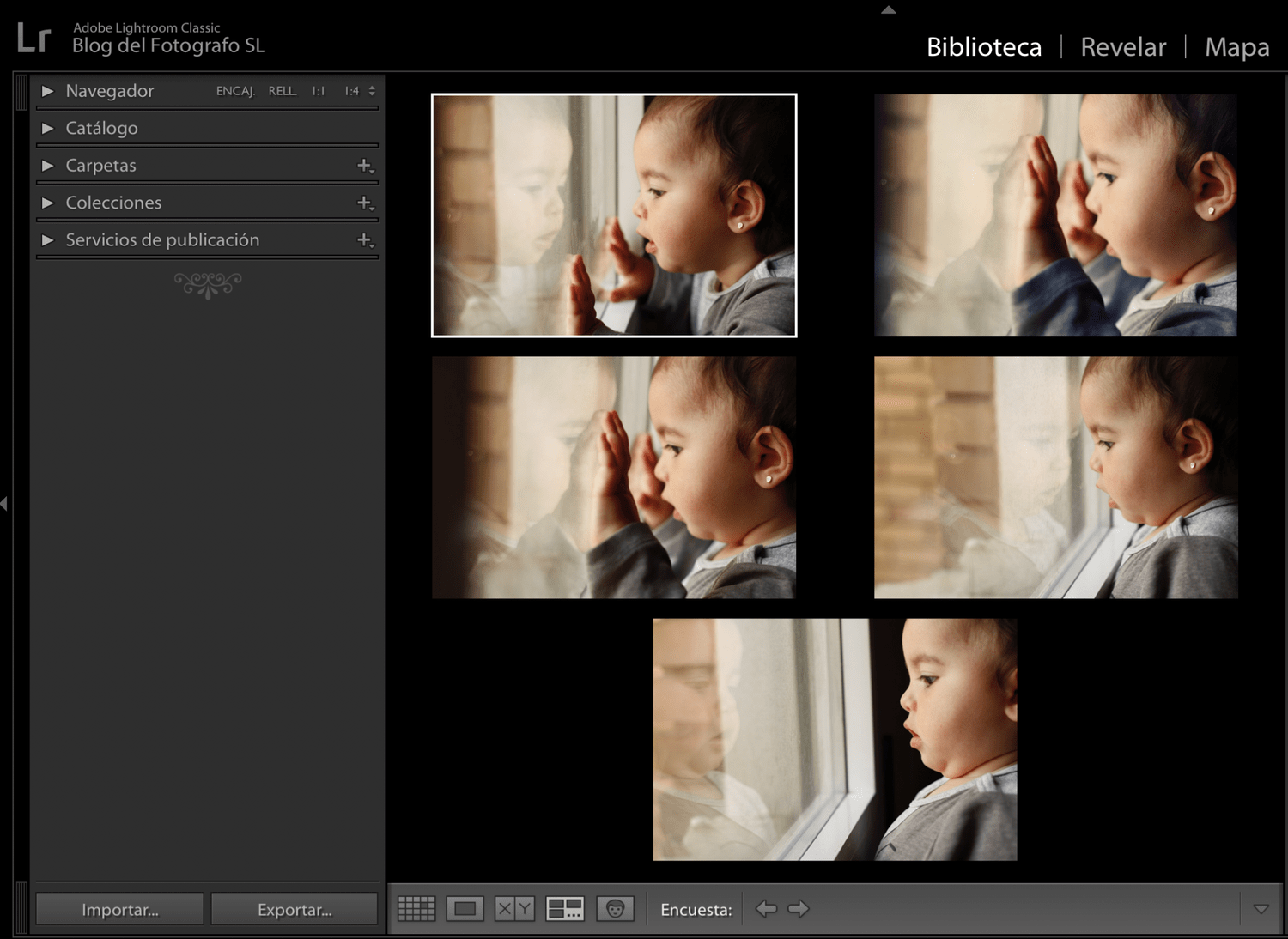
7. USING PRESETS
Presets are preset adjustments, that is, you can make different adjustments to a photograph and save it as a preset or preset to apply it to another image with a simple click.
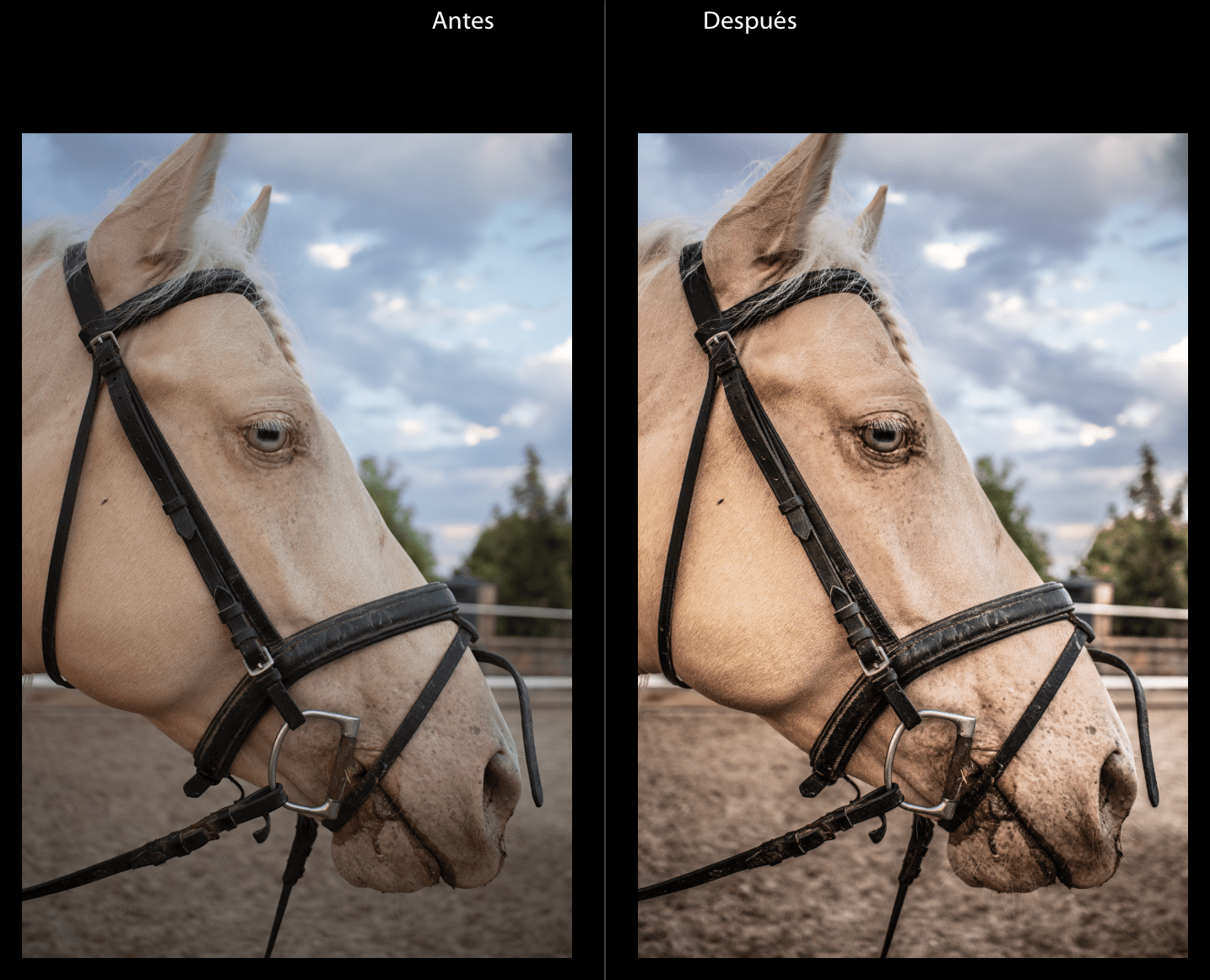
The presets can be created by yourself or downloaded on the Internet, you can find some free ones or buy them. But they save a lot of work, in addition to giving aesthetic homogeneity to a series of images that you want.
8. ALLOWS YOU TO WORK ON MANY IMAGES AT THE SAME TIME
With Lightoom you can edit many images at the same time, either by applying a preset or synchronizing settings, for example; something that will save you a lot but a lot of time.
Imagine a session in which you want all the photos to have the same aesthetic, you edit one and with one click you apply all those adjustments to the rest. It is also useful when you are, for example, mounting a panorama.
9. DIFFERENT EXPORT AND PUBLISHING OPTIONS
From Lightroom you can export your photos ready to print or to publish in digital media, but it also allows you to publish directly to a web gallery or even make a slideshow.
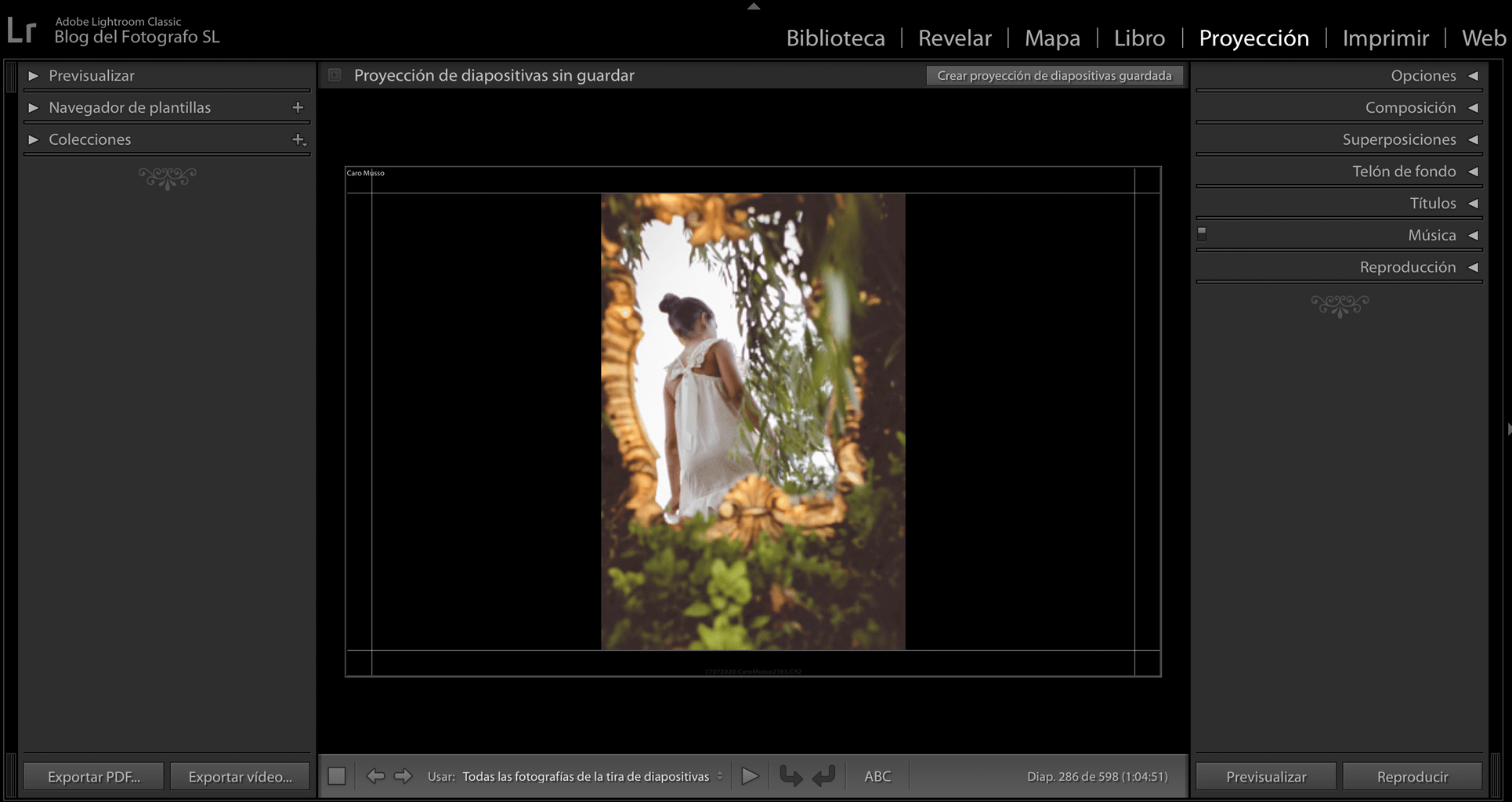
10. IT IS VERY INTUITIVE AND EASY TO USE
Once you get the hang of Lightroom, it's much easier to learn and use than other programs. It is very intuitive and all its functions and tools are arranged in such a way and in an order that makes work much easier. Its interface is clear, comfortable and even customizable.
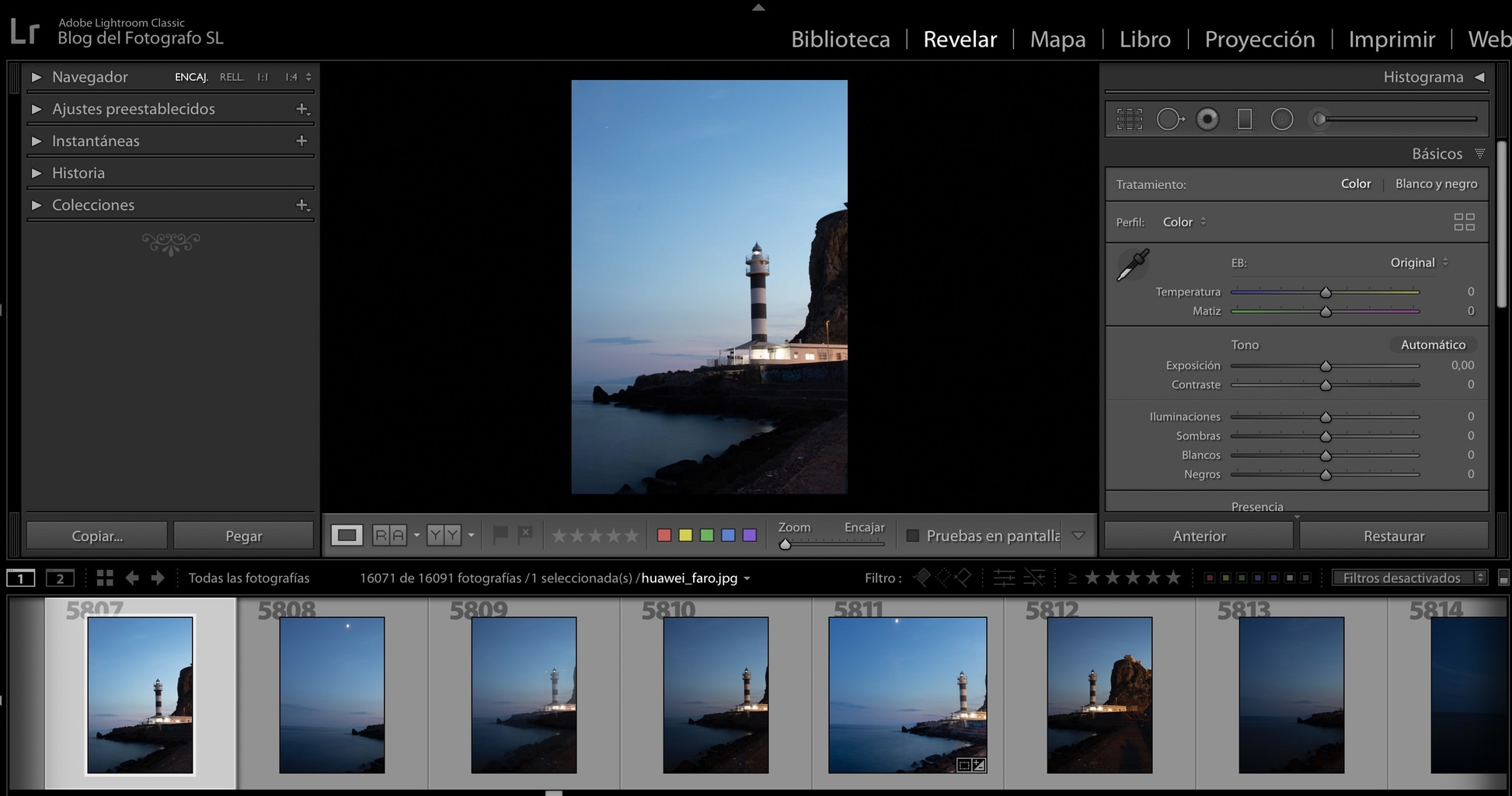
11. YOU CAN TRANSFER THE IMAGE TO PHOTOSHOP IN A SINGLE CLICK
Lightroom and Photoshop are two different programs even though they share a name because they are from the same house . This offers a huge advantage when working with both, if you want to finish a photo in Photoshop for some specific retouching, it's really easy.
This is the route but with the corresponding shortcut you have it in one click.
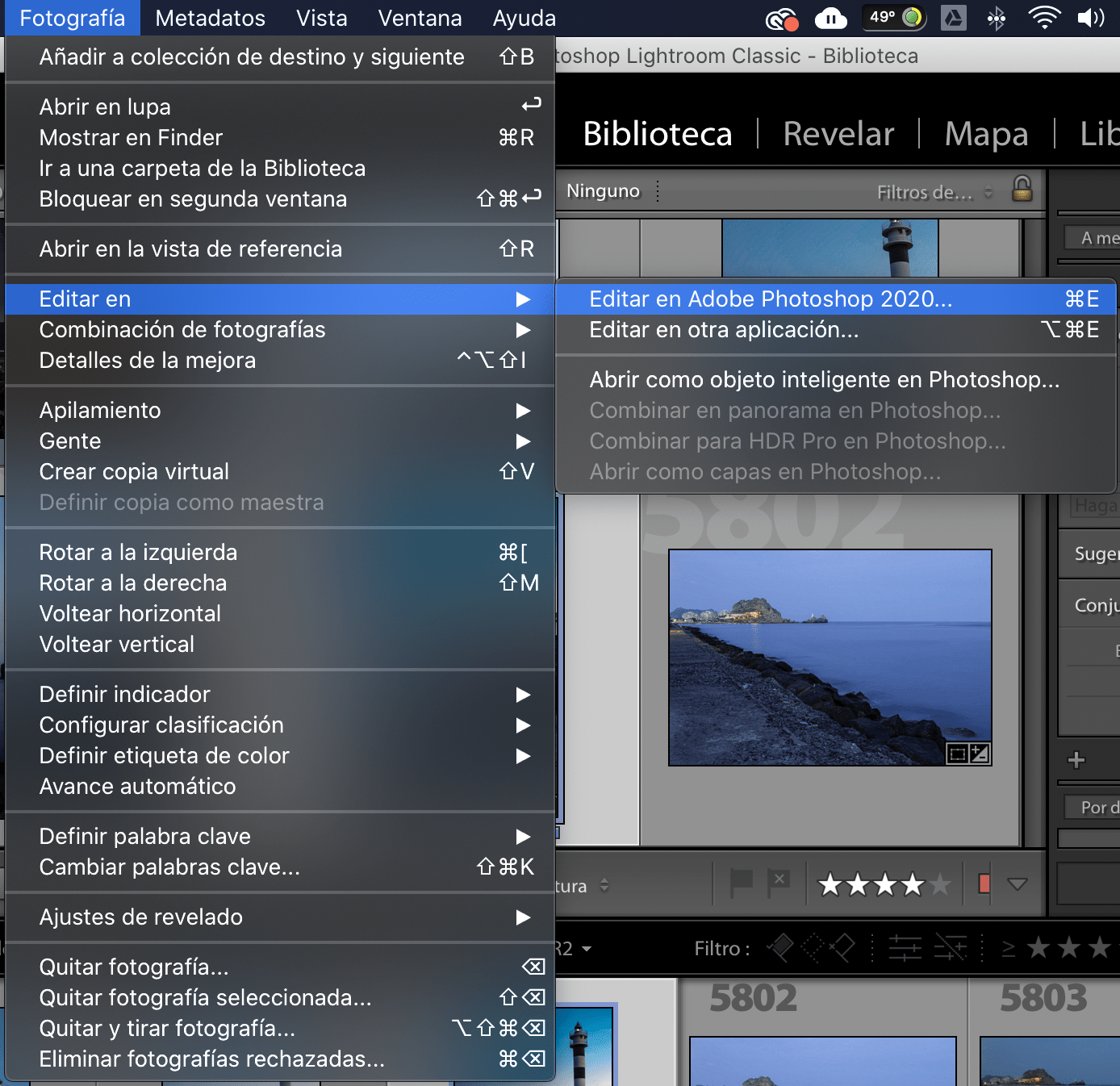
Of course there are other programs, many are free and even online , but they are not as complete for a photographer as Lightroom.
If you dare to immerse yourself, and you prefer to do it with a guide, at the School of the Photographer you have a course to start from scratch with Mario: Lightzoom .
Any questions or suggestions you have, leave it in the comments. We will be happy to read or answer you. Greetings and until next time!


