If you have an Apple device, it is likely that when exporting your photos to some other device, you have seen the ending .heic in the extension. Or it is possible that someone sent you image files with that same extension and you could not open them.
Don't panic, it's not a Trojan virus that has come to infect your computer it's an Apple inventionto compress images like JPEG format but more optimized. Let's see what the HEIC format is , its characteristics and what uses it has.
WHAT IS THE HEIC FORMAT?
The HEIC (High Efficiency Image Coding) format is a high-efficiency image compression format introduced by Apple starting in 2017 with the iOS 11 or higher operating system. This format optimizes compression while preserving image quality.
The HEIC format is also known as HEIF, which stands for High Efficiency File Format . It comes as the default image format on Apple devices, and it has some notable advantages over other formats.
ADVANTAGES OF THE HEIC FORMAT
This format has not been introduced lightly, the main advantages it offers us are:
- It occupies much less space than other more widespread formats such as JPEG while maintaining the same quality.
- It allows you to store files such as Live Photos or burst shots that are widely used on iPhone.
- Allows you to save image files with transparent backgrounds.
- Allows you to save GIF files.
- You can undo editing changes like cropping and image rotations.
- It does not lose quality when transferring from one device to another.
- It uses a 16-bit color support compared to the 8 bits of JPEG.
DISADVANTAGES OF THE HEIC FORMAT
The main drawback that exists today is compatibility, especially if we have any of the Android or Windows devices.
However, there are many easy ways to go from HEIC to JPEG. We see them below.
HOW TO GO FROM HEIC TO JPEG
Despite the fact that it is a format that is gradually gaining a place among users, mainly due to its ability to reduce the size of images, it is possible that at some point you will need to change the format for some compatibility issue.

CONVERT HEIC FILES TO JPG WITH WINDOWS
To convert HEIC files to JPG on a Windows operating system, the ideal is to have a version 10 or higher updated. If you already have it, perfect; if not, try updating first.
THROUGH THE INSTALLATION OF AN EXTENSION FOR HEIC IMAGES
Your computer may already include this extension, but if not, it's as simple as going to the following link and downloading the extension for images (HEIC or HEIF)and the extension for videos (HEVC).
Once both extensions are installed, clicking on an image file will open the Windows Photos application. From Photos , you will be able to edit it and save it as a JPEG.
If what you want is to transform a set of images, then perhaps it is best that you opt for an application that allows you to do it, like the ones I show you below.
THROUGH SPECIFIC APPLICATIONS
As simple as downloading from Microsoft one of its applications to convert the .heic extension to .jpg. Here I leave you some very simple to use and that allow you to export several images at the same time:

iMazing HEIC Converter: Free application that allows you to convert your HEIC files to JPG in batch. Very intuitive, easy and fast.

Luma HEIF (*.heic) Viewer and Converter:Free application that allows you to preview and export images to JPEG one at a time or several at a time. Simple and intuitive.

HEIC Image Viewer, Converter: Another app that allows you to convert HEIC images. The preview is free, although to export them you have to go through the box.
If you want to take a look at some more apps to go from HEIC to JPEG, you can dive into the Google Store, there are quite a few. Here I leave the link.
HOW TO CONVERT HEIC TO JPG ONLINE
If you prefer not to download any type of extension or application, you can use one of the many online converters that circulate on the net. Here are some very simple and agile to use:
- Online Convert
- converted
- iloveimg
GO FROM HEIC TO JPG THROUGH A PLUGIN
If what you prefer is to have access from your own computer without the need for a connection, you can look at options like Copytrans which, once installed, allows you to read the HEIC and HEIV formats in Windows.
It integrates with Windows Explorer and allows you to change the format of your images in batch. You can take a look here.
HOW TO CONVERT HEIC FILES TO JPG ON A MAC COMPUTER
If you need to send a JPEG file, but you have it in HEIC format, a super easy way to do it is to open your image in "Preview" within your Mac.
When you have it open, simply click Export > Format > JPEG (or whatever you prefer).
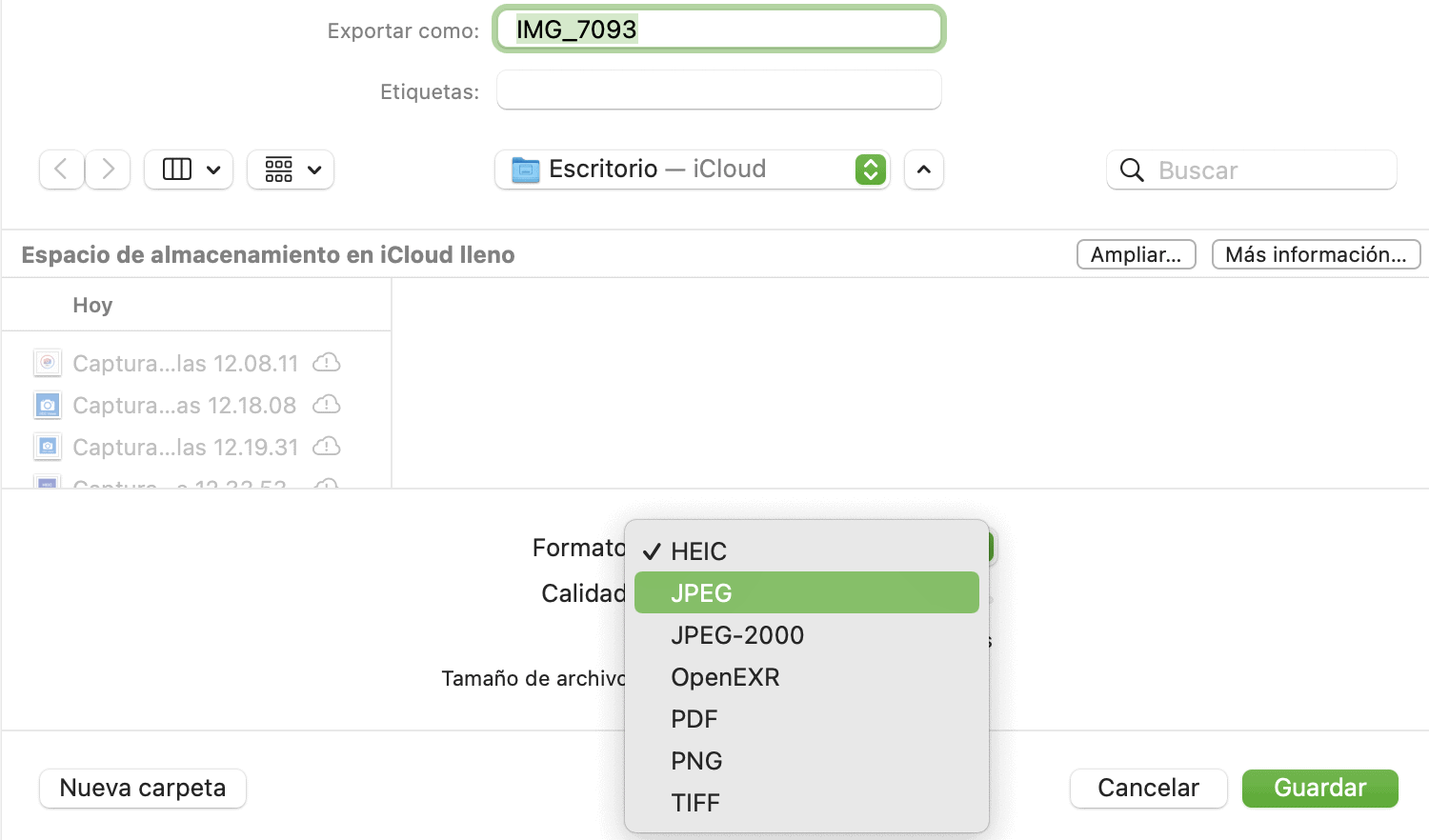
To export images in batch, it is best to use an application like the ones I mentioned above, in this case specific to Apple:

Luma Convert Heic 2 Jpg: Free application that allows you to preview and export images to JPEG one at a time or several at a time. Simple and intuitive.

photoconverter: Free app to export HEIC files to JPEG one by one or several at a time. Simple, easy to use and with good user reviews.

Image converter:Free image conversion app for iPad and iPhone.
If you want to take a look at other apps for converting HEIC to JPEG files, dive here.
HOW TO CHANGE IMAGE FORMAT ON IPHONE FROM HEIC TO JPEG
If you prefer to have your images stored directly in JPEG format, follow these steps on your iPhone:
- Go to "Settings".
- Then search for “Camera”.
- Within the camera go to “Formats”.
- In formats choose "The most compatible". This is equivalent to the JPEG format. Keep in mind that doing so will take up more space on your iPhone than the HEIC format which corresponds to “High Efficiency”.
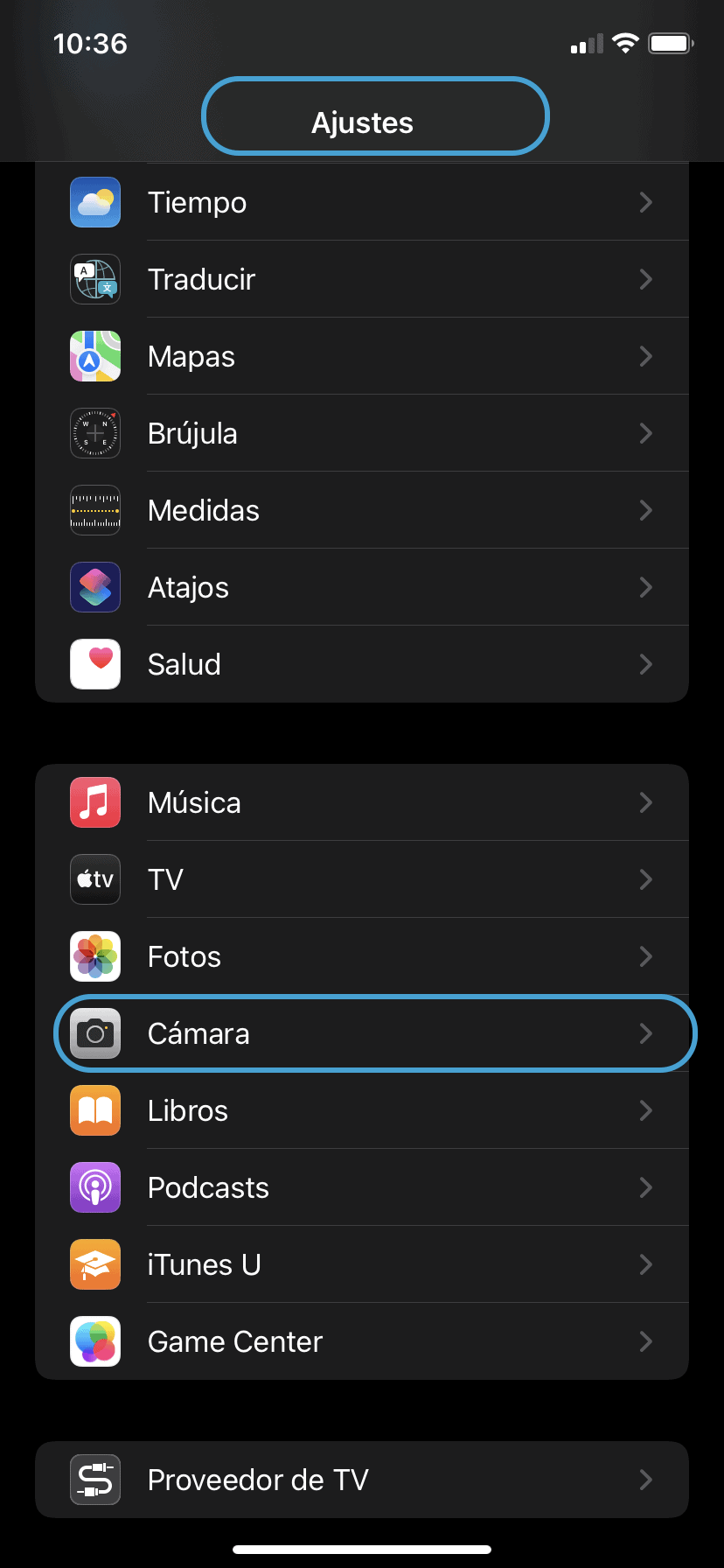
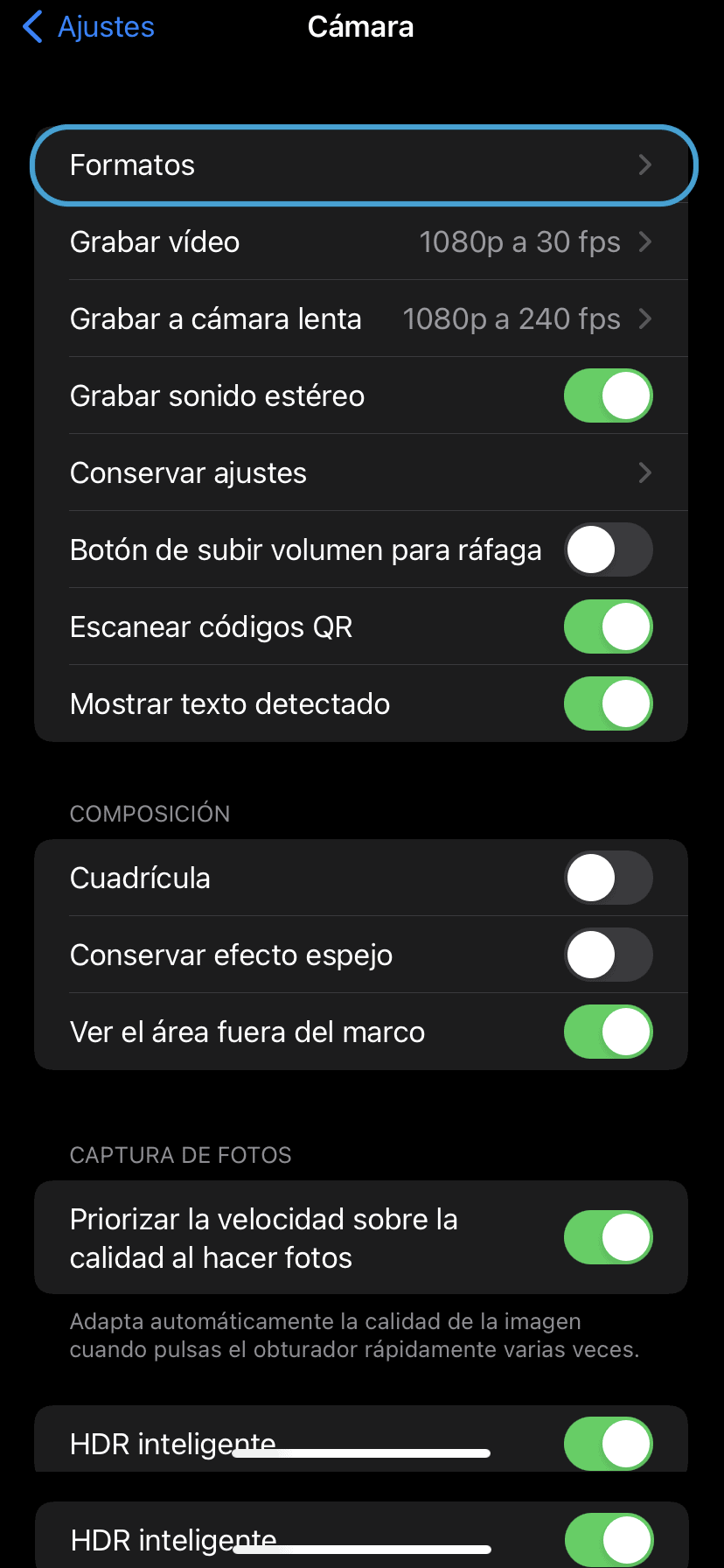
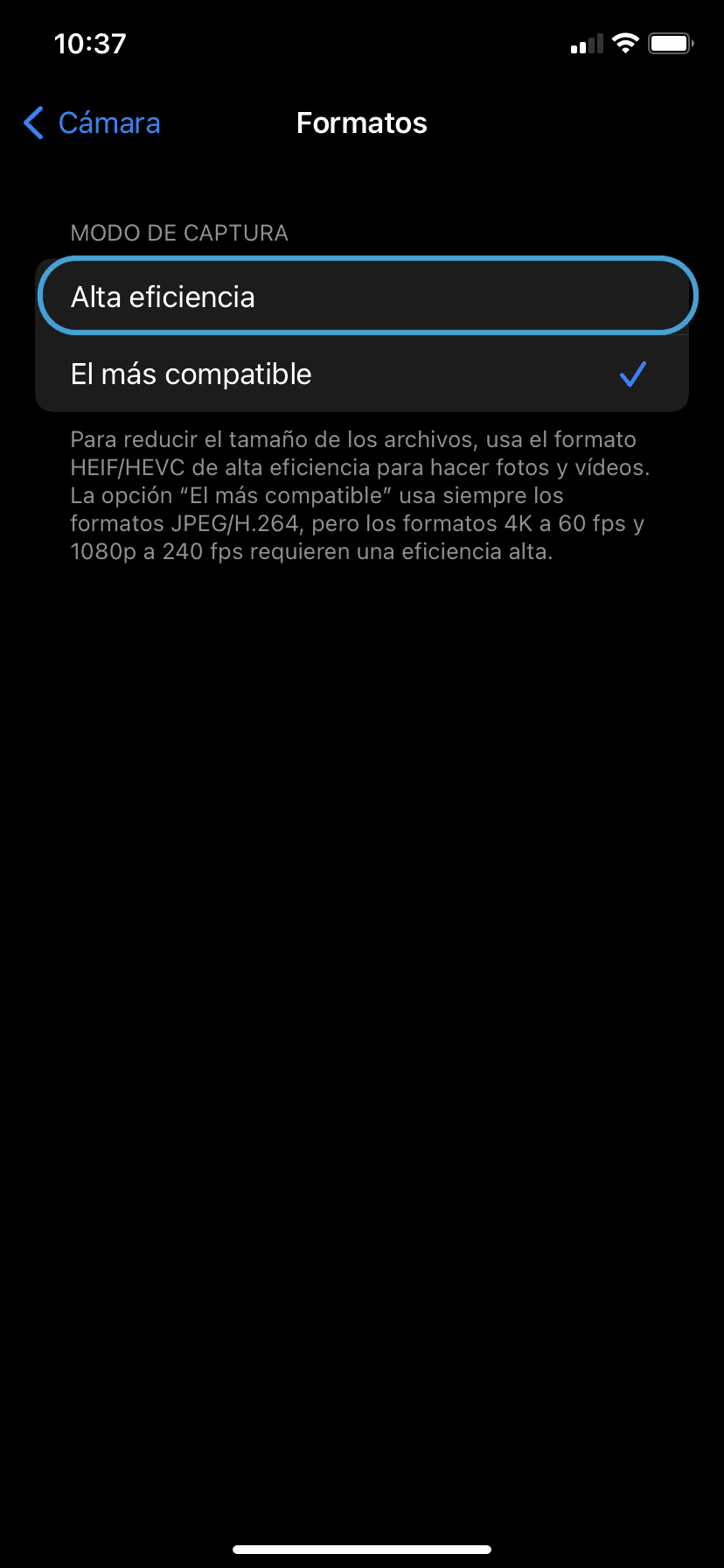
And here everything you need to know about the HEIC format ? . After the initial shock, you will have verified that it is interesting to consider this type of file for your images. Taking into account that they occupy practically half of the JPEGs and that they retain the same quality, it is an interesting option when it comes to managing space on the mobile.
And if you prefer to change the file type for a compatibility issue, you have also seen that you have many options and ways to do it and, what's more, they are very simple.


