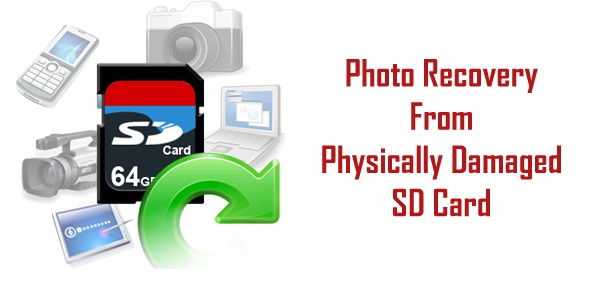Mario's Note: Following a popular complaint from many readers, today by Iaio's hand we will discover tricks to recover photos from a damaged memory card. One of the main components that usually goes unnoticed in the eyes of many photographers today is the camera's memory card . It could be said that this, next to the sensor, replaces what was once the function of the film. Both opened the doors to the era of digital photography. The memory cards, beyond having no mobile components, are not free from failures, problems and accidental erasures, which can lead to nervous breakdown. This is why I have prepared this simple guide so you can recover your photographs, or at least, for you to try. For trying not to remain
HOW DO FLASH MEMORIES WORK?
It is not the time or place to delve into how the technical operation of memory cards is , since the process is difficult to explain and understand and also does not come much to the case, but here I leave a small approximation so that You can get an idea (if you mess with the technical explanations and you are not very interested, you can skip this part): Basically, these memories work in a similar way to the RAM of the devices and computers we use on a daily basis, with the difference that flash memories, within which are SD, work by storing information in a non-volatile way , that is to say, that it is not erased when the power is cut off, the camera is turned off or when they are removed from any device, as is the case with RAM. As I said before, these memories do not have moving parts such as computer hard drives, the information is stored in small chips that guarantee a lot more speed, greater durability and a very small size. This is why these types of memories have become the best option for our cameras to store photographs.WHY CAN INFORMATION BE LOST?
Just as photographers who use roll or film cameras suffer when one of them is veiled, those who use digital cameras do so when memories are damaged. But not only the damage to the file system is responsible for so much panic, but also accidents when removing photographs, bring more fire to this fire. The main causes of having to recover the data are:- Photos accidentally deleted from memory.
- Accidental formatting.
- Card errors that do not allow access or viewing of files.
- Virus infection
- An energy failure
- Turn off the camera while it works with the files.
- Remove the memory with the camera on.
- Store them in conditions contrary to the manufacturer's recommendations: humidity, heat, etc.
WHAT TO DO TO RECOVER YOUR ACCIDENTALLY LOST PHOTOGRAPHS?
The first thing to do is not panic, take a deep breath and carefully read the following recommendations I have for you: Stop using memory: If you have accidentally deleted photographs or if your camera or computer tells you that the memory is not formatted or that they do not have any files inside, it is important that you do not get carried away by despair and do not try any crazy procedure that can damage files that, Incredible as it may seem, they are still inside. When a memory card becomes damaged or files are accidentally deleted from it, the data will remain stored there, at least until you overwrite it. If, they are still there, the files remain stored in the storage sectors of your memory card and as long as you do not “step on them” with new files (new photos), it is very likely that you can still recover them, even if you have already formatted it. Connect the card to the computer: In order to work more comfortably and safely, I recommend that you use a memory card reader to connect it to the computer. The passage through it is forced in this instance since there is no way to perform this procedure directly from the camera. If you do not have a memory card reader yet, I recommend that you get one as it is an accessory, from my point of view, essential. With it you avoid constantly using the camera as a means of connection with the computer, which could cause:- Damage due to excessive use of the camera's USB connection card.
- The need to have drivers for the different operating systems where you can connect it.
- Recuva: an easy, simple and fast option when recovering all types of deleted files from both computers and flash drives. Using a wizard will guide you through the different recovery options it offers and the types of files you are looking for. A very good option is that it allows you to preview the photographs before recovering them and with just a couple of clicks you will have recovered them.
- Czar: it is a small but powerful program that performs a much deeper analysis than the Recuva. Being more powerful is also slower, an analysis of a small card can take a few hours. It is extremely useful if the card is so damaged that neither Windows recognizes it. The free version of this software will only allow you to recover photographic files.
- Card Recovery: of all the image recovery programs that I know this is the one that takes the longest time, and when I talk about a lot, I say a lot of time, but it is really effective, and like the Czar also allows you to recover files on memory cards Not recognized by the computer. Just be calm that as you find files you list them on the screen so at any time of the analysis you can stop it and recover the files listed until then. The free version has a limit of possible full scans.
- File Scavenger: this powerful application has saved me countless times so despite being paid, if you are willing to pay, I assure you that you will make every euro invested.
- Recover my photos: recovering photos is very simple thanks to this program, which like the File Scavenger, despite being paid, is an excellent option to consider for those willing to spend a few euros on it. It has a version for technicians and specialists although its cost is really high.