The most used social network (today) by photographers does not allow you to download photos directly, however, there is a very easy trick that will allow you to download an Instagram image very easily and save it on your computer.
Not only am I going to tell you about this trick, but we will also see different ways to download an image and other types of Instagram posts on different devices. We will talk about legal issues related to such a download.
DOWNLOAD INSTAGRAM PHOTOS ON PC OR MAC
Saving images can be as easy as taking a screenshot, but how to download Instagram photos in high quality is not something that everyone knows, although it is easier than you think.
I will tell you step by step how to download high quality Instagram image on Mac :
- Choose the photo you want to download from the gallery and click on it to open it.
- Copy the URL, in this case it is "https://www.instagram.com/p/CguIRngoQ4I/".
- Paste it in the browser and add this that I put in bold ?? media/?size=l
- The image will open completely and instead of the Instagram icon, the Facebook icon will appear. Right click Save image as...
- Choose location, name it whatever you want and save.
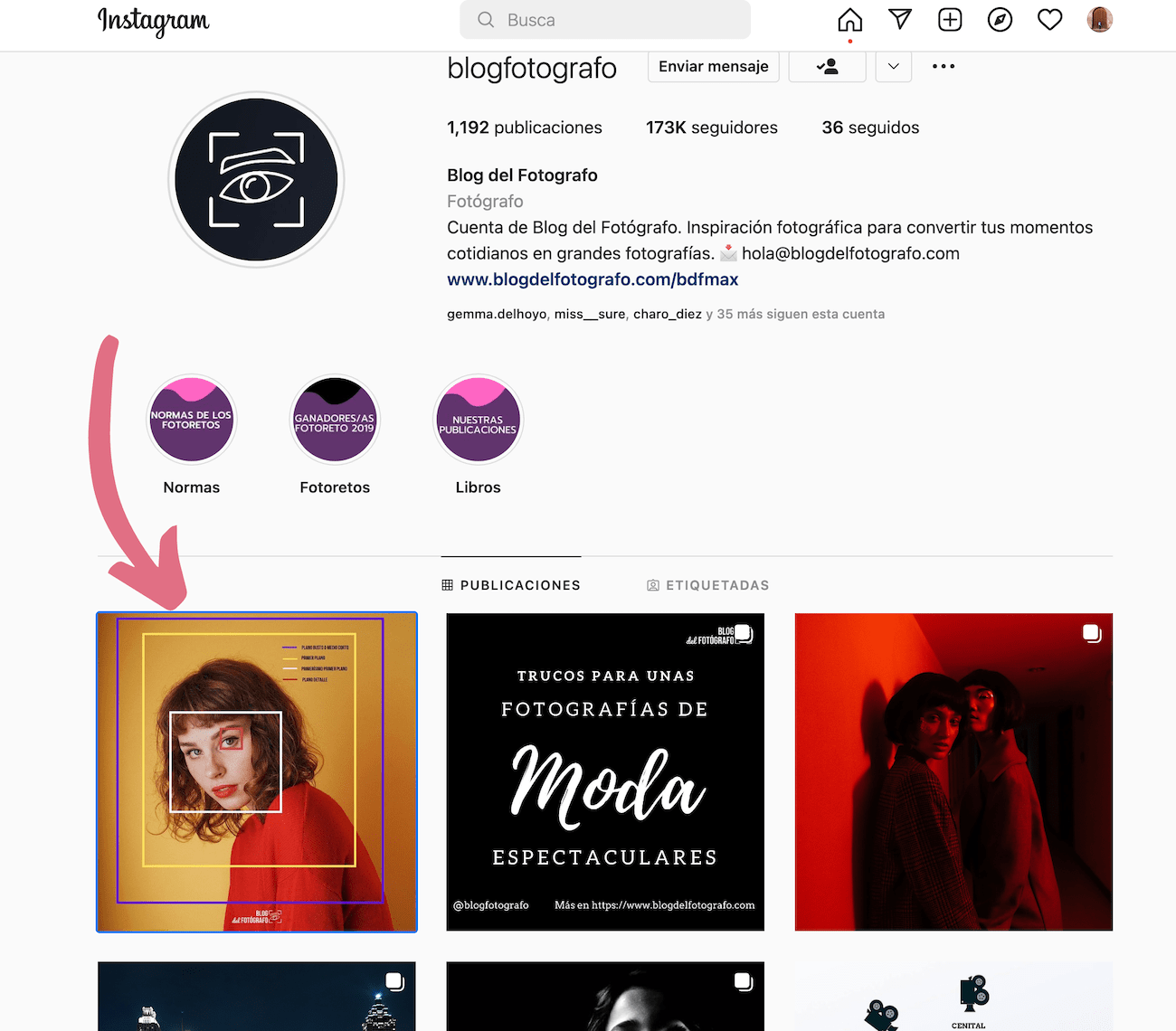
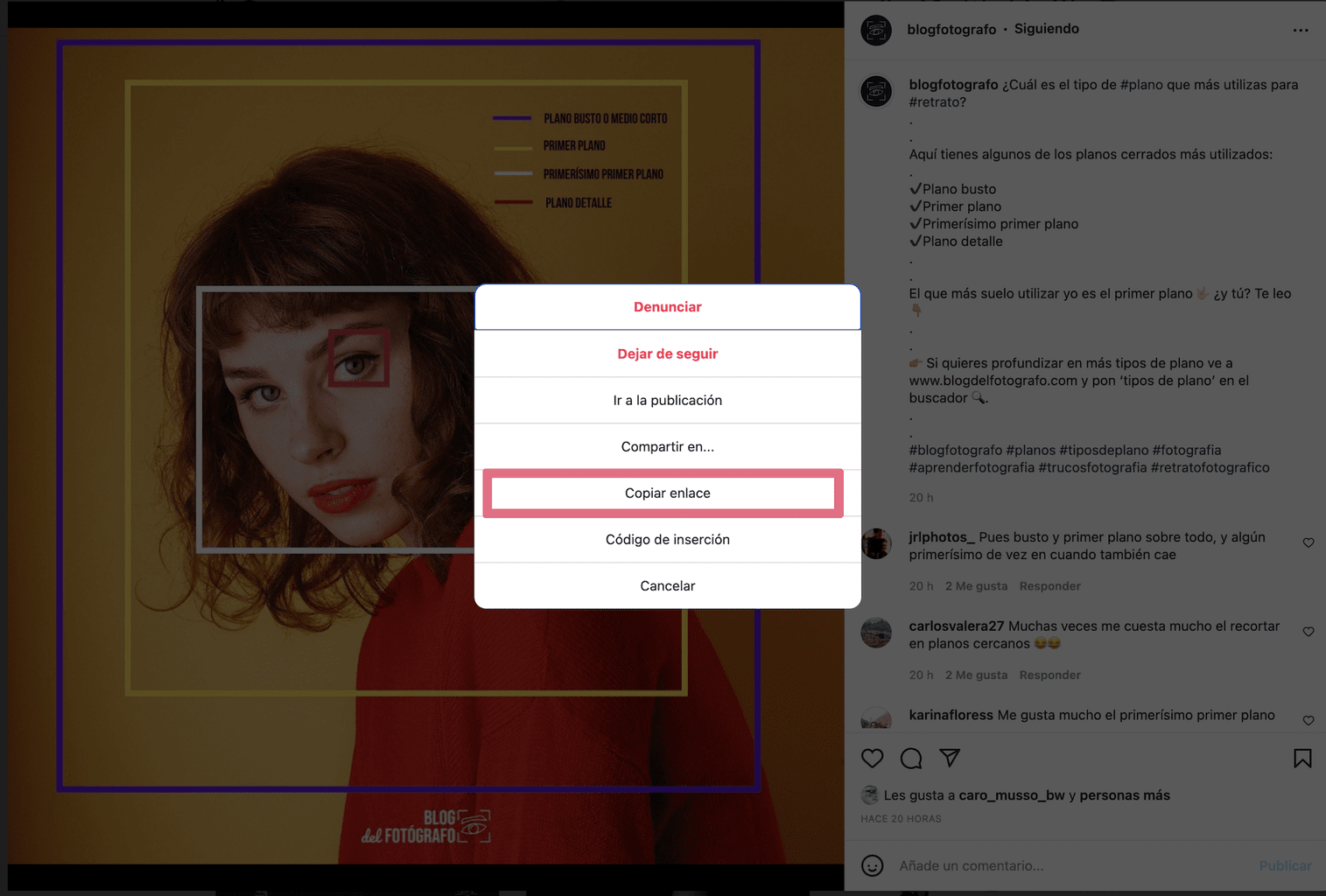


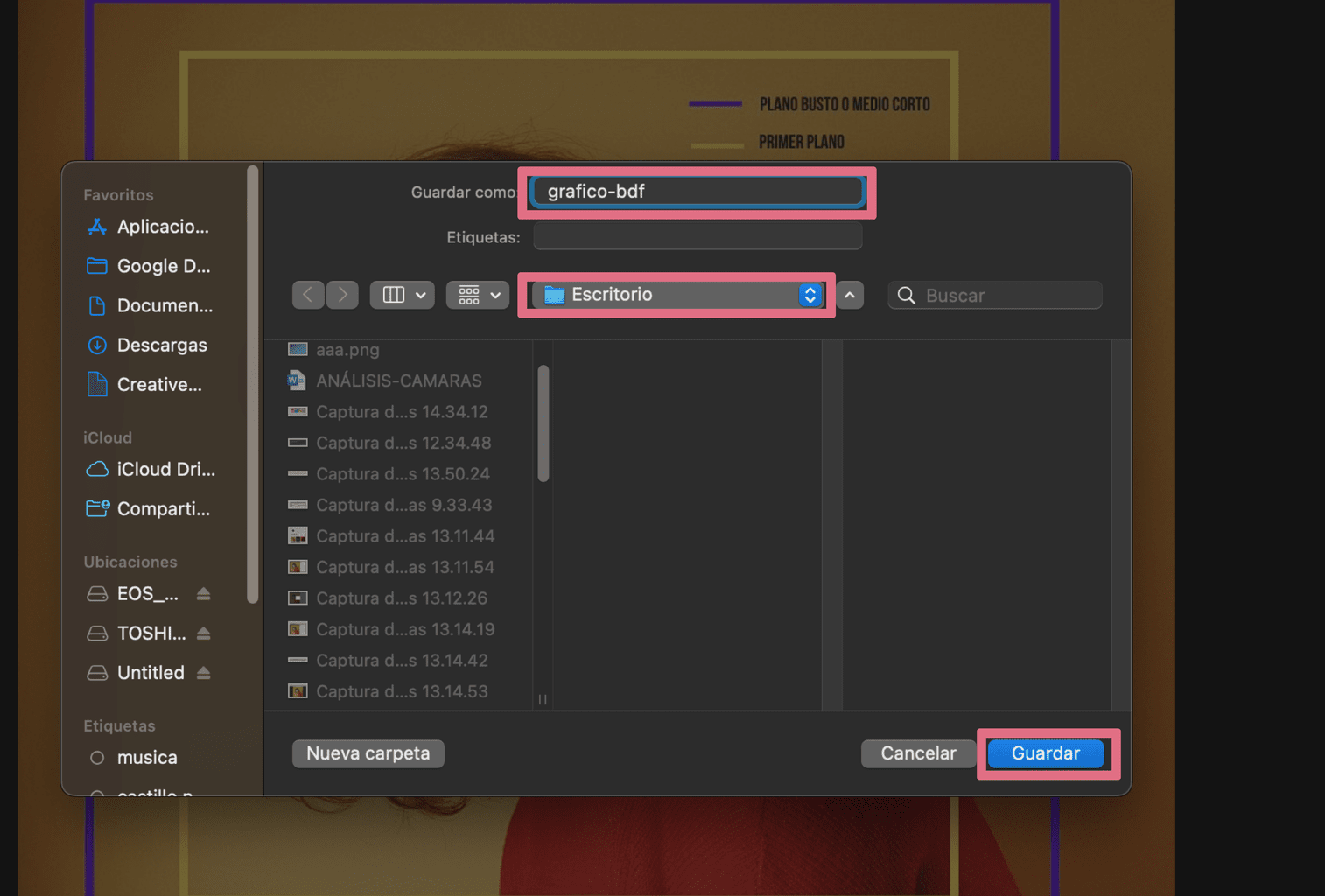
I have given you how to download the image on Mac, which is the one I use, but on Windows, except for how to save the photo, you will not find many differences. The process is the same.
DOWNLOAD INSTAGRAM IMAGE IN CHROME
There is another way to download Instagram photos online from Google Chrome:
- Right click on the image you want to download from Instagram, click Inspect .
- In the window that opens, you will see a menu at the top, click on Application , if it does not appear, display the arrows that I indicate in the image to the right of the menu and you will see all the options. It is possible that they appear in English, you can change it to Spanish if it is easier for you.
- A drop-down top will appear on the left , select it and you will see that more appear. Choose Images and go inspecting one by one until you find the one that interests you.
- Once you find the image you want to download from Instagram, right click again and Save Image As … (you already know the rest ? ).
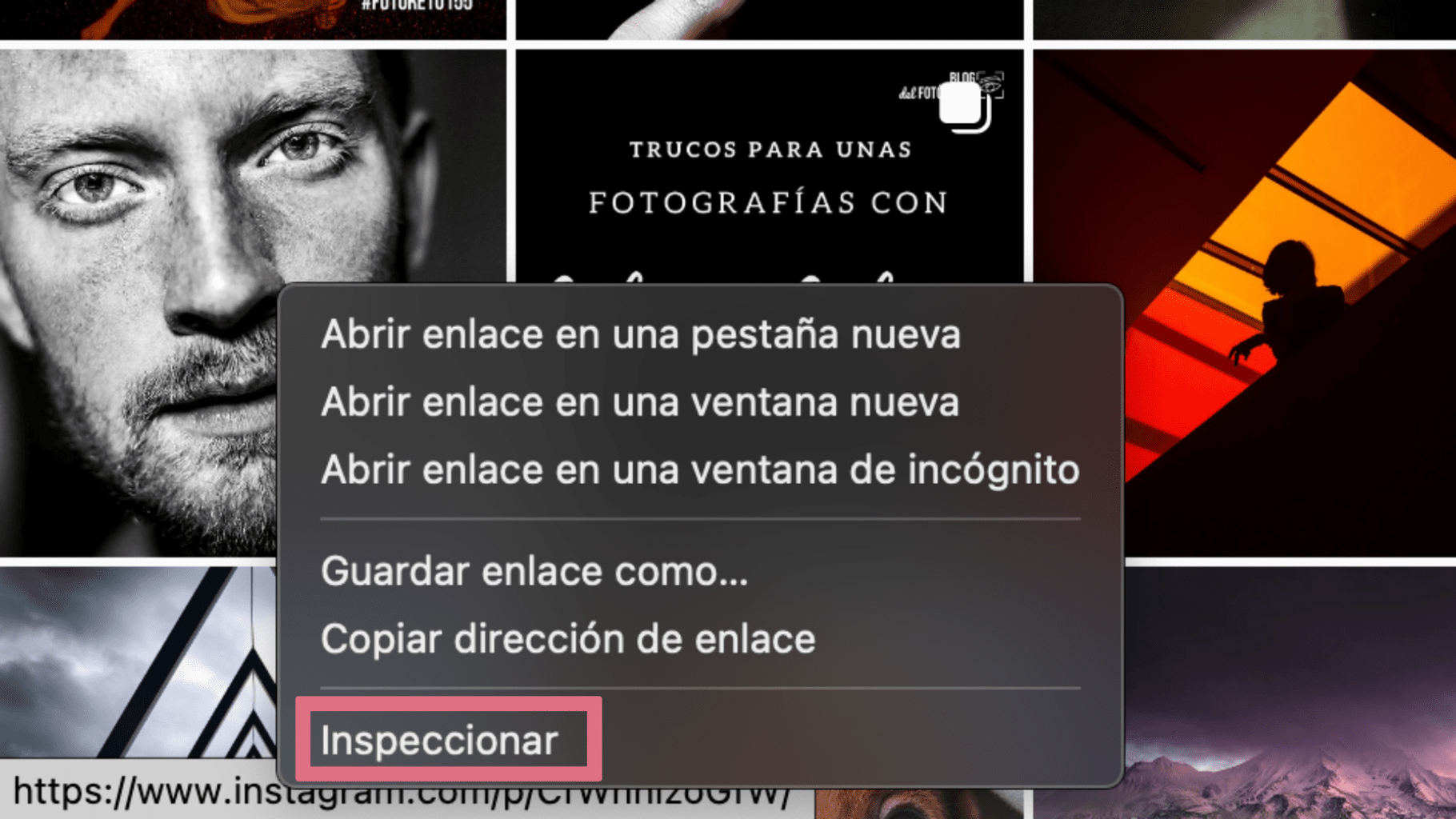
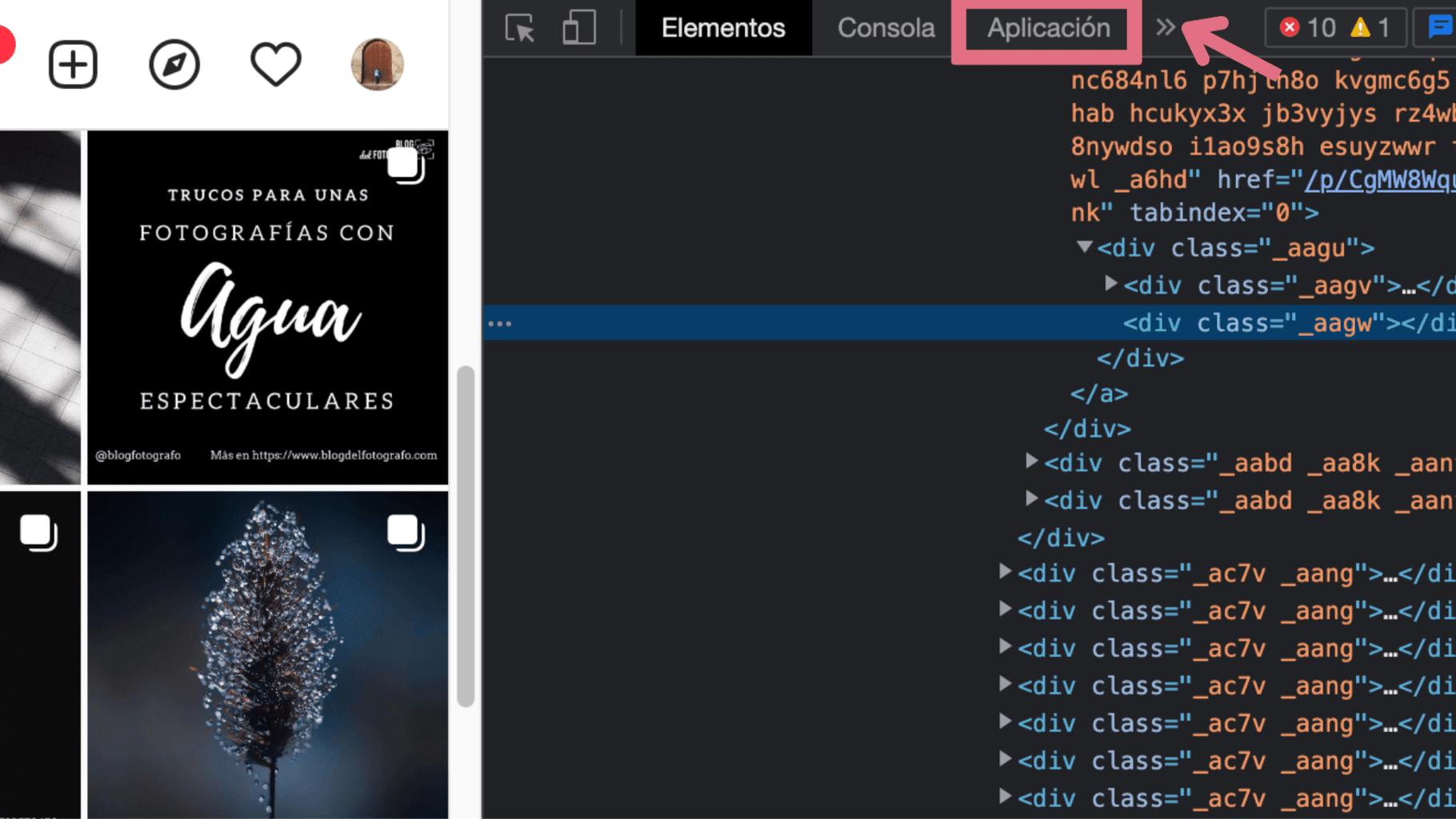
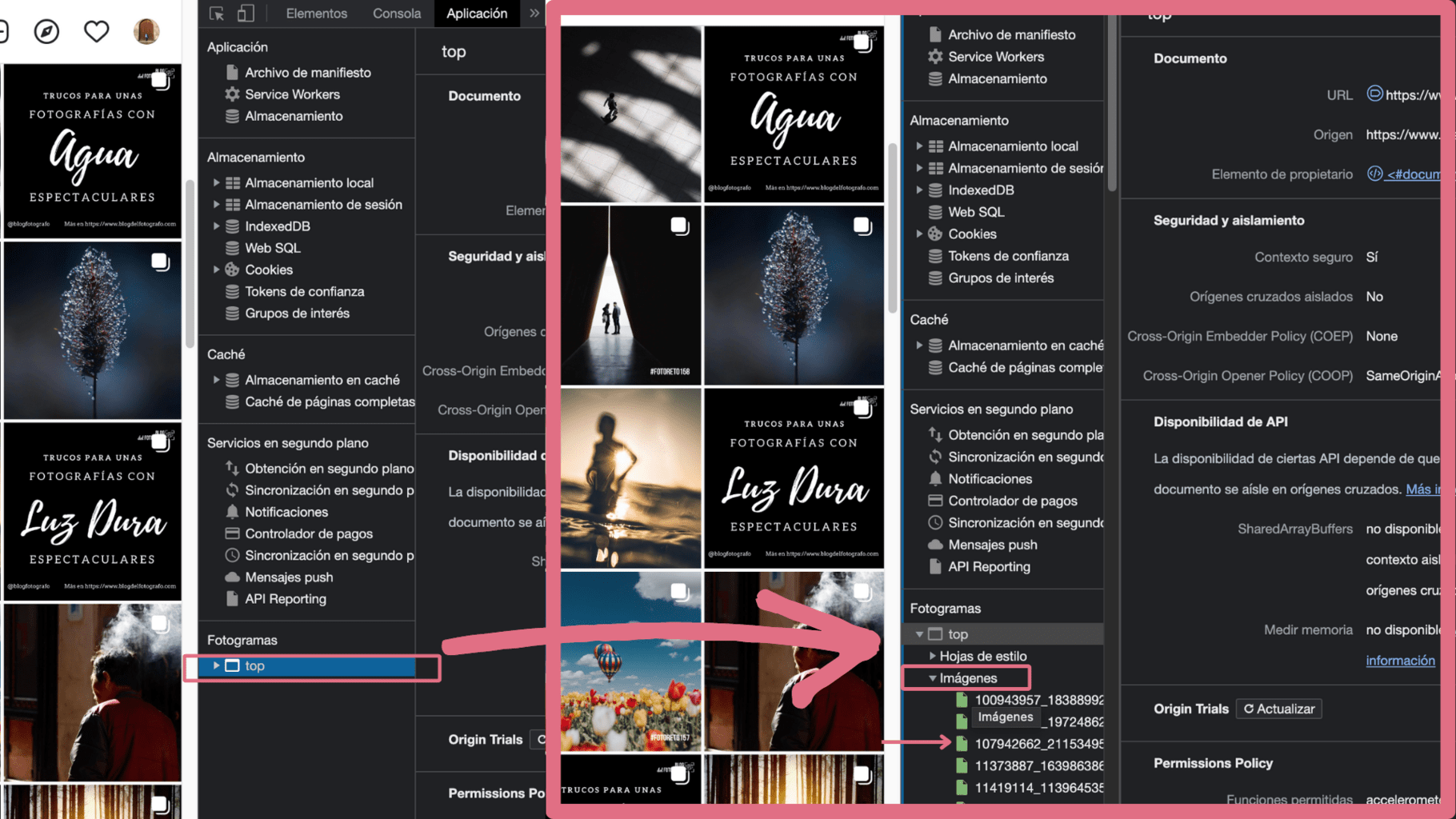

As you can see, this method is somewhat more complicated than the previous one (although I hope not so much with this step by step ? ), also the size of the downloaded images is smaller.
Here is a comparison of the information of the same photo downloaded from Instagram with the previous method adding to the URL: media/?size=l and with Chrome as I just explained.
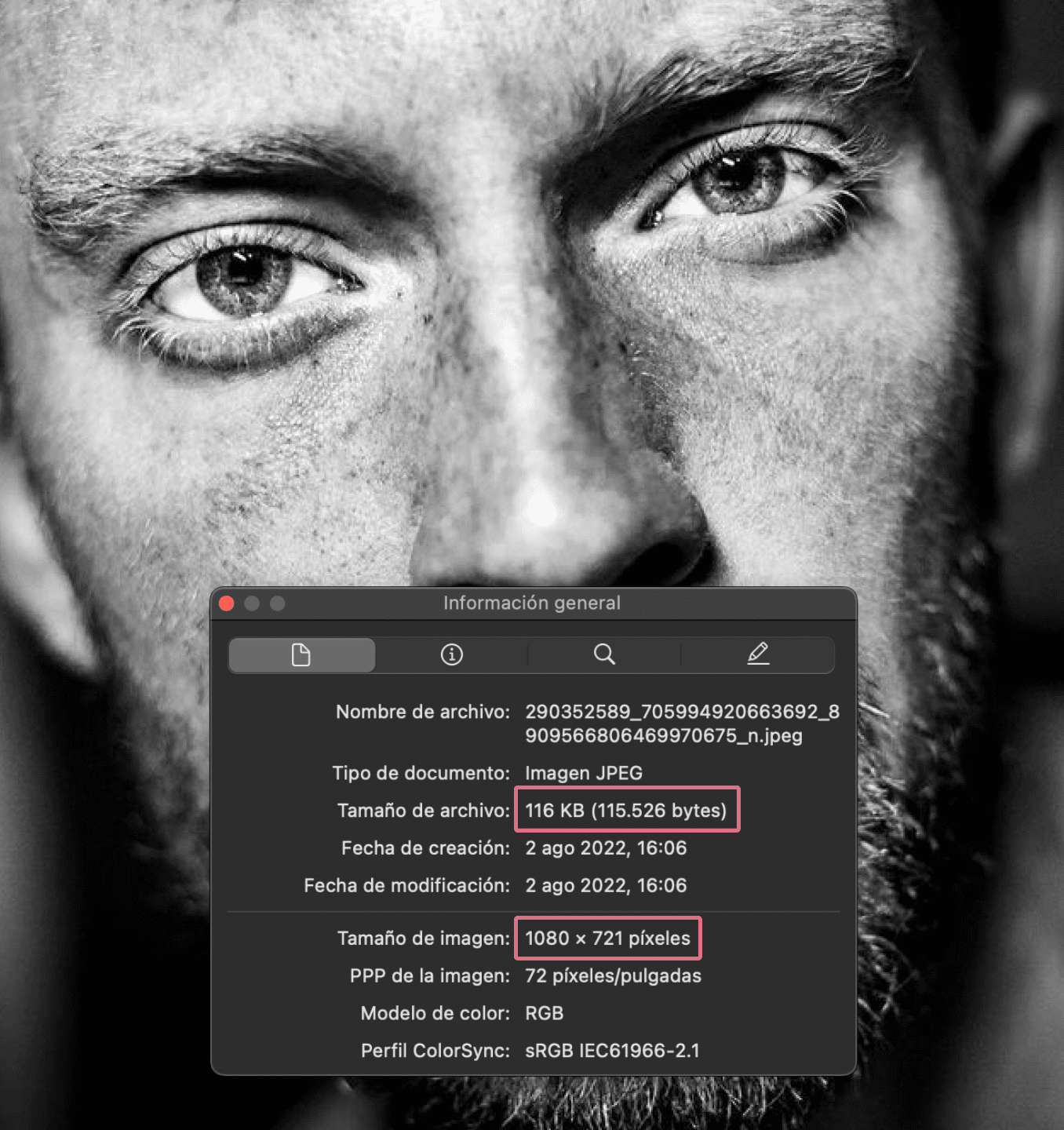

One last option to download Instagram photos online is to use this Chrome extension.
DOWNLOAD INSTAGRAM PROFILE PICTURE
To download an Instagram profile image is very easy with this page.
You just have to follow these steps:
- Add the URL of the profile you want to download and hit View .
- When the image appears below, click on Download image and that's it.
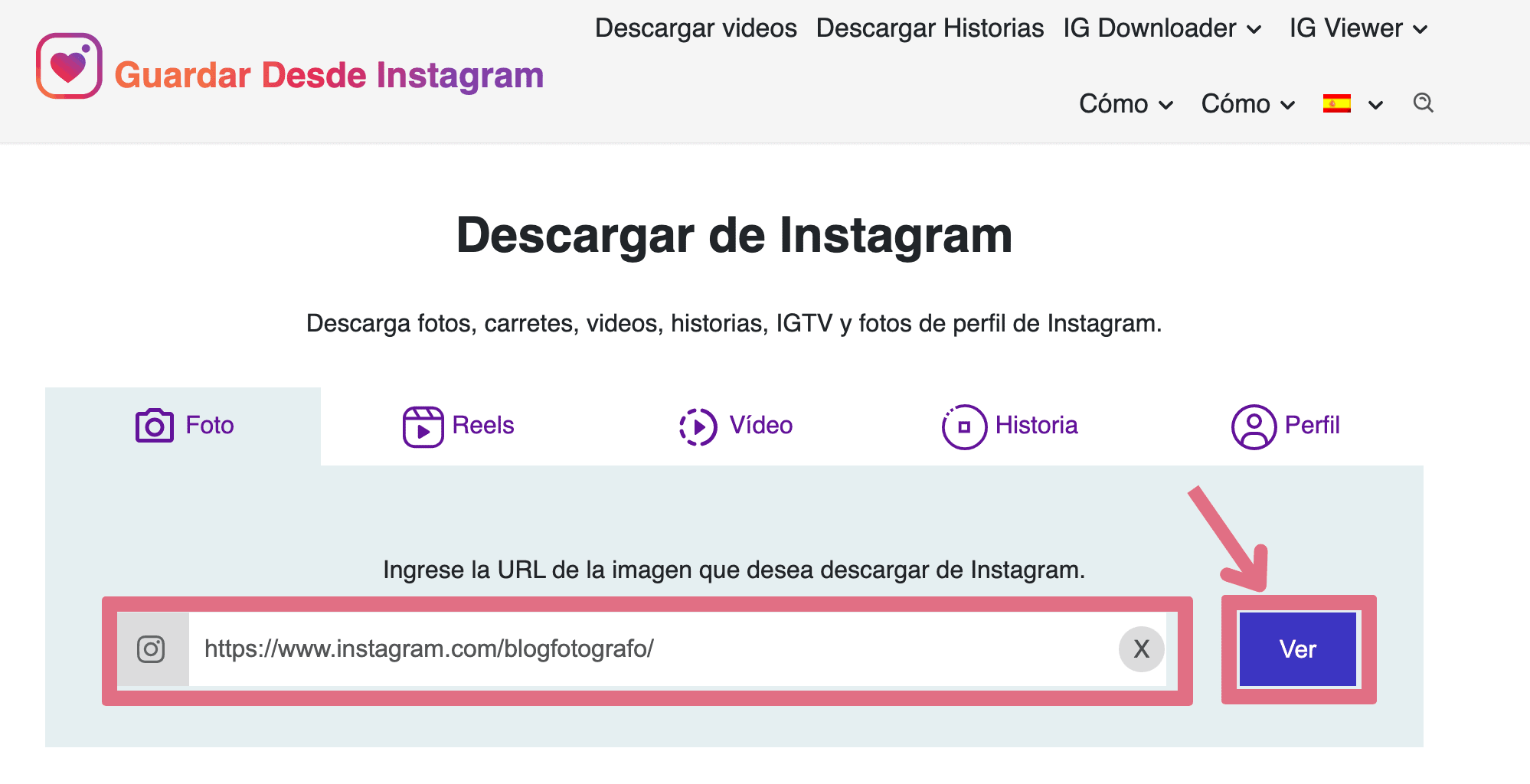

DOWNLOAD INSTAGRAM IMAGE ON MOBILE
We have talked about how to download Instagram images on the computer, now let's see how to do it with the mobile.
DOWNLOAD INSTAGRAM IMAGE ON ANDROID MOBILES
To save photos, stories, videos or Instagram reels on the Android or iPhone mobile, you can do it through the following pages.
- https://instadp.io/en/
- https://inflatt.com/en/
- https://igdownloader.com/profile-picture-downloader
- https://www.save-insta.com/
It is very easy to use them, you just have to add the link in the indicated field, hit download and save.
There are also some applications that allow you to download photos and other Instagram publications, some examples are:
- Spaple ( Android)
- Download Instagram Videos ( Android)
- Instant Save ( iOS/ Android)
- InstallDown ( iOS)
DOWNLOAD INSTAGRAM IMAGE ON IPHONE
To save Instagram photos on an iPhone you can use the same way as with Android or a slightly more tedious process, but not difficult at all and for which you don't need any external website or application.
In addition, you already know that I am going to put it very detailed and with images so that you do not get lost in any step.
Steps to download an Instagram image on iPhone :
- Choose the photo you want to download from Instagramin its corresponding gallery. Once there, click on the three buttons on the top right and select Link , in the pop-up options. Your link is copied to the clipboard.
- Go to Safari and paste the URL ( Paste and search ).
- Touch and hold the photo until you see Copy and View , copy.
- Go to the Notes app and in a new note hold your finger until Paste appears and the image will be inserted into the note.
- Now click on the Share symbol at the bottom left.
- Select the Save Image option . Done, you already have it in My albums .
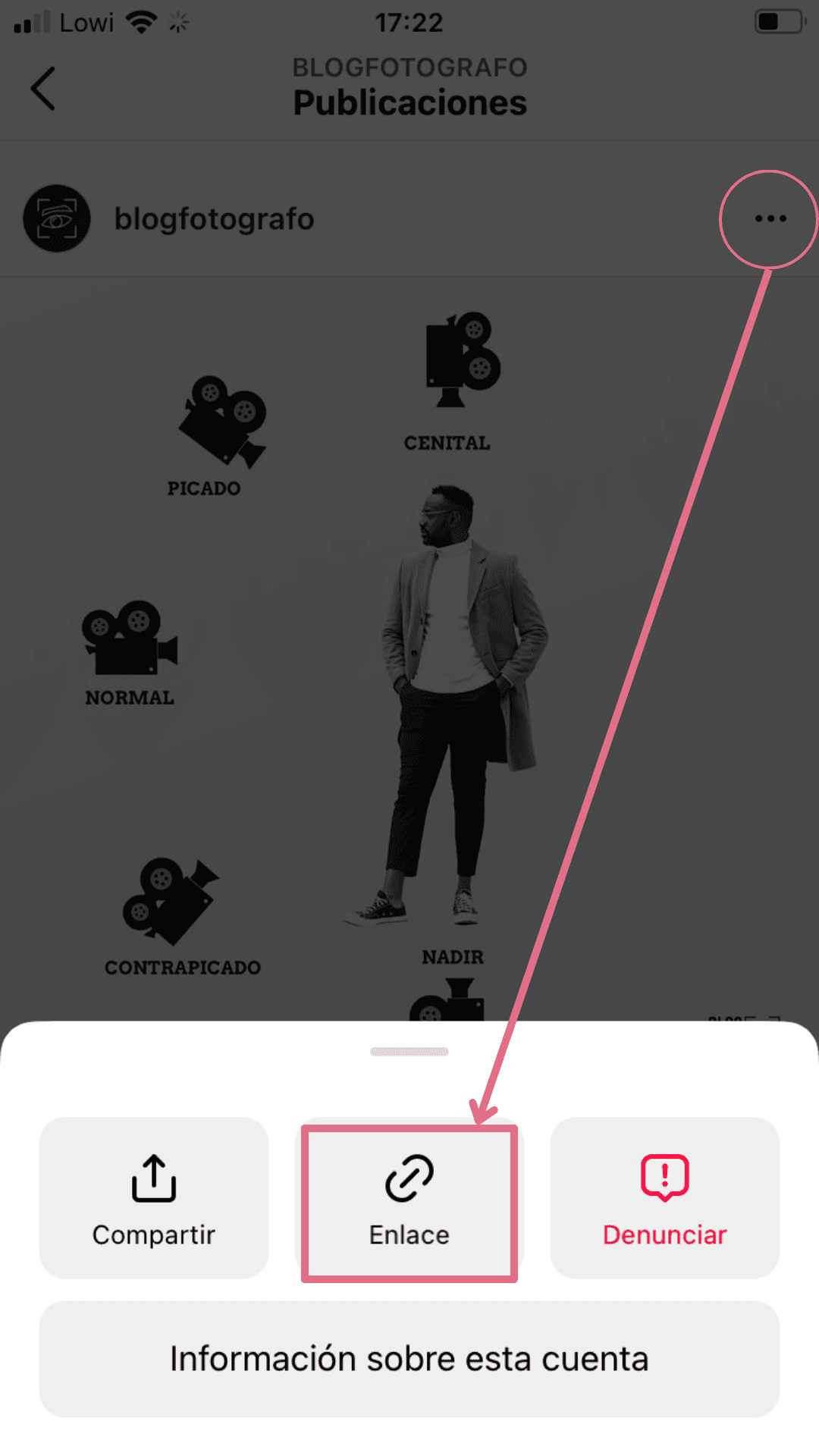
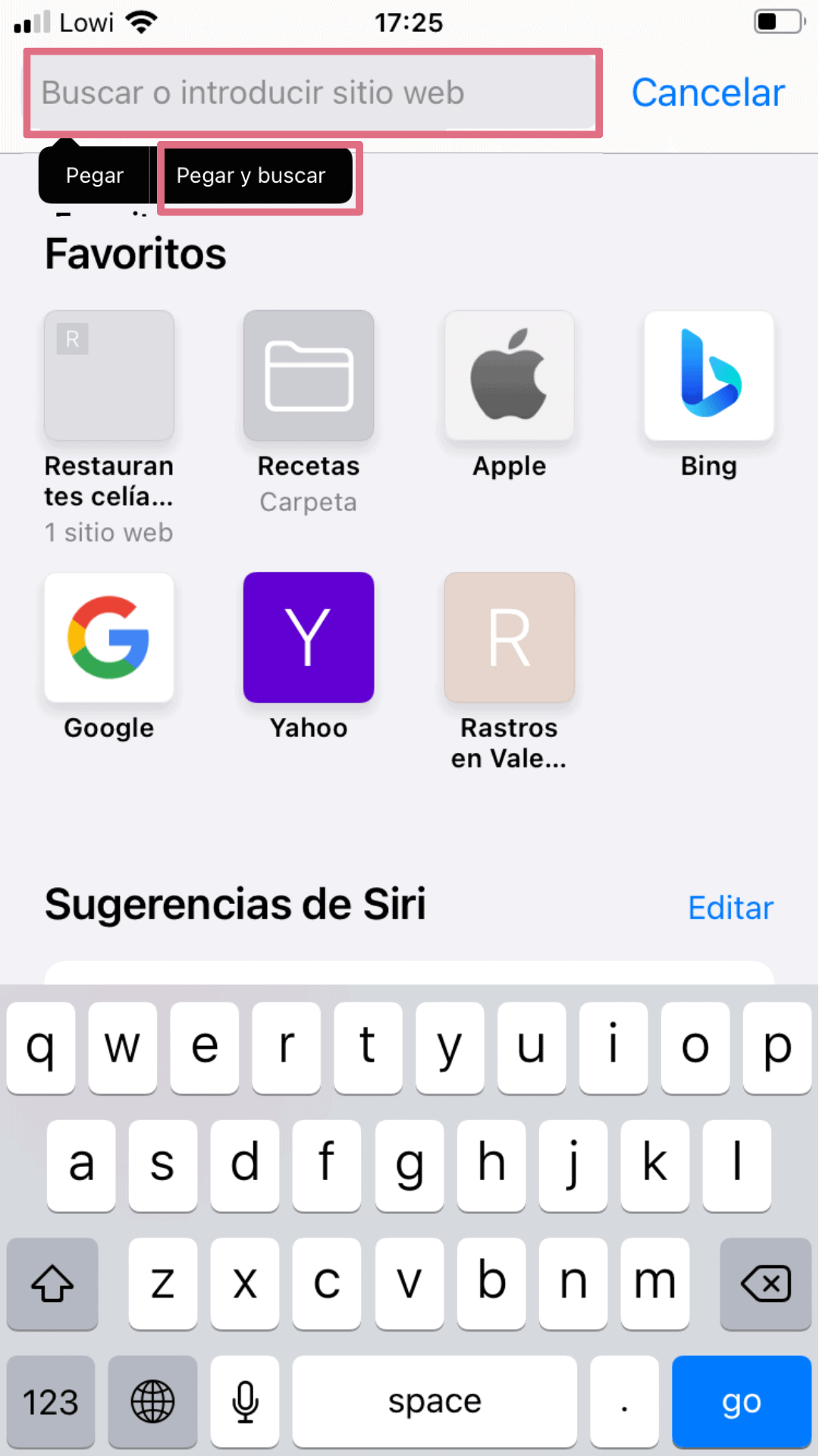
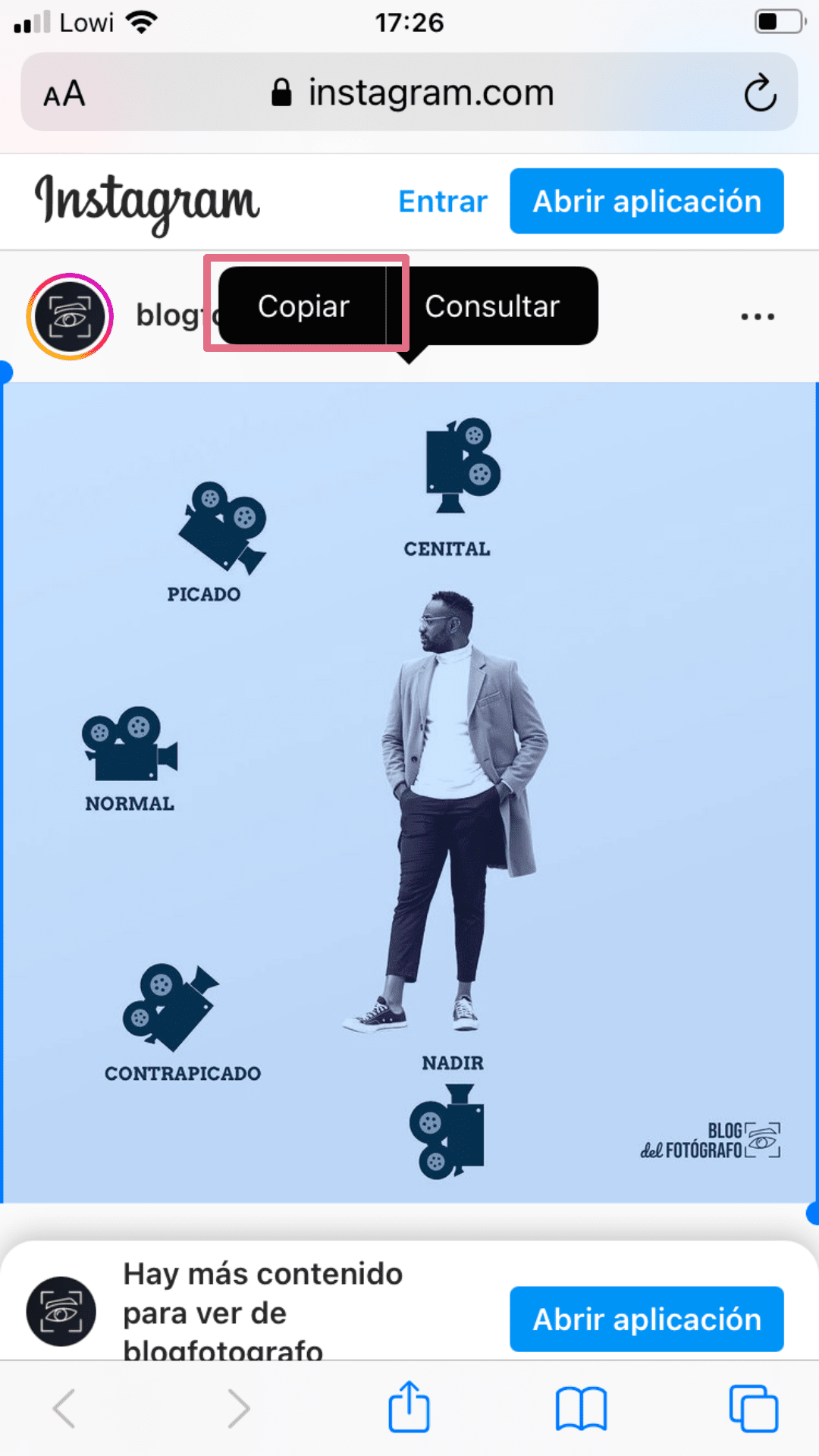
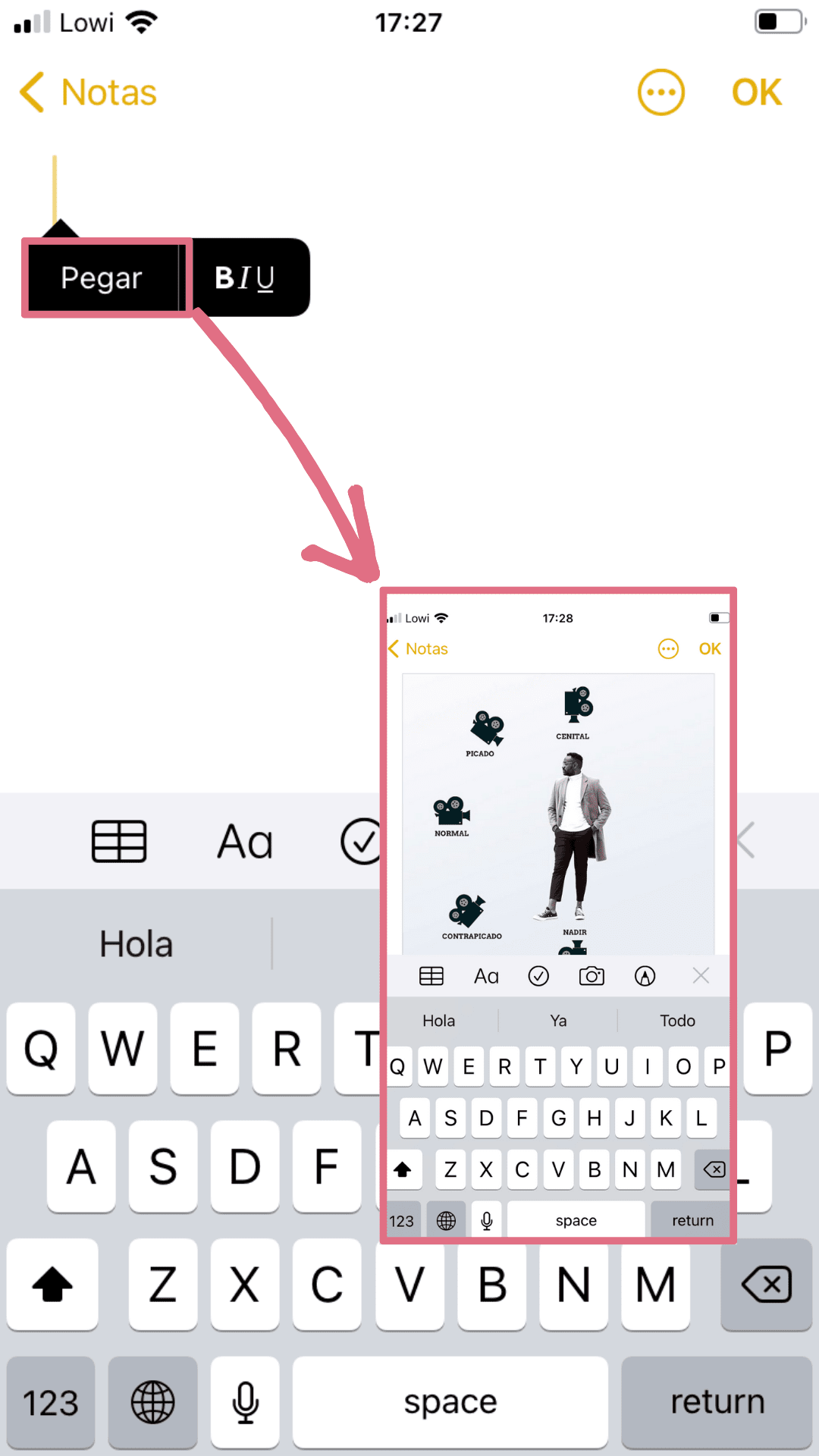
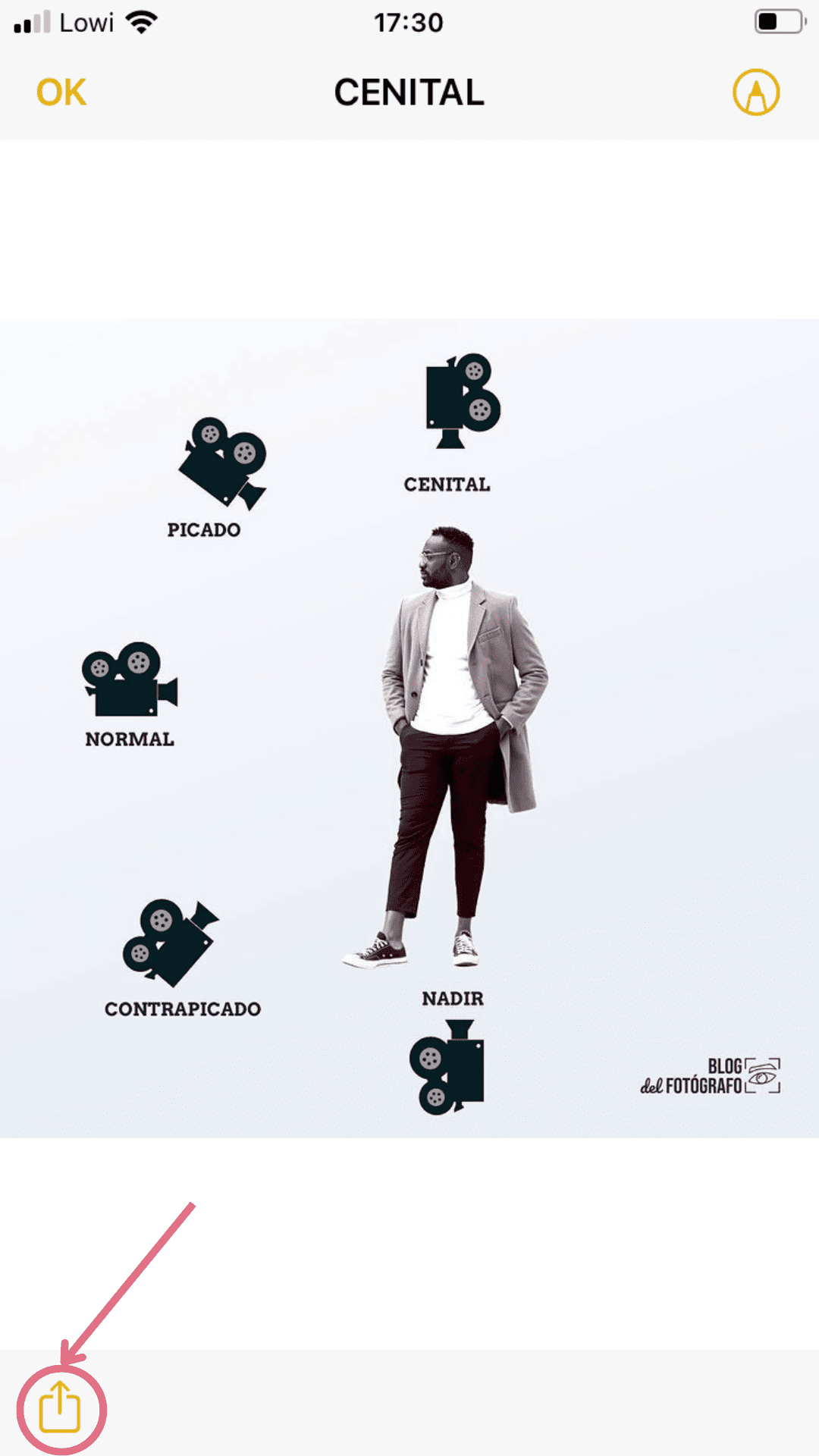

IS IT LEGAL TO DOWNLOAD AN IMAGE FROM INSTAGRAM?
After all this article teaching you how to download Instagram photos in real size, I can't say goodbye without talking about such an important topic.
Is it legal to download an image from Instagram? This is not intended to be legal advice, we are not lawyers, so we recommend that you confirm the legislation in your country, although it is true that in most places, such as Spain, it is.
What is not usually legal in any country is sharing and distributing it, much less profiting from it.
If it wasn't legal here we wouldn't have published an article showing you how it's done ?
IS IT ETHICAL?
Another issue is the ethical aspects.
Is it ethical to download a graphic from the Photographer's Blog to keep it handy and learn photography tricks? Well of course!
Is it ethical for us to download the winning image from our weekly Photo Challenge so you can see it properly when announcing it? I would say yes, right?
Now, is it ethical to download Instagram photos in real size to decorate a wall in your business or home? ahem, ahem…
This is already something else. The ethical thing would be to write to that person to ask for permission or offer to buy it.
Is it ethical to download photos of other people's children and display them as wallpaper on your mobile or tablet? I'm afraid not either.
It is good to know the resources that we have within our reach, but it is even better to know how to use them and where the limits are to make respectful use with the rest of the community.


