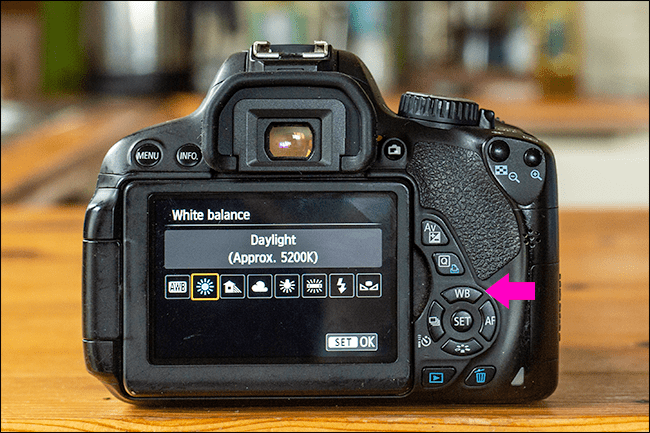If you just got into the exciting car of the amateur photographer who owns a brand new SLR camera, congratulations, surely you have already started to mess with all the buttons, nuts and wheels of your camera with fervor. Surely also that you have focused on the main wheel, you have tried the modes (although you have not seen a priori too much difference between them, well yes, you have seen that in automatic the images are great and in manual nothing comes out at all ) . You have also tried some very cool effects that your camera has: Black and white, miniature effect and I don't know how many more virguerías.
All that with the instruction manual wide open in front of you. The truth is that you have not turned from page 1, but it does not matter, because you have proposed to read it from end to end as we always recommend in this blog. In a few minutes the manual is still open on the same page and you are yawning. You leave it for later, yes, yes, sure. Now you prefer to learn by experimenting. When you finish the main wheel you realize that there are a few buttons here or there. Some do not seem to do anything by themselves. You touch them a little but you don't get anything clear. You will already consult it in your manual, which is still there looking at you open on the same page where you left it at the beginning of this story ... But that moment of magical encounter between user instructions manual never occurs. And as you have enough with the rest of the functions (in fact you are enough and you have enough) the years go by and you still don't know why some of those buttons ... Does this +/- symbol sound? Don't you feel the slightest curiosity? I promise to try to guide you to the answer somewhat more happily than your instruction manual ... Follow me!
FROM THE BEGINNING…
I know that curiosity is killing you, so in order not to make you suffer more, I will anticipate what the mysterious button is: Exposure compensation button. How do you stay? With this title I have not improved the instruction manual much, I know. I promise to improve it from now on . But for that, we will start at the beginning.HOW DOES THE EXPOSURE SYSTEM WORK?
PHOTOMETER OR EXPOSURE METER
All digital cameras have integrated something we know with the name of photometer or exposure meter . This is nothing more than a sensor that receives the light from the scene and gives us “correct” exposure values so that our image is neither sub (dark) nor over exposed (burned). So far easy, there is not much we should do. Only these light meters usually encounter situations in which the tonal conditions of the environment can deceive them. Maybe that sounds of compensating you in snowy landscapes, right? This is because the photometer is programmed to measure medium gray tone scenes . If another tone dominates in the environment, the photometer is based on it equally as if it were a medium gray. This leads us to that inscenes where white dominates , the photometer gives us values for a scene of medium gray tone, leaving us a grayish (underexposed) scene since it interprets that in the scene there is too much light (although in reality it is the color white), or in scenes where Dominate the black , shop to overexposethinking that it is too dark, when what happens is that the dominant color is simply black. That is when, if what we want is a correct exposure, we must take the reins of the exhibition to show us the world as we perceive it; with its pure blacks and whites, textured, and so on. Likewise, if what you want is to transmit different sensations playing with the light (darkening or intentionally lightening the scene), you have to control the exposure.WHAT IS THE EXPOSURE CONTROL BUTTON?
The exposure control button allows you to modify the exposure parameters that your camera gives you after taking the appropriate measurement. And you will say, “Well, but that's what we always do in manual mode, what difference does it make?” Well, here is the grace of this system: It allows you to work in any priority mode of your camera but controlling the exposure whenever you need it. That is, you do not necessarily need to work in manual to have total exposure control , but you can configure your camera in any of the modes of priority to aperture or speed (semi-automatic) and control the exposure with as much effectiveness and control as you would do in manual mode. We always praise the advantages of manual mode when we want to control every aspect of the scene, but the truth is that different situations and day to day make this not always the ideal way to work. Many photographers decide to work with semi-automatic modes to have more speed, only then control of the scene is lost. The exposure control button allows us to combine the agility of the automatic modes with the exposure control that would give us a manual mode.HOW DOES IT WORK?
As we have previously announced, the exposure control button is effective when working in semi-automatic modes. In manual it doesn't make sense because we already control all aspects of the scene, and in automatic we don't control anything at all, so it doesn't work for us either. But let's see how it works exactly for each of the semi-automatic modesSPEED PRIORITY MODE
As you well know, in this way we give priority to speed and, therefore, it is the value that we decide and set manually, letting the camera choose the other value; the opening. In this case, the exposure control button allows us to change this automatic value (aperture) without changing the shooting mode. So if in a scene you consider that the aperture value that the camera is giving you is not adequate, you can modify it in an agile way through the exposure control button.OPENING PRIORITY MODE
In this way, however, our priority value is openness, whether to control the amount of light that enters through our objective or depth of field. Once we set the aperture, it is the camera that chooses the shutter speed. Through the exposure control button we can also control this value whenever we are interested.WHERE DO I FIND IT?
In some camera models, the exposure control button is located in the upper right area of the camera, near the shutter button and corresponds to the +/- symbol. In other models, it is also located at the rear of the camera with the +/- symbol or it has its own exposure dial. It is a matter of locating it with the naked eye, or using the user manual Mastering photography exposure is everything. We have said it a hundred times and we will probably continue doing it a few more times and, although the exposure control button may not be the first stop you make in this photographic scene, it is one of the stops that I recommend you do Once you're somewhat familiar with openings, speeds, exposures and different shooting modes. When all this is part of your life (it will be earlier than you imagine, you'll see ) or if it already is, give this small but bully a chance to effectively and quickly control your exposure I hope you found this article useful, if so, I would appreciate it if you would share it with someone who can benefit from it. Thank you very much and until next timeContent composed with the HTML code editor with live preview. Get a subscription to remove promotional messages or browse our directory for the best free online tools.