When it comes to photo editing, processing and digital retouching, Photoshop is the star program. But this excellent tool also has a few drawbacks: extremely expensive, very complex to use at the beginning, consumes a lot of computer memory resources, among other disadvantages.
If you are looking for an alternative to Photoshop today I bring you more than twenty. Next, I leave you a list of programs to edit photos that are free, lightweight, many online, and relatively easier to use than Photoshop.
And, in the event that you are looking for more professional options, even if they are paid, at the end I leave you with two programs that you should know about.
FREE PROGRAMS TO EDIT PHOTOS
GIMP
Gimp is the closest competitor to Photoshop. It offers very advanced options and features, very similar to those found in professional software.
It can be installed both on the computer and on a USB stick to take it with you. [ Download][ More Info]
PIXLR
It is a really complete editor with four variants [ Access] :
- Pixlr Editor: With an interface that is very reminiscent of Photoshop. It is very complete and more professional, it offers a large number of tools and filters. You can also use keyboard shortcuts and even the right button. It happens to you like Photoshop, it requires a little more learning for more advanced editions. It's in English.

- Pixlr Express: More basic and at the same time more intuitive , it is mainly for quick touch-ups. Allows you to open photos from the PC, a URL or even from the Webcam. You can also make collages with this program.

- Pixlr X: Allows you to use stock photos, use your own or start from scratch to create images in different formats and adapted to different social networks. In English too, if you don't know the language you can tap to check the effects, it's also more or less intuitive.

- Pixlr Pro: The pro version with a subscription that you can discover in this video.
IMAGEFORGE STANDARD
Although it has a paid edition, ImageForge Standard Edition is available for free and allows you to get an idea of the features that the paid version offers. You can still keep the free version and use it as your default photo editing program. [ Download]
PHOTO
It is a program to edit photos for free and online. You just have to register and it's in Spanish!
With a very careful interface, it consists of different sections that will help you edit, make collages, covers for your social networks, greeting cards and even “make up”. To highlight the option offers to merge an image in HDR by uploading three photographs with different exposures. [ Access]

You can select the intensity of the filter. Some options are premium but you have many free ones.
The handling is very intuitive, you can add texts and it offers you a huge number of creative filters, frames and clip art. And when you finish you can share your image directly on social networks.
PAINT.NET
For many it is the best free photo program as an alternative to Photoshop. Its main asset is that it is full of plug-ins that give it additional features with endless special effects. [ Download][ More Info]
PHOTOFILTRE
Free, very intuitive and with a lot of options that make it easy to edit images, saving the user a lot of time. In English and French. [ Download][ More Info]
BEFUNKY
Program to edit photos for free online , create collages and different designs. You can upload your photo from your computer, webcam, google drive or from some social networks. The highlight is the number of filters, textures and effects that it offers, in addition to the frames. You can include your image in a lot of shapes and even letters. It is very easy to use and the changes are applied to the entire photo, although you can choose the intensity or the size of the brush and they are displayed at the same time.
The interface is intuitive and pretty, but the downside is that most of the options are premium (and it's in English). [ Access]

GOOGLE PHOTOS
In addition to a gallery to save your photos, it serves as a way to edit photos online (and videos). It allows you to create albums, share them, have backup copies, create slideshows or share the photos with a person you choose.
It may not be the most complete photo editing program, but it is very useful in terms of photo management. [ Access]

VCW VICMAN
Another program to edit photos that is very intuitive and within everyone's reach. It's very basic but it meets the minimum functions to edit a photo, rotate it, crop it, adjust the color and add texts and watermarks. [ Download][ More Info]
IPICCY
Although at first this free online photo editing program may seem very simple, it is actually deceiving. It is very complete, it has a lot of editing options, filters and effects. Some are paid, but most features are free. It also allows you to create collages and graphic designs, although this last option is not as simple and intuitive as in other editors. [ Access]

MOONPIC
A fabulous program to edit photos online. In addition to being free, it does not require installation or registration or anything. The number of features and options they offer make it a very attractive option as long as you are fluent in English. [ Access]
PICSART
This smartphone application can also be used from the desktop and offers quite interesting effects. The only thing that I find somewhat uncomfortable is that you don't select the photo and then do what you want with it, but first you choose what effect you want and once you're in it, you upload the photo. But you can do double exposure, change or remove the background and much more. [ Access]

SUMOPAINT
It is a very complete free online photo editing program and its interface is similar to that of Photoshop, so if you are used to this program you will have it very easy. It is less intuitive than the previous ones, but if you don't know English, don't worry, you can change the language! It can be translated into a lot of different languages. Of course, you have to get into "Try online" and once with the editor open, in the flag you select the language.
The downside is that it has many Pro options. [ Access]

PIZAP
Its design is not excessively curated and there is a lot of advertising. As an editor it doesn't convince me too much but if you like collages with templates it offers various possibilities. It also has an option to create memes . [ Access]

RIBBET
Its interface is simple and offers a large number of tools and filters, as well as a section for collages. Many of its options are “premium”. [ Access]
CANVAS
Although it also allows you to edit photos, it's not really a photo editing program, but rather it's used to create graphic designs from your images. In this sense, with Canva you have infinite possibilities. [ Access]

PHOTOPEA
I leave the most complete and perhaps complex editors for last. Photopea, a free and online photo editing program , which is very similar to Photoshop in terms of tools and interface. In the link you have an article in which we talk in more detail about this image editor . [ Access]
RAWTHERAPEE
Rawtherapee is another free RAW editor for MacOs, Windows and Linux users. This development program is non-destructive and very complete, although it requires some dedication when it comes to learning how to use the interface because it can be somewhat confusing at first.
However, with it you will get very good results and it is ideal to enter the world of RAW image editing. [ Access]

Here you can see it in greater detail:
DARKTABLE
It boasts of being an editor created by photographers for photographers. It is a non-destructive RAW developer (always preserves the original image), complete, professional and free .
Darktable is an intuitive developing program , with an interface that is quite reminiscent of Lightroom, even with a star rating system and tags in the same style.
When it comes to developing it, it's very complete, with a multitude of options and tools to correct your image, without a doubt an option to keep very, very much in mind if you're looking for a serious and free editor for your photos. [ Access]

Here's an introductory tutorial for you to take a look at:
EXAMPLES OF EDITED IMAGES
To finish I leave you some very quick and simple examples so you can see what you can do with your images with a free editing program.




Perhaps the editions are not very to your liking, but they are just some quick examples (a couple of minutes at most) so you can see that with two or three touch-ups you can change an image a lot and check that you already have the tools to edit a your taste.
ALTERNATIVES TO PHOTOSHOP (PAID)
Maybe you are looking for alternative professional editors to Photoshop, even if they are paid, in that case I present Capture One and Luminar.
CAPTURE ONE
Capture One is a paid RAW editor with a very, very complete and highly customizable interface. This editor is a serious rival to Lightroom since, although it is very similar to it, Capture One adds the possibility of revealing layers and masks in the purest Photoshop style.
With its advanced color adjustments, noise reduction, its organization system by catalogs or sessions, and its numerous interface customization options as well as its multiple editing options, this is a top-of-the-line editing and developing program.
You can try it for 30 daysand decide for yourself. If it catches you, they have several payment plans depending on what you need. [ Access]
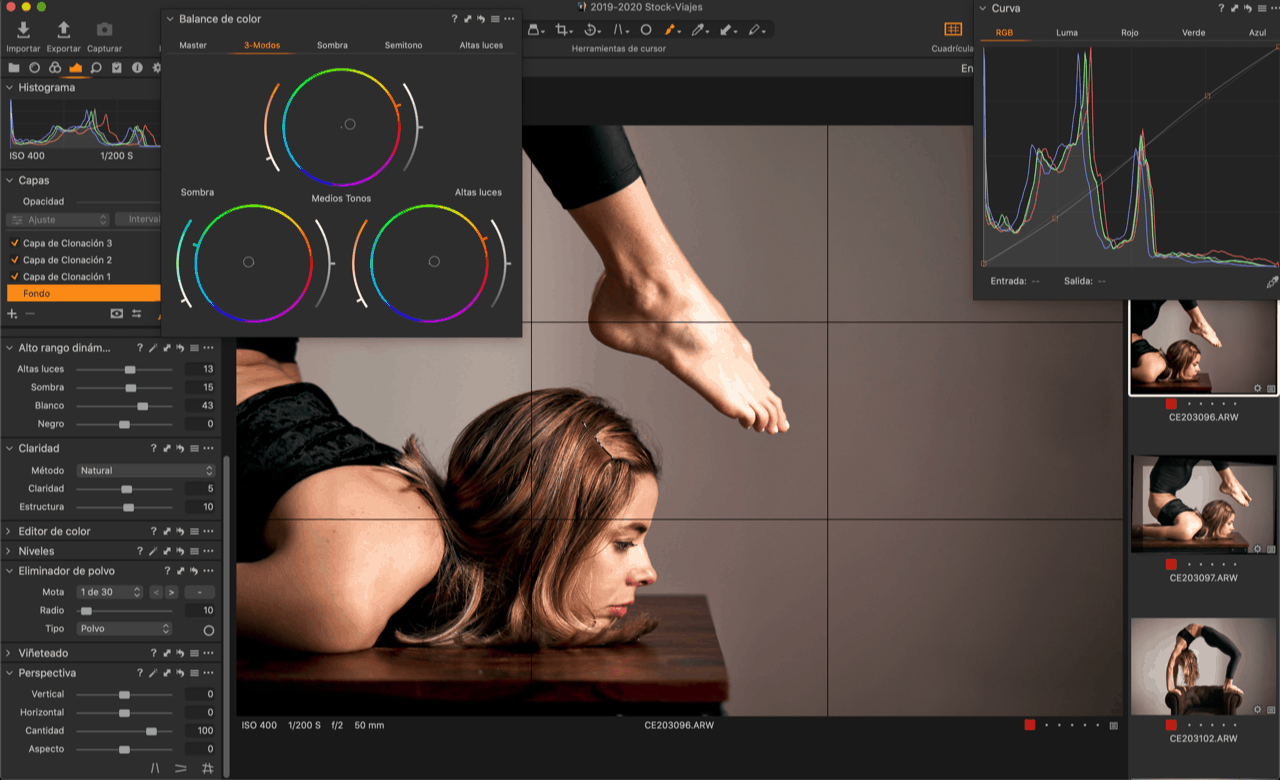
Here you have a brief walk through its interface so that you can quickly see its possibilities:
LUMINAR
Luminar (4) is a paid , non-destructive editor that adds artificial intelligence (AI) to your image processing.
With an intuitive, simple and well-organized interface, it has all the necessary settings to edit in RAW but also to give free rein to creativity with spectacular results.
It allows you to replace one sky with another, work with layers and masks, it has more than 50 filters for color correction, creative effects and retouching, and remove elements from the frame.
They also highlight its options to improve portraits in a simple and effective way and its AI Structure function that allows parts of the photograph to be revealed without damaging the rest.
On the other hand, it is somewhat slow and its organization system is quite simple, although it is ideal for getting started in the world of editing. [ Access]

Here you can see it in action:
THE BEST FREE PHOTO EDITOR FOR…
Now I am going to answer some questions that you have surely asked yourself at some point. I'm wrong? ?
WHAT ARE THE BEST FREE ONLINE PHOTO EDITORS?
Having seen this list, I think you can choose your favorites yourself, mine are Pixlr, BeFunky and Fotor.
WHAT IS THE BEST APPLICATION TO EDIT PHOTOS ON THE SMARTPHONE?
The easiest to use, complete and free application to edit photos from the mobile, for me, without a doubt, is Snapseed . It is available for iOSand Android. Although here you have other applications to edit photos from your phone that are also very interesting.
WHAT IS THE BEST PROGRAM TO EDIT PHOTOS ON MY PC?
In the case of looking for a program to download and edit your photos from your computer, I would opt for GIMP , which is also available for Windows and Mac OS.
You will no longer be able to say that you cannot edit your photos, you have run out of excuses! As you may have seen, with many of these photo editing programs you don't need any prior knowledge, you don't need to download or register and, best of all, they're free!
Also, you can combine them with each other, a filter from one, a tool from another, an effect from a third... So the possibilities multiply. All you need is time, desire and a dose of patience to try them all ? . But I assure you that you will not get bored, because there are so many possibilities that they offer that time will fly by!
And although they will not all be the best photo editing programs, since each one of us is looking for something different in terms of editing and retouching photos, at least it is a list that you can use as a reference if you want to start messing with editing . digital without having to pay the high cost of purchasing Photoshop or Lightroom.

![FREE PHOTO EDITING SOFTWARE: OVER 20 ALTERNATIVES TO PHOTOSHOP [2023]](https://photographychef.com/wp-content/uploads/2023/01/FREE-PHOTO-EDITING-SOFTWARE.jpg)
