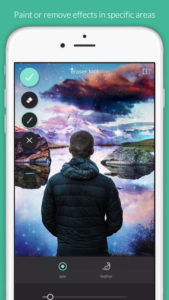I do not think I was too wrong to say that many of us, whether or not we consider mobile photography as authentic photography , we use our phone if not daily, almost, to take a picture. Even many of us (me included) think so, that mobile photography is also photography, why not. We believe that art does not know about barriers or supports or brands or models. That art is art and can be done with anything, as each of us deems convenient. It would be more. Another thing is that others like it, but in that we would enter into other considerations
That said, and with the advances and virguerías that are consolidated daily in technological matters, why settle for the possibilities of our integrated camera? Why not keep an eye on any of these external applications and on many occasions free or Very low cost to circulate to facilitate the editing of our images from the phone?
NOTE: ALL SUGGESTED APPLICATIONS ARE FREE AND VALID FOR ANDROID AND IOS
1. SNAPSEED
In addition to free, it is very complete and intuitive, with all the essential tools and some extra very, very interesting (double exposure, selective touch-up, HDR, curves ...). As well as numerous filters that can be adjusted very accurately.
Not only do you have many downloads but also the
ratings of most users are very positive.
Not bad, right? Well I add the bet and add that above is capable of opening and processing
RAW and DNG files , and save them non-destructively or export them as JPG files.
It is also available for Android and IOS . You are already taking a little corner on your Smartphone
2. ADOBE PHOTOSHOP LIGHTROOM
If you already know Lightroom in its computer version, this application probably meets your expectations. It is very intuitive, comfortable and easy to use. It also preserves the quality of the images in the processing quite well, as in its "Adult" version and has many adjustments and filters with which to retouch your image.
Like Snapseed, it is capable of processing RAW files, has good user ratings and is available for Android and IOS
3. PIXLR
Another classic application when it comes to photo editing on the Smarthone. It is very complete, you can do from collages, automatic correction, double exposure, elimination of red eyes, frames, borders, effects, overlays, pictorial styles (pencil drawing, ink, etc.) among others, and leaving aside the classic editing (exhibition, lights, shadows, etc.) which, of course, also has them.
It has very good overall user ratings and you have it for Android and IOS .
4. VSCO
Another application for simple and quick-to-use mobile photography that highlights the style of its filters. It is also a social network where to share images, which already has a whole community behind.
Available for Android and IOS
5. PICSART PHOTO STUDIO
For fun and artistic effects in your images, you have this application, which allows you to do almost everything with your photos. Add, text, double exhibitions, drawings, stickers, collages, filters, flashes, lighting effects ... If you are looking to give your photos a fun touch, this can be an option.It has more than 6 million downloads on Google Play and user ratings are good. It is available for Android and IOS .
6. PHOTOLAB
It defines itself as a simple, fast and simple photo editor, which allows you to make photomontages (magazine covers, hats, celebrities, monsters ...) various effects, filters and frames. In total, no less than 570 different editing options.
You have it for Android and IOS .
7. MOLDIV
Another editor that stands out for its simplicity of use as well as for its numerous editing possibilities with filters (180 different), collage, design tools (text, stickers, backgrounds ...), frames, and even “beauty” options for your selfies like skin softness and real-time adjustments.User opinions are good (4.3 out of 5). It is available for Android and IOS
8. AVIARY
Simple and intuitive with multiple free editing options (other payment options) such as adhesives, white balance, filters, drawing and text or cosmetic tools (red eyes, spots, teeth whitening ...).It obtains 4.4 of more than 1 million downloads. You have it for Android and IOS .
9. ADOBE PHOTOSHOP EXPRESS
Another very complete Adobe application with multiple and varied possibilities, from the most classic and universal (filters, clipping, exposure, etc.) to more original or specific ones such as fog reduction, noise reduction, imperfections elimination, and so on. It also allows the editing of RAW files (supports working with larger images thanks to its processing engine).
The ratings of half a million users give it a 4.1 out of 5. It is also available for Android and IOS
10. ROLL WORLD (IOS) OR LITTLE PLANET (ANDROID)
These last two applications are by way of curiosity, because to make good photo edits I have left you a lot of good options;). Surely you have seen those images that emulate tiny planets based on, as a general rule, some landscape or similar. Well, with these applications you can do it yourself very easily.
For Android and IOS
Well what do you think? The time has come to (if you had not already done so) dare with any of these applications to edit your photos from the Smartphone. I wish you an entertaining weekend. I hope you have been useful, if so, please share it so that someone else can benefit from the information. Thank you and see you soon.