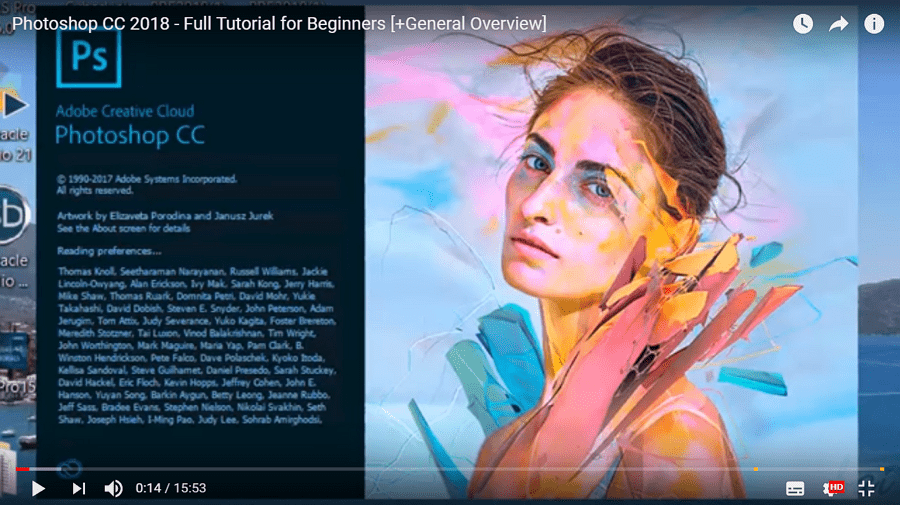If photography is a world, Photoshop is another one;). Many reproach me for not publishing anything about Photoshop, claiming content or tutorials to help you master it. I love the idea, but I don't think Photoshop is part of the initial spirit of this blog. Photoshop is a great tool, very powerful, very useful not only in photography but in other fields such as graphic design, advertising or fashion. Writing about Photoshop and doing it well would require an entire blog dedicated to the subject.
That said, I would like to contribute even a little to satisfy that desire that many of you have to put the glove on Photoshop and start taking advantage of your photographs. The possibilities that Photoshop offers in terms of processing and photo retouching are immense, but for that you need to find the appropriate initiation tutorial.
YouTube is full of Photoshop video tutorials, the problem is that most have one or more of the following problems:
- They are in English
- They are too old.
- They are too complex and assume that you already know how to use Photoshop.
- They are recorded with a horrible sound, techno background music and lights.
If you are looking for a good video tutorial to start getting acquainted with Photoshop, today I bring you 5 videos that will help you take your first steps with this fabulous program.
1. PHOTOSHOP BASIC CONCEPTS
To start at the beginning. The most basic concepts, tools, keyboard shortcuts, work areas, etc.
2. PERFECT IMAGE CROP IN ADOBE PHOTOSHOP CS6
Most trim in Photoshop in a rudimentary way that seems to work but in detail you can see that it is not perfect. In this tutorial they explain a more effective and simple method to achieve a much cleaner result when cutting.
3. CHANGE THE COLOR OF THE EYES IN PHOTOSHOP, HD
Very useful video tutorial that in a few minutes will teach how to modify the color of the eyes in a portrait to the color you want.
4. MULTIPLE EXHIBITION IN PHOSOTHOP
Taking yourself out in a single photograph 3, 4 or even 10 times is one of the easiest exercises. Here Ainara explains it to us in her easy and clear Spanish, step by step.
5. EFFECTS FOR PORTRAITS PHOTOSHOP TUTORIAL IN SPANISH
Another video tutorial in which Andrei proposes some adjustments that will completely change the way people will appreciate our portrait photographs.
VERSION DIFFERENCES
Through these videos you will have noticed the different versions of Photoshop. Don't worry, most of the tutorials and settings are identical in all versions. The company that produces Photoshop, Adobe, releases a new version every so often in an attempt to improve functionality and user interface, but usually most aspects remain identical.
HOW TO GET PHOTOSHOP?
Few programs have achieved fame and also usefulness of Photoshop. That made it one of the most expensive programs for the foot user for a while. In the past they charged you around 800 or 1000 Euros for the program. An exorbitant price, although you paid once and you already had it forever.
Currently, Adobe has changed the way it is charged from the single payment to the recurring subscription. For about 12 Euros a month they offer you Adobe Photoshop along with Adobe Lightroom. Price is extremely cheap, but it is also true that it is based on a subscription. So the day you stop paying it, it stops working.
I don't know if this way of "charging" the Photoshop user is better or worse. Well, for the one who sells it, Adobe, I say it will be better, otherwise they would not have changed their model. That said I also have to say that lowering the price to about 12 Euros per month has allowed many to access this suite of tools, users who otherwise, not being able to pay you 1000 Euros for a software, were condemned to search in the Pirate forums in search of an illegal download link that, in addition to doing a lot of damage to the economy and Adobe, ended up doing a lot of damage to the user's computer infecting it with viruses and Trojans, in which most of the time the user did not even repair.
I hope you found this post useful. Please, if so, share it with friends who may be interested in starting to try Photoshop.