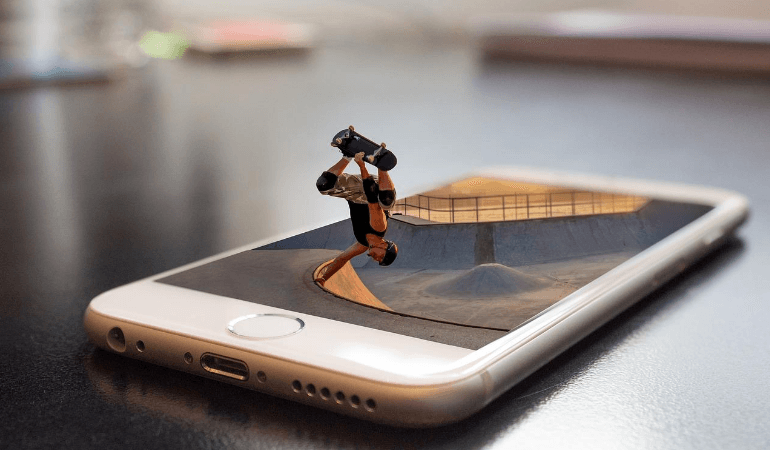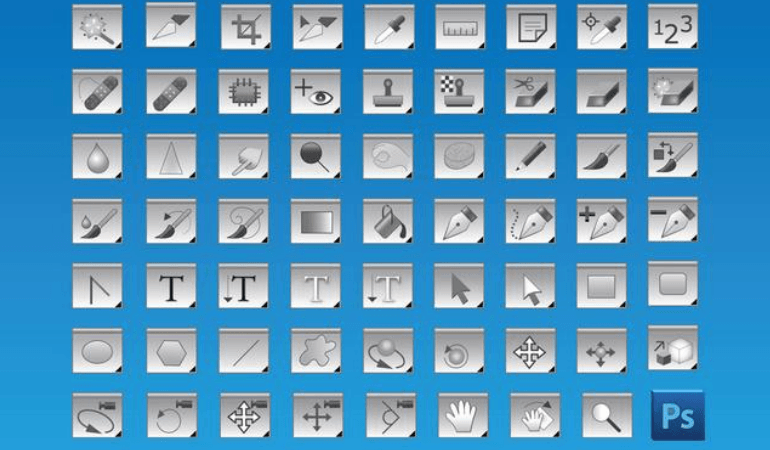It often happens that we spend an entire day in editing pictures by PHOTOSHOP but end up with abysmal pictures. It is therefore very necessary that you know these hacks and shortcuts related to Adobe PHOTOSHOP that can enable you to edit your pictures in the best way possible. Knowing these techniques can enable you to create marvelous pictures that will act as visual treats. To use any tool efficiently, one must be well versed with certain knacks that can help to enhance the quality of the work. In the case of photographs, Adobe PHOTOSHOP acts like an excellent tool. However just like other tools a photographer must know how to use it in a way that can help him to elevate his work. These shortcuts not only help you in creating good quality photographs but also enables you to save a lot of time. Some of these shortcuts are listed below:
Getting Set up:
The shortcuts for setting up changing the size of the background, zooming into the project are very handy. A nice setup is required for bringing forth good quality pictures that will enable you to perform your tasks as a photographer in a better way. Here are some of the most useful shortcuts: (1)Control+Alt+i (Command+Option+i) This shortcut enables you to change the image size. It is one of the widely used shortcuts and will enable you to change the size of the image in the most efficient way possible. At times it is required to change the size of the image to provide a better picture. Therefore using this shortcut will ease the process. (2)Control+Alt+c (Command+Option+c): It helps you to change the size of the canvas. You can use it to change the size of the canvas whenever required. It is very advantageous to know certain shortcuts of any tool to use it appropriately. (3)Control+’(Command+’): It helps you to either show or conceal the grid automatically. At times you require to either show or conceal the grid for certain editing processes. This shortcut allows you to perform your task efficiently. You should use these shortcuts to use Adobe PHOTOSHOP efficiently so that your editing can be done in a short period.